- Mark as New
- Bookmark
- Subscribe
- Subscribe to RSS Feed
- Permalink
- Report Inappropriate Content
04-01-2020 01:52 AM (Last edited 04-01-2020 08:02 AM ) in
Galaxy GalleryNatural frames are easy to find. Look for angles that give you a “window” to shoot through. Contrasting colors between the frame and subject are also helpful in attracting a viewer’s attention.

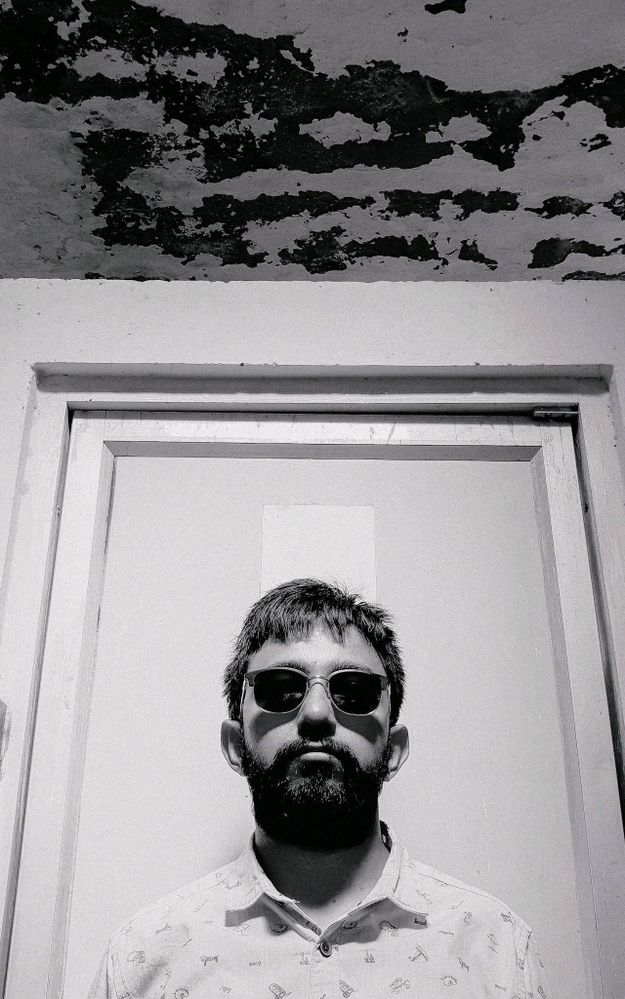
Taking advantage of concentric frames makes for an interesting photo. For example, you might use a fogged up window first to frame your image, and then use an even smaller spot that’s cleared of condensation to lead your viewer to the main subject. I don't have exact kind of image to illustrate this statement. posting one somewhat similer.








- Mark as New
- Subscribe
- Subscribe to RSS Feed
- Permalink
- Report Inappropriate Content
04-01-2020 02:03 AM in
Galaxy Gallery- Mark as New
- Subscribe
- Subscribe to RSS Feed
- Permalink
- Report Inappropriate Content
04-01-2020 02:07 AM in
Galaxy Gallery- Mark as New
- Subscribe
- Subscribe to RSS Feed
- Permalink
- Report Inappropriate Content
04-01-2020 02:16 AM in
Galaxy Gallery- Mark as New
- Subscribe
- Subscribe to RSS Feed
- Permalink
- Report Inappropriate Content
04-01-2020 08:02 AM in
Galaxy Gallery- Mark as New
- Subscribe
- Subscribe to RSS Feed
- Permalink
- Report Inappropriate Content
04-01-2020 02:40 AM in
Galaxy Gallery- Mark as New
- Subscribe
- Subscribe to RSS Feed
- Permalink
- Report Inappropriate Content
04-01-2020 08:02 AM in
Galaxy Gallery- Mark as New
- Subscribe
- Subscribe to RSS Feed
- Permalink
- Report Inappropriate Content
04-01-2020 07:33 AM in
Galaxy Gallery- Mark as New
- Subscribe
- Subscribe to RSS Feed
- Permalink
- Report Inappropriate Content
04-01-2020 08:03 AM in
Galaxy Gallery- Mark as New
- Subscribe
- Subscribe to RSS Feed
- Permalink
- Report Inappropriate Content
04-01-2020 07:37 AM in
Galaxy Gallery