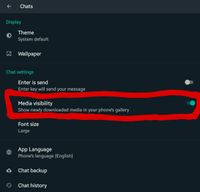Shakil0128
Active Level 1
Options
- Mark as New
- Bookmark
- Subscribe
- Subscribe to RSS Feed
- Permalink
- Report Inappropriate Content
05-07-2021 03:25 PM in
Galaxy Gallery
Images from WhatsApp and other messengers are not showing in my gallery.

What to do?

3 Comments
SaurabhThorat75
Active Level 4
Options
- Mark as New
- Subscribe
- Subscribe to RSS Feed
- Permalink
- Report Inappropriate Content
05-07-2021 05:57 PM (Last edited 05-07-2021 05:57 PM ) in
Galaxy Gallery
For whatsapp images
Go into whatsapp settings>chats>turn on media visibility.
Note: your previously downloaded images and videos will not be visible only the ones after turning on media visibility will be shown.
Go into whatsapp settings>chats>turn on media visibility.
Note: your previously downloaded images and videos will not be visible only the ones after turning on media visibility will be shown.
Shakil0128
Active Level 1
Options
- Mark as New
- Subscribe
- Subscribe to RSS Feed
- Permalink
- Report Inappropriate Content
05-08-2021 05:10 PM in
Galaxy Gallery
It is turned on only but then also not showing
SaurabhThorat75
Active Level 4
Options
- Mark as New
- Subscribe
- Subscribe to RSS Feed
- Permalink
- Report Inappropriate Content
05-08-2021 08:29 PM in
Galaxy Gallery
You can go into app info [press and hold on gallery icon and tap on "i"button] of gallery and then in the "storage used" option clear data of gallery [no any image will be lost by clearing all data of gallery from app info]