- Mark as New
- Bookmark
- Subscribe
- Subscribe to RSS Feed
- Permalink
- Report Inappropriate Content
02-23-2023 12:26 AM (Last edited 02-24-2023 11:34 AM ) in
Galaxy Fold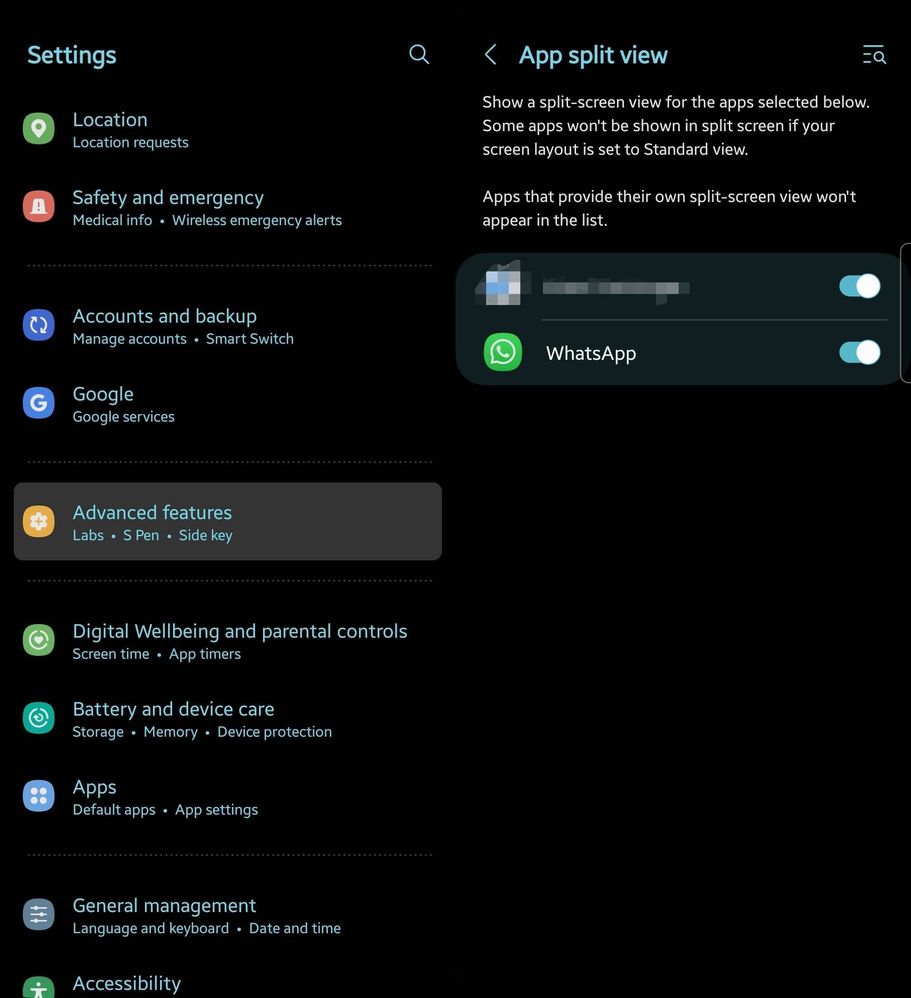
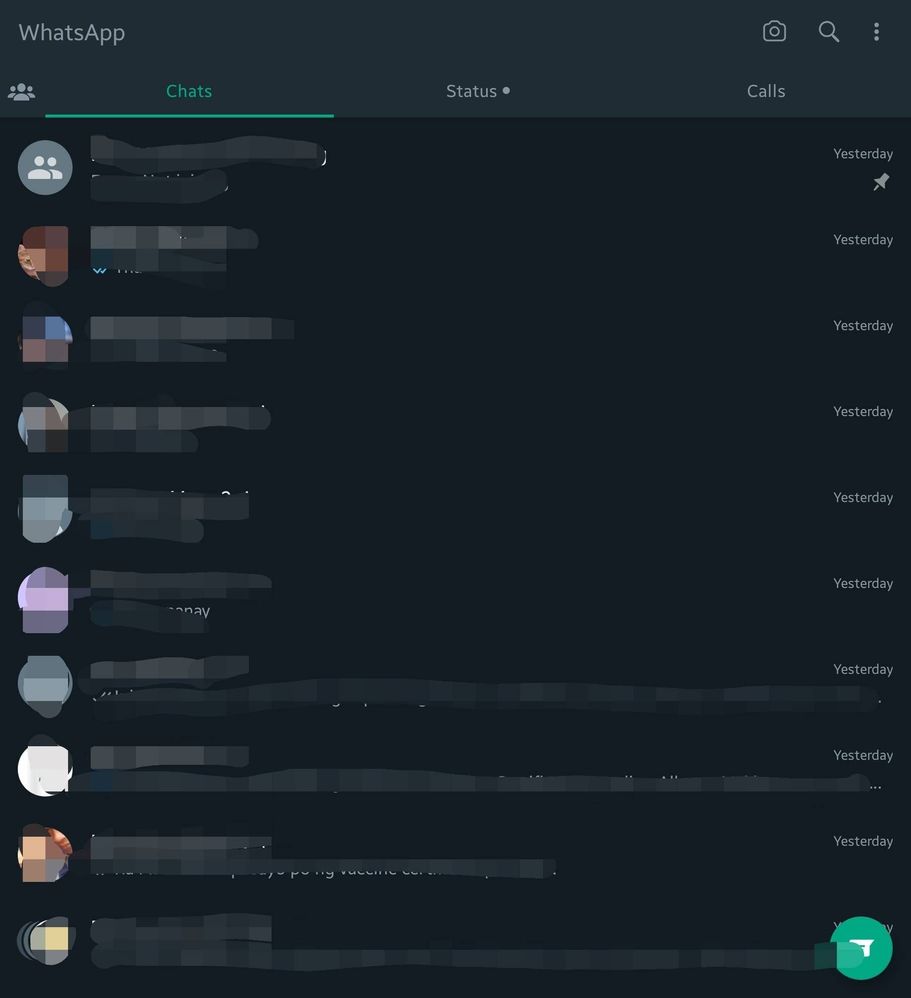
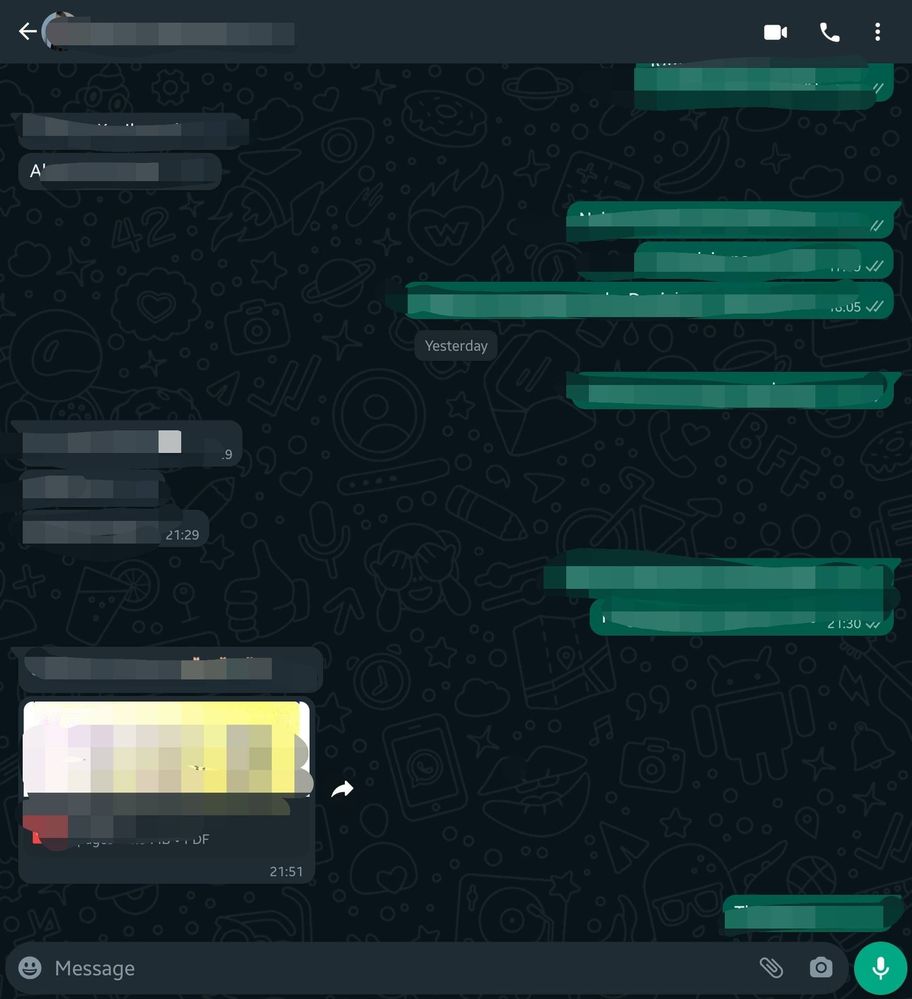
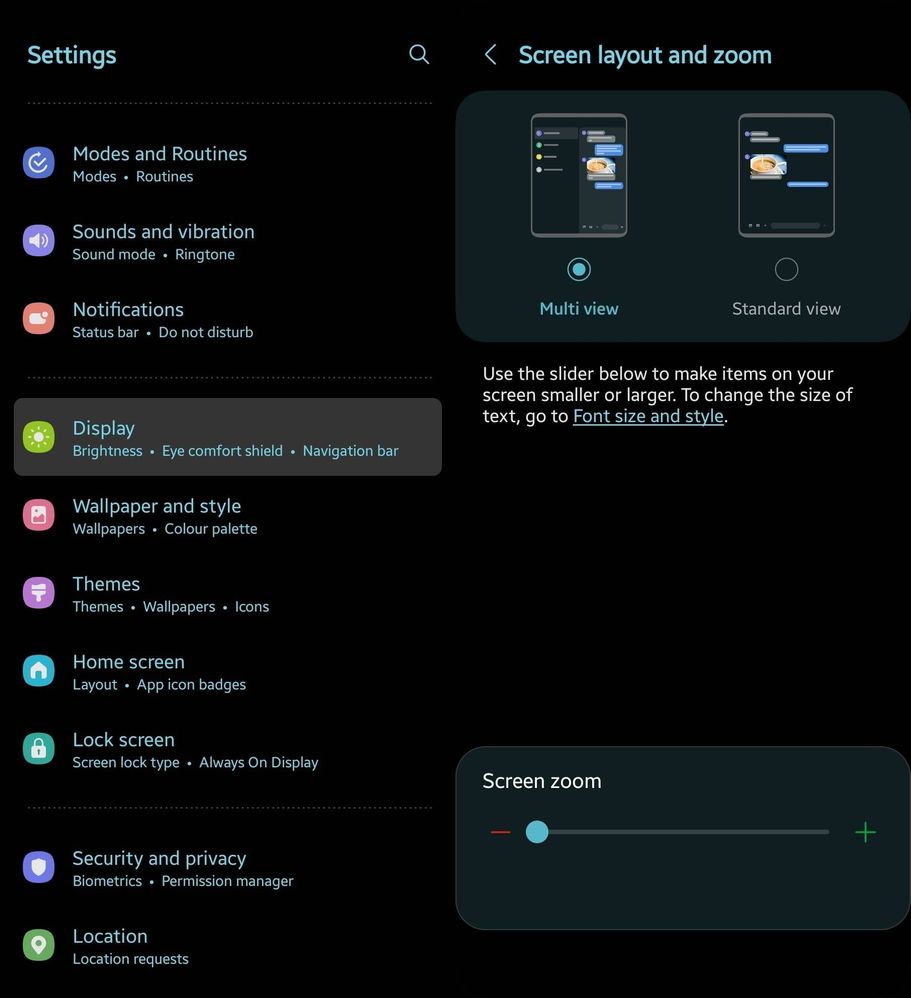
- Mark as New
- Subscribe
- Subscribe to RSS Feed
- Permalink
- Report Inappropriate Content
02-23-2023 08:29 AM in
Galaxy Fold- Mark as New
- Subscribe
- Subscribe to RSS Feed
- Permalink
02-23-2023 04:34 PM in
Galaxy FoldHello.
Kindly follow these steps to open two apps in split screen:
For this example, we will open the Messages and Phone apps.
1: From any screen, press the menu button
2: Swipe to find the first app you would like view
3: Tap the app or the split screen icon if you tapped the split screen icon - skip to step 5
4: Tap Open in split screen view
5: Swipe to find the other app that you want to view
6: Tap the app, and you will then see both apps in split screen
If the problem persists, please send us an Error Report by following the steps below.
Head to the Members app > Get Help > Error Report > Tap 'OK' to send System Log Data > Select the symptom, and include as much detail as possible.
To ensure your logs accurately reflect the issue you're experiencing, we'd like you to submit your report within 5 minutes of encountering the problem. Our engineers will then investigate this and respond to you with a solution via the Members app.
- Mark as New
- Subscribe
- Subscribe to RSS Feed
- Permalink
- Report Inappropriate Content
02-23-2023 04:50 PM in
Galaxy FoldApp split view will let me see the list of chats on the left and the messages on the right. I am able to using it from my Fold 1 but not in my Fold 4.
- Mark as New
- Subscribe
- Subscribe to RSS Feed
- Permalink
- Report Inappropriate Content
02-23-2023 08:17 PM (Last edited 02-23-2023 08:18 PM ) in
Galaxy FoldIf the problem still persists, kindly explain the situation again.
- Mark as New
- Subscribe
- Subscribe to RSS Feed
- Permalink
- Report Inappropriate Content
02-23-2023 09:23 PM (Last edited 02-23-2023 09:27 PM ) in
Galaxy FoldApp Split View for Whatsapp is enable on my settings so I think it's a bug.
- Mark as New
- Subscribe
- Subscribe to RSS Feed
- Permalink
- Report Inappropriate Content
02-23-2023 09:15 PM in
Galaxy FoldI'm having the same issue. Please help.
- Mark as New
- Subscribe
- Subscribe to RSS Feed
- Permalink
- Report Inappropriate Content
02-23-2023 09:25 PM in
Galaxy Fold- Mark as New
- Subscribe
- Subscribe to RSS Feed
- Permalink
- Report Inappropriate Content
02-25-2023 07:51 PM in
Galaxy FoldHello Jhamel.
I've also started facing the same issue on my Galaxy Zfold 4, previously 4weeks ago this feature was working absolutely fine. But after Whatsapp google play store update, it stopped working.
However same split view working fine on my Gmail app (landscape mode), & Settings app
Sharing screenshots of my device too.
Samsung support was unable to provide any genuine reply to this software issue. They simply asked my Area Pin code and redirected me to visit local authorised samsung service centre.
I can exactly feel the concern you're trying to mention, but knowledgeable species trying to tell (How to split screen? , Gesture to into split screen , Changing Screen Layout zoom size etc etc.) 🙄
I wish samsung or whatsapp fixes this in the latest ota / software update.
Anyone from Samsung Team, Could you help Galaxy Z Fold 4 users like us? 😐
Best
Shubham Srivastava
Love from India
- Mark as New
- Subscribe
- Subscribe to RSS Feed
- Permalink
- Report Inappropriate Content
02-28-2023 12:48 AM (Last edited 02-28-2023 12:49 AM ) in
Galaxy Fold




