Daniels_Views
Active Level 1
Options
- Mark as New
- Bookmark
- Subscribe
- Subscribe to RSS Feed
- Permalink
- Report Inappropriate Content
03-01-2022 03:51 PM in
Galaxy Fold
Most of my samsung devices on android 11 (one Ui 3) android 12 (One Ui 3😞
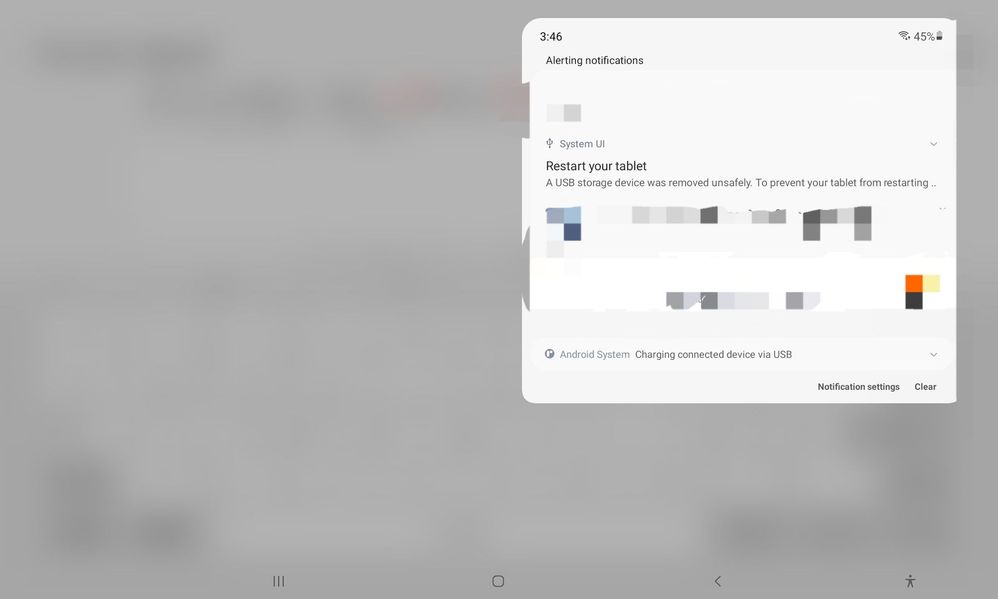
I plug a USB in in.and I get options to view file options in the notification pane, Like usual nothing wrong with that...
But after removing the usb it tells me that a
usb device was removed unsafely¹
But I was never able to find a way to remove it safely!
How can I remove a usb device safely from a Samsung device running android 11 or 12 (one UI 3 OR 4 versions
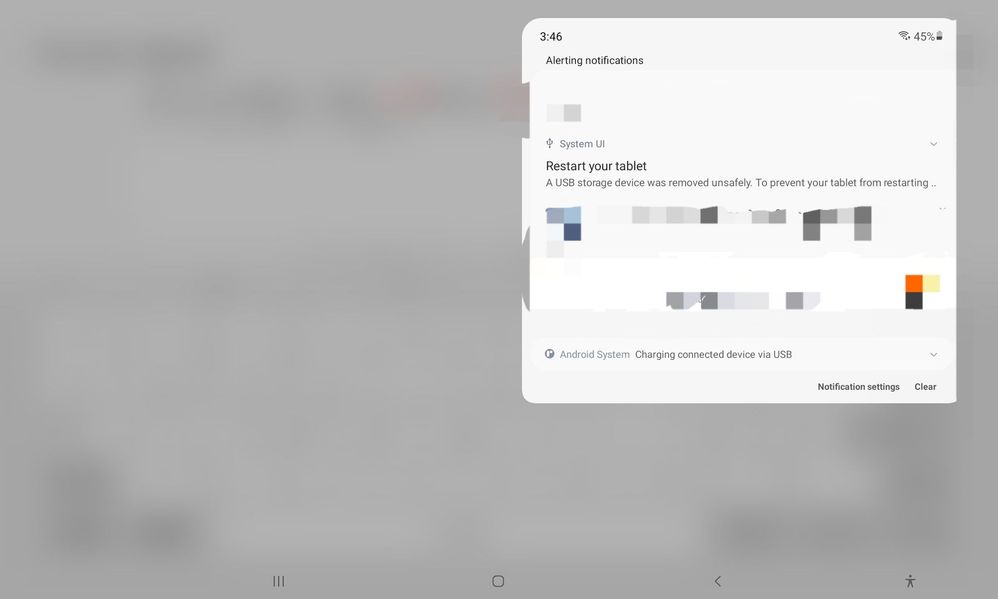
)
2 Comments
itsking19
Active Level 5
Options
- Mark as New
- Subscribe
- Subscribe to RSS Feed
- Permalink
- Report Inappropriate Content
03-01-2022 05:33 PM in
Galaxy Fold
When The Usb is connected go to the notification panel and swipe down the Usb options, I guess u will see unmount option there.
Options
- Mark as New
- Subscribe
- Subscribe to RSS Feed
- Permalink
- Report Inappropriate Content
03-01-2022 05:35 PM (Last edited 03-01-2022 06:11 PM ) in
Galaxy Fold
1. Open file manager
Tap on the three dots on the right side of the device you want to remove
Select unmount
Or
2. Tap on the notification showing USB connected, select eject.

Tap on the three dots on the right side of the device you want to remove
Select unmount
Or
2. Tap on the notification showing USB connected, select eject.


