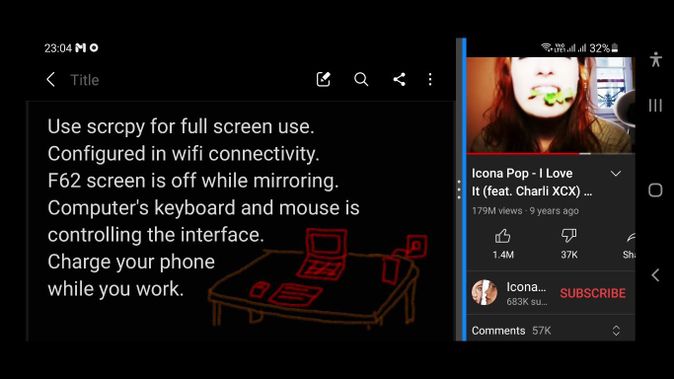- Mark as New
- Bookmark
- Subscribe
- Subscribe to RSS Feed
- Permalink
- Report Inappropriate Content
09-02-2021 11:42 PM (Last edited 09-02-2021 11:44 PM ) in
Galaxy FDeX mode is not enabled for F62. Instead Windows Link your phone aka Your Phone provides a mode to interact with F62 for transferring files, pictures, check sms, pick up calls on Windows PC.
Another solution is if you want to do the following:
- use apps installed on your phone,
- use split screen for multitasking,
- use it in full screen mode of your pc,
- use it via wifi,
- hear audio from phone on pc,
- attend calls hands free,
- able to power off your phone screen while working,
- charge the phone while its accessed via pc,
- all for free
Recommend using solutions from these developers: sndcpy (for sound) and scrcpy (for display)
Audio will be played from your phone and pc, use sound kill switch via accessibility button to keep the phone silent.
You can do this, if you are comfortable with installing adb drivers and following instructions mentioned in the above links.
If you need help for installation, i can create a follow up post. But can't help in further troubleshooting because I don't have all the answers. Have not tested for gaming, don't ask about it.
Multi tasking in split screen mode, landscape view in window mode:
Full screen mode, split screen, watching video while creating a note:
- Mark as New
- Subscribe
- Subscribe to RSS Feed
- Permalink
- Report Inappropriate Content
09-03-2021 07:02 AM in
Galaxy F- Mark as New
- Subscribe
- Subscribe to RSS Feed
- Permalink
- Report Inappropriate Content
09-05-2021 11:57 PM (Last edited 09-06-2021 12:00 AM ) in
Galaxy FSorry, don't have the time for a detailed post. Listing the steps. Download files from original source only - Verify. ⚠️ Check what kind of connectivity cable is feasible with your computer if type c port is not found on it, get the usb to type c cable.
There are helpful detailed videos online. 👍
These are the quick steps for windows os pc:
1. install Universal Adb drivers. You may find this useful for other projects related to android phones.
2. Download Scrcpy and sndcopy from links in main post.
3. Unzip them both in the same folder, later you can create a bat file to execute the commands. For instance c:\scr_snd_cpy
4. On the phone, enable usb debugging. Connect phone to pc via cable, select usb debugging on the phone
5. On pc, open command prompt, type adb devices to check if your phone is detected. ⚠️ If adb command is not recognized, most probably its installation directory is not included in the system environment path. Solve this before continuing.
6. After phone device is shown, type adb tcpip 5555, disconnect phone from pc.
7. Find phone ip address, settings>about phone>status information: look at ip address and note it.
8. Create sound.bat file in c:\scr_snd_cpy folder; enter this line start cmd /c "c:\scr_snd_cpy\sndcpy.bat" && "exit", save and close. Create shortcut to desktop
9. On desktop create file scrcpy.bat and enter this line start cmd /c c:\scr_snd_cpy\scrcpy.exe, save and close
10. On desktop create file disconnect.bat and enter these lines (this wil list the connected devices, disconnec them, verify for connected devices, close window after 7 seconds)
adb devices
adb disconnect
adb devices
timeout 5
save and close
11. On desktop create file connectphoneoverwifi.bat and enter these lines
adb devices
adb connect x.x.x.x:5555
timeout 5
⚠️the x is the phone ip address, it can change depending on your router. Check step 7. Anytime connection does not work, edit ip address in this file.
save and close
12. Time to run everything from desktop. 👏
- Double click on Connectphoneoverwifi.bat to get phone connected
- Double click on Sound.bat to get sound to pc, follow prompt on the phone to allow the app to run.
- Double click on Scrcpy.bat to mirror phone screen to pc
- After all activities are over, stop sndcpy from phone notification
- Close scrcpy window on pc
- Double click Disconnect.bat to close adb connected devices.
- ⚠️Toggle off usb debugging from phone. Important.
13. Frequent keys in ScrCpy window interface, read the full guide as provided in the Scrcpy webpage for other useful options:
alt+r - swap between protrait and landscape
alt+f - swap between window and fulscreen
alt+w - swap view of black borders
alt+o - power off phone screen, only phone screen is off, scrcpy window is operational
alt+shift+o - turn on the phone screen
14. If there is a sound delay, follow guide from sndcpy webpage.
- Mark as New
- Subscribe
- Subscribe to RSS Feed
- Permalink
- Report Inappropriate Content
09-03-2021 07:26 AM in
Galaxy F- Mark as New
- Subscribe
- Subscribe to RSS Feed
- Permalink
- Report Inappropriate Content
09-06-2021 09:19 PM in
Galaxy FThough technical specifications for Dex enabled devices have USB type c 3.1, 3rd party solutions prove software limitation are developers skill set or business executives thinking what is not good enough for the user.
The dex apk has some device manifest info that would prevent it from installing on F62. But Dex PC software detects the device was plugged in.
Dex is possible on F62.
What works on Note 10 is what I bought F62 for as it shares the same SOC. Looks like samsung has done a very bad software development for this product thinking F62 user don't require such solutions.
Looks like with the product line up from samsung, they have to disclose software capabilities rather than "flagship" false marketing expectations.
- Mark as New
- Subscribe
- Subscribe to RSS Feed
- Permalink
- Report Inappropriate Content
09-07-2021 09:19 PM in
Galaxy F- Mark as New
- Subscribe
- Subscribe to RSS Feed
- Permalink
- Report Inappropriate Content
09-08-2021 05:16 PM in
Galaxy FNo
- Mark as New
- Subscribe
- Subscribe to RSS Feed
- Permalink
- Report Inappropriate Content
Monday in
Galaxy Fsn7437061@gmail.com