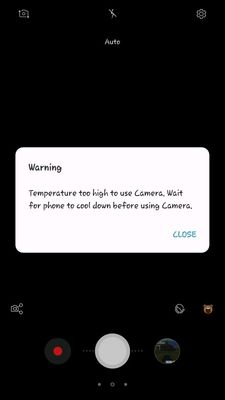cc9pro
Active Level 4
Options
- Mark as New
- Bookmark
- Subscribe
- Subscribe to RSS Feed
- Permalink
- Report Inappropriate Content
04-05-2018 04:09 PM (Last edited 03-14-2019 07:14 PM ) in
Galaxy C
3 Comments
sanchitbhise
Active Level 3
Options
- Mark as New
- Subscribe
- Subscribe to RSS Feed
- Permalink
- Report Inappropriate Content
04-05-2018 05:55 PM in
Galaxy C
1) switch of your phone
2) after that press and hold Power botton, When Samsung screen popup press and hold down valume botton
3) Safe mode will be appears on Ur display
2) after that press and hold Power botton, When Samsung screen popup press and hold down valume botton
3) Safe mode will be appears on Ur display
admin_
Expert Level 5
Options
- Mark as New
- Subscribe
- Subscribe to RSS Feed
- Permalink
- Report Inappropriate Content
04-06-2018 02:30 PM in
Galaxy C
We're glad you reached out here with your concern. To run the device in safe mode restart the device and once you see the Samsung logo appear press the volume down key and hold it until you have completely booted up. You will see the words "Safe Mode" displayed in the corner of your screen if done correctly.
Regarding the camera issue kindly follow the below steps:
- Navigate to settings>>apps>>camera>>clear data.
- Navigate to settings>>device maintenance>>optimize now.
- Kindly go to settings >> General management >> Reset >> Reset settings.
Be sure to hit ♡ when you find an answer that works for you. For Further assistance, you can get in touch with us via Live Chat option by following- http://livechat.support.samsung.com/Customer_new/IN. You can also connect us via Samsung Members web community by following mentioned url-https://community.samsungmembers.com/en_IN#/
Regarding the camera issue kindly follow the below steps:
- Navigate to settings>>apps>>camera>>clear data.
- Navigate to settings>>device maintenance>>optimize now.
- Kindly go to settings >> General management >> Reset >> Reset settings.
Be sure to hit ♡ when you find an answer that works for you. For Further assistance, you can get in touch with us via Live Chat option by following- http://livechat.support.samsung.com/Customer_new/IN. You can also connect us via Samsung Members web community by following mentioned url-https://community.samsungmembers.com/en_IN#/
senky
Beginner Level 2
Options
- Mark as New
- Subscribe
- Subscribe to RSS Feed
- Permalink
- Report Inappropriate Content
04-20-2018 11:06 PM in
Galaxy C
safe mode not disable