VSDhiman
Active Level 7
Options
- Mark as New
- Bookmark
- Subscribe
- Subscribe to RSS Feed
- Permalink
- Report Inappropriate Content
05-07-2020 01:24 PM in
Galaxy A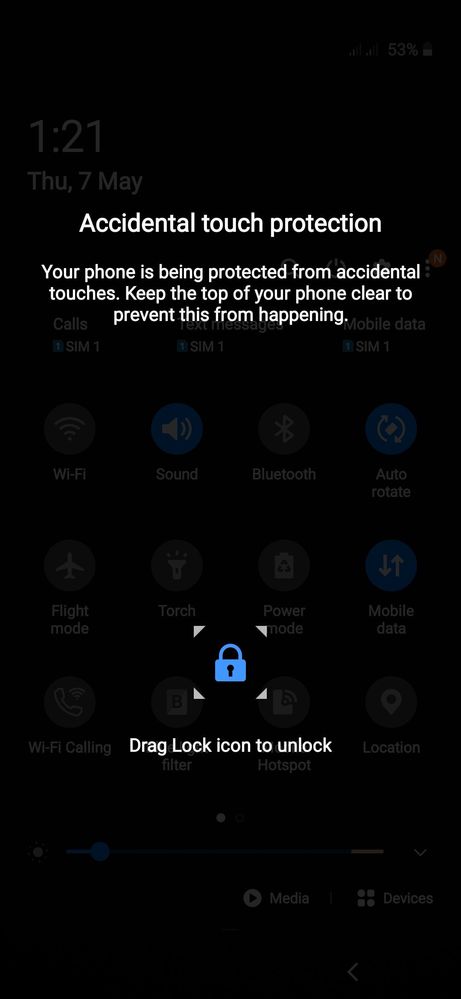
6 Comments
Dhurbraj
Active Level 6
Options
- Mark as New
- Subscribe
- Subscribe to RSS Feed
- Permalink
- Report Inappropriate Content
05-07-2020 01:27 PM in
Galaxy A
sem problems
Anonymous
Not applicable
Options
- Mark as New
- Subscribe
- Subscribe to RSS Feed
- Permalink
- Report Inappropriate Content
05-07-2020 01:32 PM in
Galaxy A
this is happening when accidentally touch option is off?
VSDhiman
Active Level 7
Options
- Mark as New
- Subscribe
- Subscribe to RSS Feed
- Permalink
- Report Inappropriate Content
05-07-2020 01:50 PM in
Galaxy A
no, when on
Anonymous
Not applicable
Options
- Mark as New
- Subscribe
- Subscribe to RSS Feed
- Permalink
- Report Inappropriate Content
05-07-2020 02:37 PM (Last edited 05-07-2020 02:38 PM ) in
Galaxy A
when on then this is the procedure only....same for everyone..but I am not understanding that how notification panel goes down when you already applied accidental touch protection option?
AbhishekPuri
Active Level 10
Options
- Mark as New
- Subscribe
- Subscribe to RSS Feed
- Permalink
- Report Inappropriate Content
05-07-2020 02:08 PM in
Galaxy A
if you turn on ACCIDENTAL Touch PROTECTION than when your device go in dark place like as - pocket, night etc. than this feature automatically block your for saving unnecessary touch. if you don't want to turn on than go to setting click on display option and scroll down to get ACCIDENTAL Touch PROTECTION than click for turn off. if it this option off than firstly turn on and again turn off.
if it is helpful for u than click on the 3dot(top on the comment right side) and accept solution
if it is helpful for u than click on the 3dot(top on the comment right side) and accept solution
Md_Amirul-Ar
Active Level 6
Options
- Mark as New
- Subscribe
- Subscribe to RSS Feed
- Permalink
- Report Inappropriate Content
05-07-2020 02:51 PM in
Galaxy A
you think you have a problem, so go settings, then display amd scroll down and off accidental touch options
