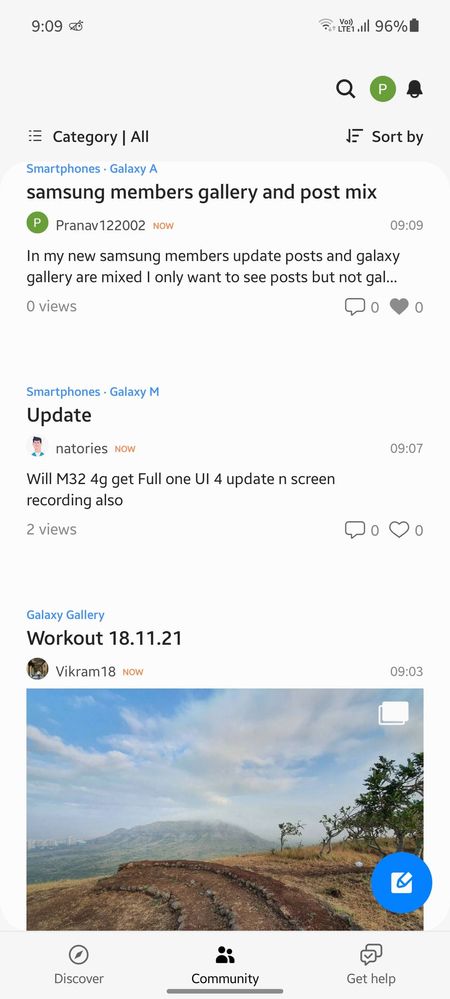- Mark as New
- Bookmark
- Subscribe
- Subscribe to RSS Feed
- Permalink
- Report Inappropriate Content
11-18-2021 09:09 AM (Last edited 11-18-2021 09:10 AM ) in
Galaxy A- Mark as New
- Subscribe
- Subscribe to RSS Feed
- Permalink
- Report Inappropriate Content
11-18-2021 09:19 AM in
Galaxy ABut you can click on the category option and click galaxy gallery, then click okay and then galaxy gallery will be seperated from the community.
If you find this helpful kindly click on the three dots and click accept as solution
- Mark as New
- Subscribe
- Subscribe to RSS Feed
- Permalink
- Report Inappropriate Content
11-18-2021 09:22 AM in
Galaxy A- Mark as New
- Subscribe
- Subscribe to RSS Feed
- Permalink
- Report Inappropriate Content
11-18-2021 11:40 AM in
Galaxy A- Mark as New
- Subscribe
- Subscribe to RSS Feed
- Permalink
- Report Inappropriate Content
11-18-2021 11:11 AM in
Galaxy A- Mark as New
- Subscribe
- Subscribe to RSS Feed
- Permalink
- Report Inappropriate Content
11-18-2021 11:14 AM (Last edited 11-18-2021 11:14 AM ) in
Galaxy ACan you share screenshot ?
- Mark as New
- Subscribe
- Subscribe to RSS Feed
- Permalink
- Report Inappropriate Content
11-18-2021 11:29 AM in
Galaxy AGo to the community >>select category >>galaxy galary and mark it your favorite



- Mark as New
- Subscribe
- Subscribe to RSS Feed
- Permalink
- Report Inappropriate Content
11-18-2021 11:35 AM in
Galaxy AI only want to see posts
By doing that (adding gallery as star favorite) then by selecting that i will see only gallery but i want to see only posts
- Mark as New
- Subscribe
- Subscribe to RSS Feed
- Permalink
- Report Inappropriate Content
11-18-2021 11:57 AM in
Galaxy A- Mark as New
- Subscribe
- Subscribe to RSS Feed
- Permalink
- Report Inappropriate Content
11-18-2021 12:21 PM in
Galaxy AIf i don't select gallery then both the posts and galaxy gallery appear