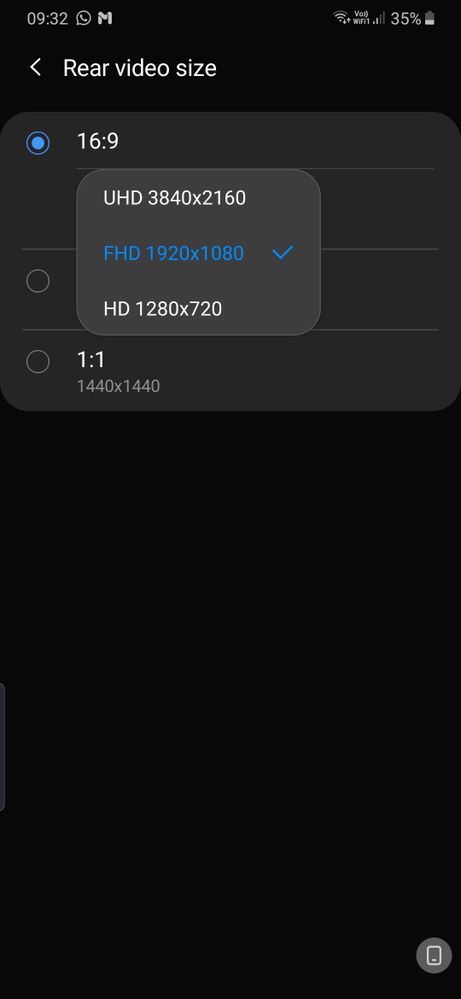- Mark as New
- Bookmark
- Subscribe
- Subscribe to RSS Feed
- Permalink
- Report Inappropriate Content
02-20-2020 08:02 AM (Last edited 02-20-2020 09:57 AM ) in
Galaxy A- Mark as New
- Subscribe
- Subscribe to RSS Feed
- Permalink
- Report Inappropriate Content
02-20-2020 09:17 AM (Last edited 02-20-2020 09:18 AM ) in
Galaxy AI'm attaching screenshots below, please follow the numbers in serial and ull get it.
camera>settings>rear video size> then click on 60fps
- Mark as New
- Subscribe
- Subscribe to RSS Feed
- Permalink
- Report Inappropriate Content
02-20-2020 09:56 AM (Last edited 02-20-2020 09:56 AM ) in
Galaxy A- Mark as New
- Subscribe
- Subscribe to RSS Feed
- Permalink
- Report Inappropriate Content
02-20-2020 09:24 AM (Last edited 02-20-2020 09:25 AM ) in
Galaxy AIf your phone supports 60fps option then you can enable it.From-Camera>Rear Video Size>Resolution>There should be an option like-1080p@60fps>Select it.
- Mark as New
- Subscribe
- Subscribe to RSS Feed
- Permalink
- Report Inappropriate Content
02-20-2020 09:59 AM in
Galaxy A- Mark as New
- Subscribe
- Subscribe to RSS Feed
- Permalink
- Report Inappropriate Content
02-20-2020 11:24 AM (Last edited 02-20-2020 11:25 AM ) in
Galaxy AThat is for CPU.It is capable but the phones other hardware like camera doesn't support it.
- Mark as New
- Subscribe
- Subscribe to RSS Feed
- Permalink
- Report Inappropriate Content
02-20-2020 11:19 AM in
Galaxy A- Mark as New
- Subscribe
- Subscribe to RSS Feed
- Permalink
- Report Inappropriate Content
02-20-2020 04:24 PM (Last edited 02-20-2020 04:26 PM ) in
Galaxy AYou can use open camera app to override the default camera restrictions and enabling UHD 4K recording