- Mark as New
- Bookmark
- Subscribe
- Subscribe to RSS Feed
- Permalink
- Report Inappropriate Content
01-04-2021 12:13 AM in
Galaxy A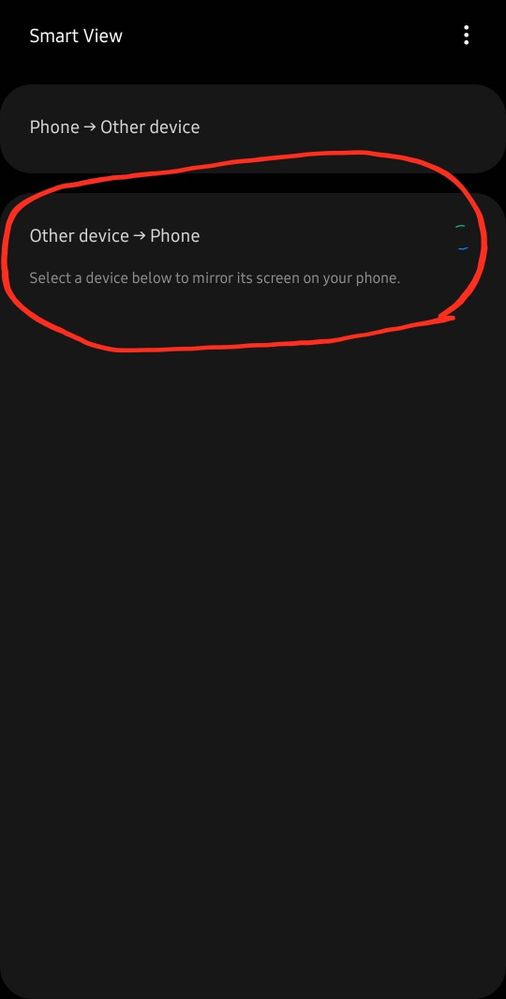
- Mark as New
- Subscribe
- Subscribe to RSS Feed
- Permalink
- Report Inappropriate Content
01-04-2021 01:08 AM in
Galaxy A- Mark as New
- Subscribe
- Subscribe to RSS Feed
- Permalink
- Report Inappropriate Content
01-04-2021 07:01 AM in
Galaxy A- Mark as New
- Subscribe
- Subscribe to RSS Feed
- Permalink
- Report Inappropriate Content
01-04-2021 01:50 AM in
Galaxy AThe Samsung Smart View app lets you enjoy content stored on your mobile and PC easily on your Samsung Smart TV, as well as letting you control the TV with your mobile.
Samsung Smart View Features
TV remote control feature
You can use Smart View to control your Samsung Smart TV even without a remote control.
Play content from your mobile
Connect your mobile with TV and select videos, pictures, or even music. Your content will instantly play on the TV.
Create Playlists
Create personalized playlists to access all of your favorite videos, photos, and music in one place.
Play content from your PC
Add content files or even a whole folder from your PC into Smart View, and play everything on the list in one go.
If you add a video and subtitles together, you can use the subtitle function.
How to Use Smart View
1. Connect your mobile/PC and TV to the
same network.
2. Download Samsung Smart View
from the App Store, Google Play,
or Samsung Galaxy Apps.
3. Launch the app and follow the steps to set up Smart View.
※ 2011~2013 Samsung Smart TVs require you to select ‘Allow’ on the popup window, showing nearby devices to connect.2014~2015 Samsung Smart TVs require you to input a 4-digit number displayed on the screen.
Supported Devices
-
- Smart TV
- 2011LED D7000 and above, PDP D8000 and above.
- 2012LED ES7500 and above, PDP E8000 and above.
- 2013LED F4500 and above (except F9000 and above), PDP F5500 and above.
- 2014H4500, H5500 and above (except H6003/H6103/H6153/H6201/H6203).
- 2015J4500, J5500 and above (except J6203).
- 2016K4300, K5300 and above.
- ※ Supported TV models may vary by region.
-
- Mobile
- Android OS 4.1 and above.
iOS 7.0 and above
-
- PC
- OS OS Windows 7, 8, 8.1, 10(32/64 bit supported)
- CPU Intel Pentium 1.8GHz processor or above (Intel Core 2 Duo 2.0GHz higher recommended)
- RAM 2GB (recommended)
- VGA 1024 x 768, 32bit or above.
- Mark as New
- Subscribe
- Subscribe to RSS Feed
- Permalink
- Report Inappropriate Content
01-07-2021 10:17 PM in
Galaxy A- Mark as New
- Subscribe
- Subscribe to RSS Feed
- Permalink
- Report Inappropriate Content
01-04-2021 07:02 AM in
Galaxy Ae.g you can get the content of TV to your phone
- Mark as New
- Subscribe
- Subscribe to RSS Feed
- Permalink
- Report Inappropriate Content
01-04-2021 07:05 AM in
Galaxy A- Mark as New
- Subscribe
- Subscribe to RSS Feed
- Permalink
- Report Inappropriate Content
01-04-2021 08:32 AM in
Galaxy A- Mark as New
- Subscribe
- Subscribe to RSS Feed
- Permalink
- Report Inappropriate Content
01-04-2021 08:55 AM in
Galaxy A- Mark as New
- Subscribe
- Subscribe to RSS Feed
- Permalink
- Report Inappropriate Content
01-04-2021 08:56 AM in
Galaxy A