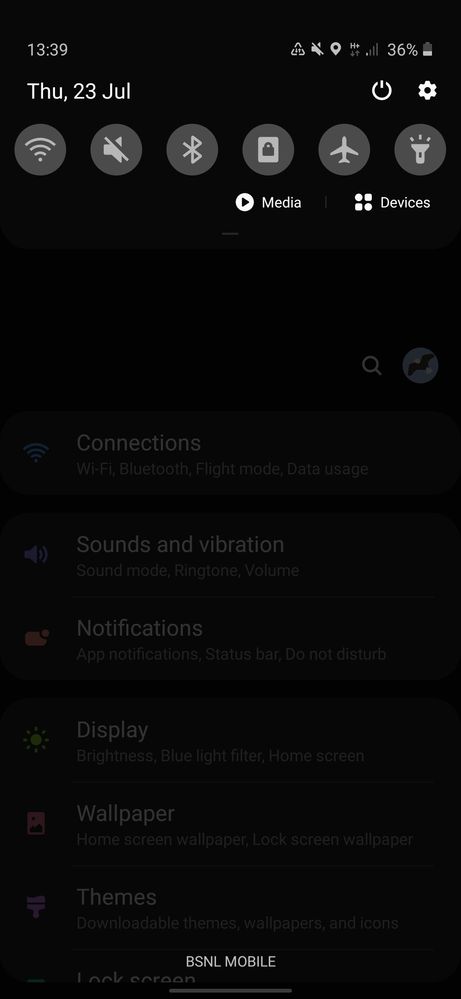s01gautam
Active Level 6
Options
- Mark as New
- Bookmark
- Subscribe
- Subscribe to RSS Feed
- Permalink
- Report Inappropriate Content
07-23-2020 03:02 PM in
Galaxy A
6 Comments
Options
- Mark as New
- Subscribe
- Subscribe to RSS Feed
- Permalink
- Report Inappropriate Content
07-23-2020 03:12 PM in
Galaxy A
Settings> Connections> Data Usage > Data Saver > Turn Off
AnSfUnNy
Active Level 3
Options
- Mark as New
- Subscribe
- Subscribe to RSS Feed
- Permalink
- Report Inappropriate Content
07-23-2020 03:13 PM in
Galaxy A
u enable data saving mode that's y
disable it
disable it
Sidhabhi
★★
Options
- Mark as New
- Subscribe
- Subscribe to RSS Feed
- Permalink
- Report Inappropriate Content
07-23-2020 03:14 PM (Last edited 07-23-2020 03:14 PM ) in
Galaxy A
That's data saver icon..
go to connections>click on data usage>turn off data saver
go to connections>click on data usage>turn off data saver
20200723_151356_32281.jpg
144 KB
20200723_151414_32282.jpg
125 KB
AjayCA
Active Level 9
Options
- Mark as New
- Subscribe
- Subscribe to RSS Feed
- Permalink
- Report Inappropriate Content
07-23-2020 03:16 PM in
Galaxy A
good font...dude, share your font apk file through samsung link sharing
s01gautam
Active Level 6
Options
- Mark as New
- Subscribe
- Subscribe to RSS Feed
- Permalink
- Report Inappropriate Content
07-23-2020 03:22 PM in
Galaxy A
thanks dude
Sidhabhi
★★
Options
- Mark as New
- Subscribe
- Subscribe to RSS Feed
- Permalink
- Report Inappropriate Content
07-23-2020 03:52 PM in
Galaxy A
Bro, of problem solved then click at 3 dots near my above(1st) comment and accept it as solution to help others