mudassarfa
Active Level 7
Options
- Mark as New
- Bookmark
- Subscribe
- Subscribe to RSS Feed
- Permalink
- Report Inappropriate Content
08-12-2020 11:10 AM in
Galaxy A
Please follow the below method to enable gallery labs on any Samsung phone running one UI

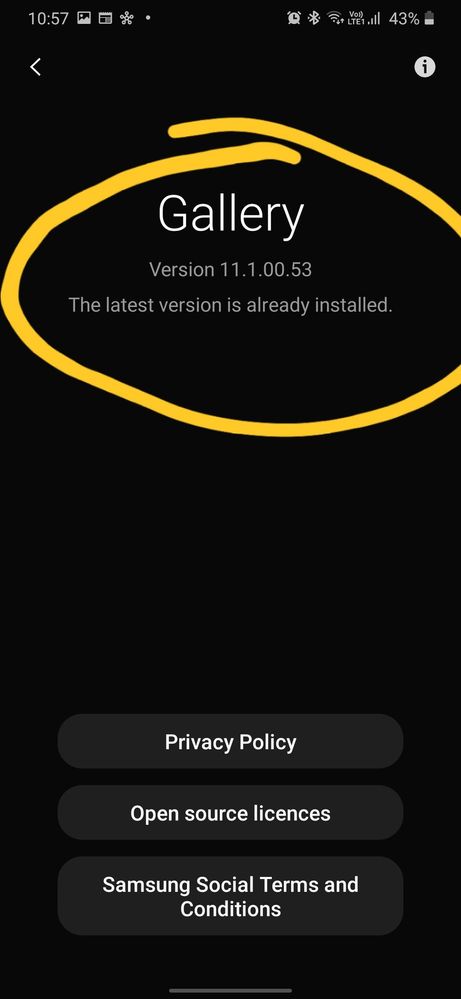
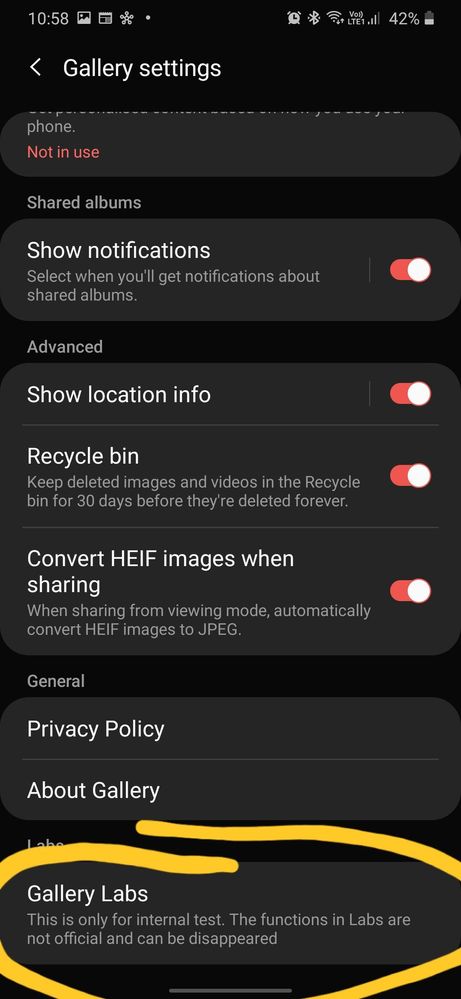
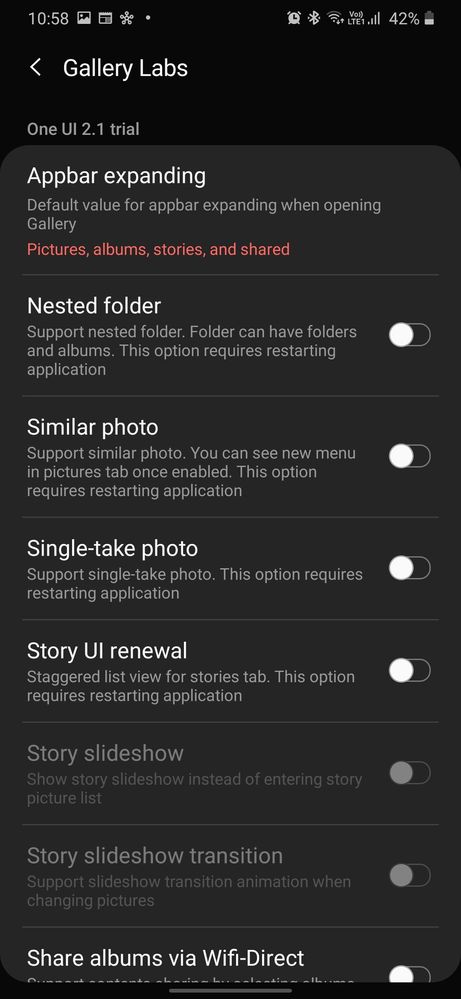
Open the gallery and click on settings
Scroll down and click on about gallery
Keep tapping on version number till you get a message the gallery labs has been enabled. (7 to 8 taps)
Go back and you will find a new option of gallery labs below about phone. Here you can enable the new upcoming features.
Attached are the screen shot for your reference

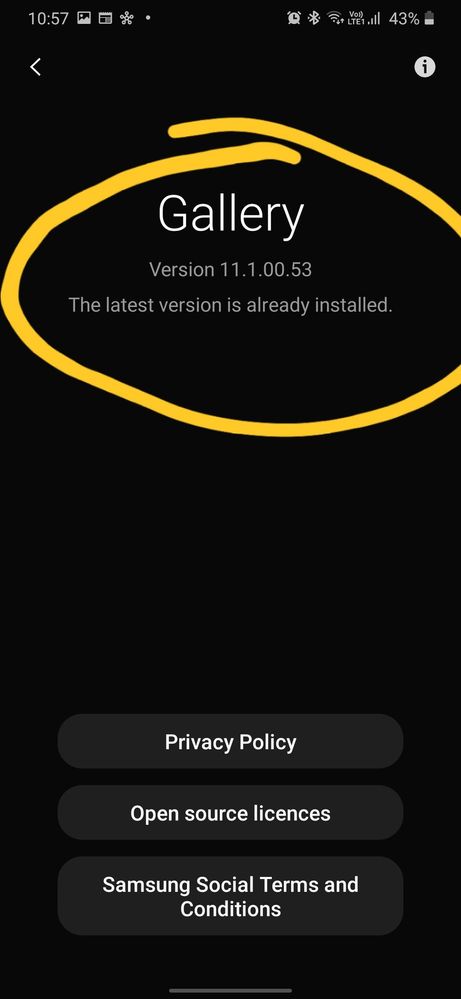
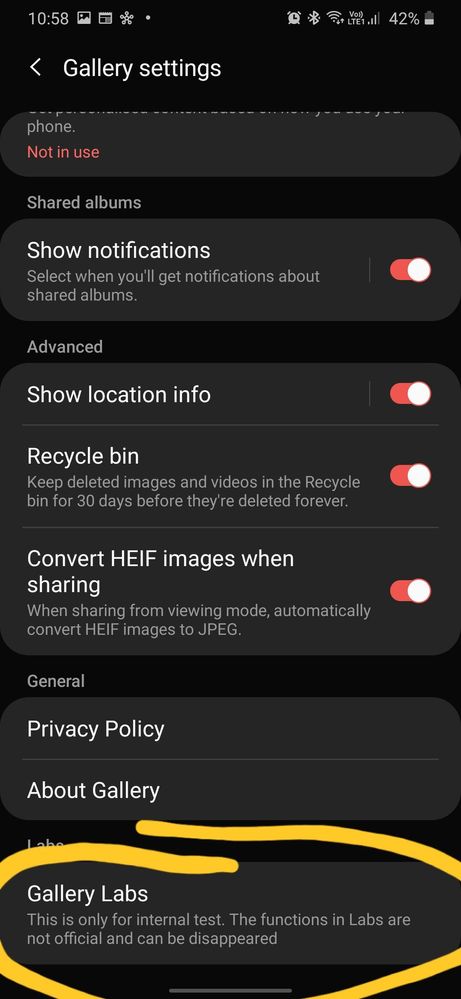
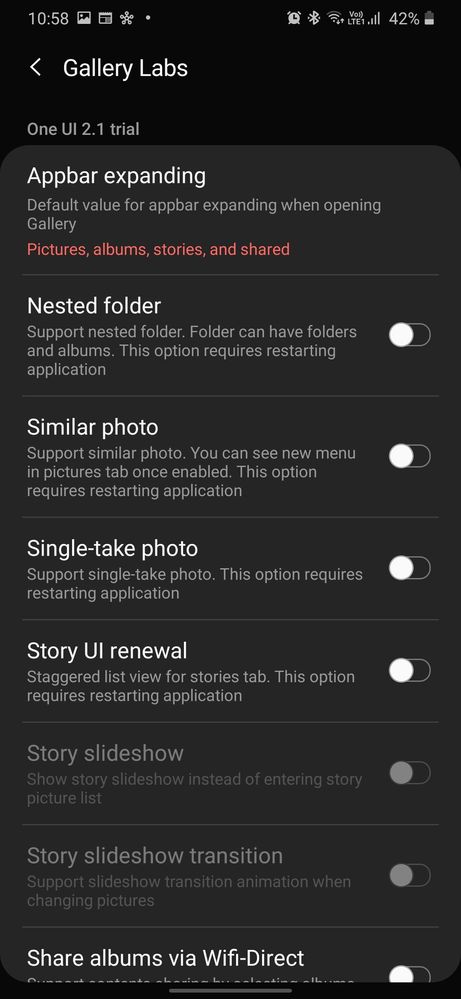
3 Comments
Bharathi_0
Active Level 7
Options
- Mark as New
- Subscribe
- Subscribe to RSS Feed
- Permalink
- Report Inappropriate Content
08-12-2020 11:15 AM in
Galaxy A
cool
siddartha73
Active Level 5
Options
- Mark as New
- Subscribe
- Subscribe to RSS Feed
- Permalink
- Report Inappropriate Content
08-12-2020 03:23 PM in
Galaxy A
could u tell me how to use single take photo or what it is
kawibby
Beginner Level 2
Options
- Mark as New
- Subscribe
- Subscribe to RSS Feed
- Permalink
- Report Inappropriate Content
08-13-2020 05:38 PM in
Galaxy ADoesn't work on version 10...
