- Mark as New
- Bookmark
- Subscribe
- Subscribe to RSS Feed
- Permalink
- Report Inappropriate Content
07-23-2020 12:07 PM (Last edited 09-03-2021 01:23 AM ) in
Galaxy A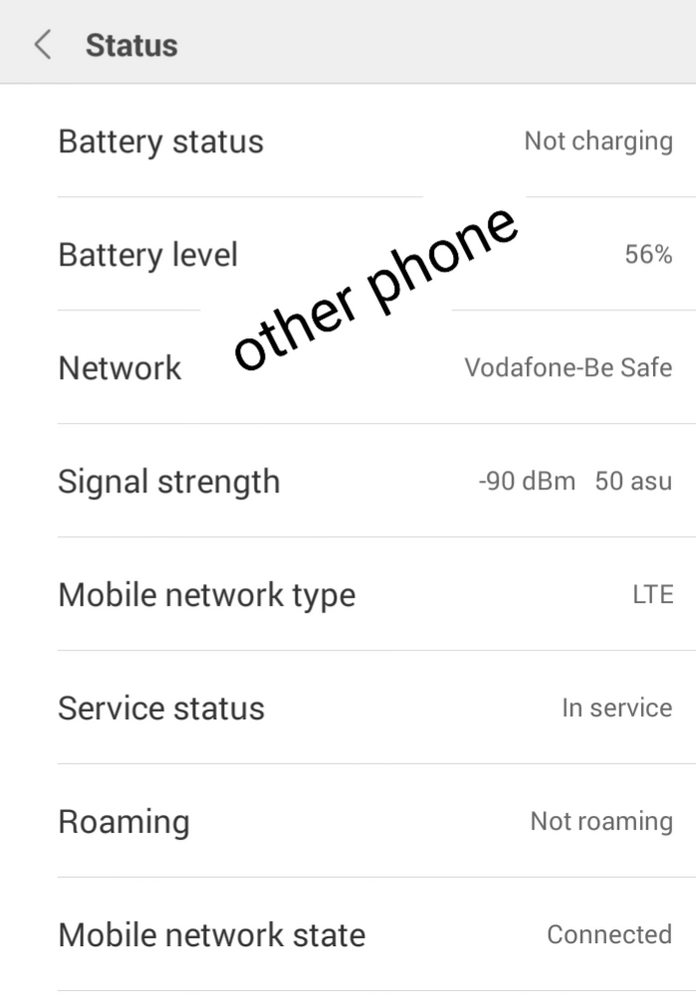

- Mark as New
- Subscribe
- Subscribe to RSS Feed
- Permalink
- Report Inappropriate Content
07-23-2020 09:47 PM in
Galaxy A- Mark as New
- Subscribe
- Subscribe to RSS Feed
- Permalink
- Report Inappropriate Content
07-28-2020 09:15 PM in
Galaxy ADear Samsung Member,
Greetings from Samsung Customer Support!
We apologies for your inconvenience. Please perform the below mentioned steps to resolve the issue:
1. Check network operator settings
Settings > Connections > Mobile networks > Network operators > Select automatically > OK > Registered on network.
Note: We recommend to set device network operators as LTE/3G/2G (auto connect) mode.
For further assistance, register your concern in Samsung Members Application (Open Samsung Members Application > Get help > Send Feedback > Error report/Ask questions).
Thank you for writing to Samsung.
Warm Regards,
Samsung Customer Support
- Mark as New
- Subscribe
- Subscribe to RSS Feed
- Permalink
- Report Inappropriate Content
08-02-2020 07:55 AM in
Galaxy ASignal reception is the issue faced by all samsung phone owners (esp mid range). Dont post the automated reply to e everyone for such a major bug
