- Mark as New
- Bookmark
- Subscribe
- Subscribe to RSS Feed
- Permalink
- Report Inappropriate Content
04-18-2019 04:20 PM in
Galaxy AI know how users experience works and I used to do it in my daily work life. And who else like to see promo posters on their home walls. No one
I dived to move to Samsung because I am literally impressed by the One UI.
everything is almost perfect and innovative, and feels the extensive research performed for the outcome of a way better Ux
I recently come across the ultra data saving option inside the settings menu ( Samsung Max) which is a core app/ system features. Initially it looks good but after I used it first time I was in deep shock
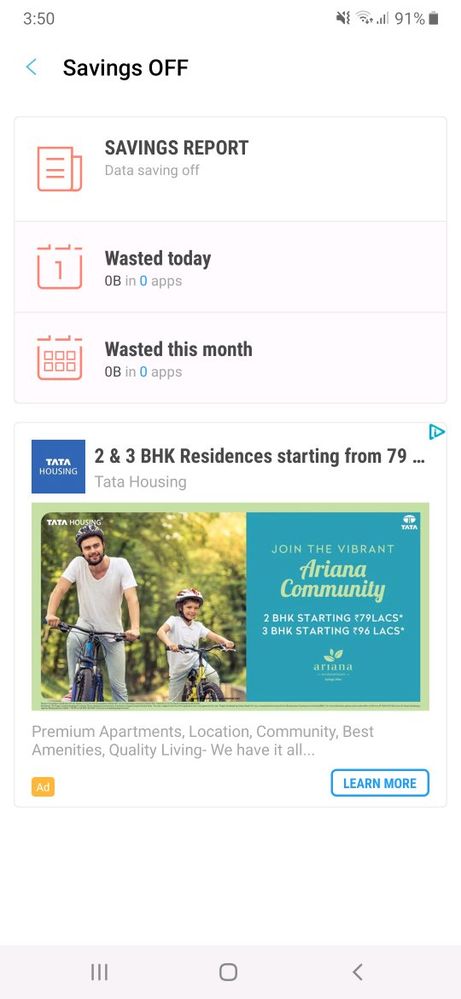
Yeah there is ad like those Chinese manufacture. And like them there is also no option to disable it.
I come across Samsung Max (same but independent) on the playstore which is offering some subscription to get rid of ads.
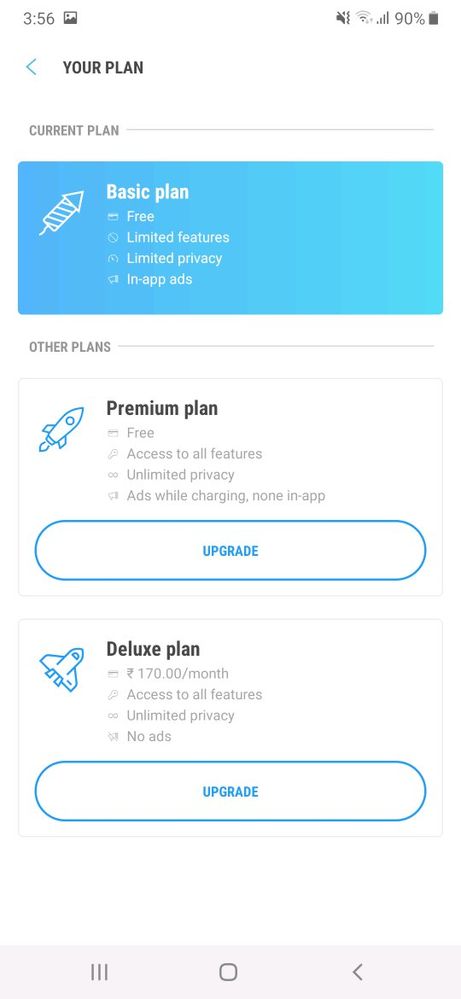
Now the point is
Is it worth paying more to get almost same annoying experience?
Or paying INR 2,040/Year to get rid of ads for a single app !
I am not talking about the hardware however if the experience remains same then comparably I perhaps get better configuration on the amount I paid for.
I don't know whether my decision is right or wrong at the moment but I will definitely think about it mid this year before getting a new device.
Let's see if Samsung listings to it's customer or not in the meantime.
- Mark as New
- Subscribe
- Subscribe to RSS Feed
- Permalink
- Report Inappropriate Content
04-18-2019 04:28 PM in
Galaxy A- Mark as New
- Subscribe
- Subscribe to RSS Feed
- Permalink
- Report Inappropriate Content
04-18-2019 04:31 PM (Last edited 04-18-2019 04:36 PM ) in
Galaxy Awe can pay for the OS update instead
- Mark as New
- Subscribe
- Subscribe to RSS Feed
- Permalink
- Report Inappropriate Content
04-18-2019 04:30 PM (Last edited 04-18-2019 04:39 PM ) in
Galaxy A- Mark as New
- Subscribe
- Subscribe to RSS Feed
- Permalink
- Report Inappropriate Content
04-18-2019 04:32 PM (Last edited 04-18-2019 04:34 PM ) in
Galaxy AVault
file manager
music player etc
Samsung has option to turn off promo but again not for everything
- Mark as New
- Subscribe
- Subscribe to RSS Feed
- Permalink
- Report Inappropriate Content
04-18-2019 04:49 PM in
Galaxy Anot sure about the music player, I appreciate if you can explain
- Mark as New
- Subscribe
- Subscribe to RSS Feed
- Permalink
- Report Inappropriate Content
04-18-2019 04:38 PM (Last edited 04-18-2019 04:38 PM ) in
Galaxy A- Mark as New
- Subscribe
- Subscribe to RSS Feed
- Permalink
- Report Inappropriate Content
04-18-2019 04:40 PM in
Galaxy A- Mark as New
- Subscribe
- Subscribe to RSS Feed
- Permalink
- Report Inappropriate Content
04-18-2019 04:49 PM in
Galaxy A- Mark as New
- Subscribe
- Subscribe to RSS Feed
- Permalink
- Report Inappropriate Content
04-18-2019 04:49 PM in
Galaxy A