- Mark as New
- Bookmark
- Subscribe
- Subscribe to RSS Feed
- Permalink
- Report Inappropriate Content
08-31-2020 07:21 PM (Last edited 08-31-2020 09:32 PM ) in
Galaxy A
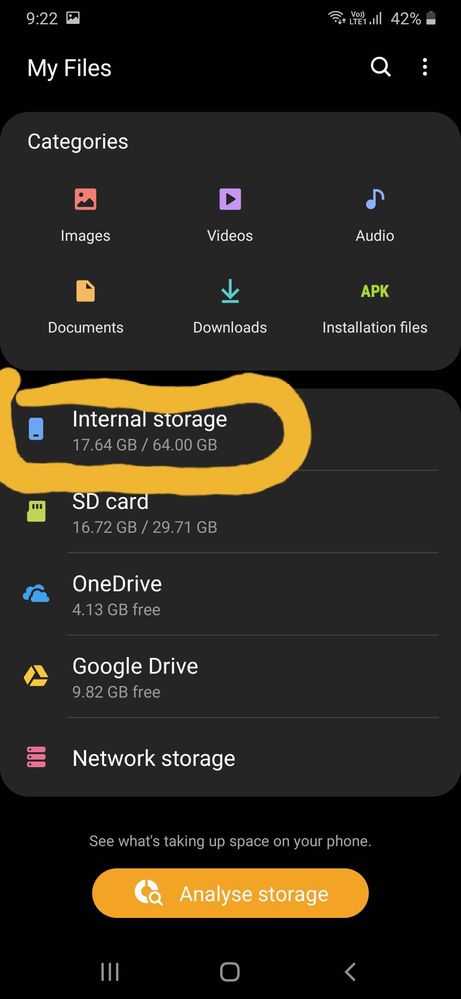
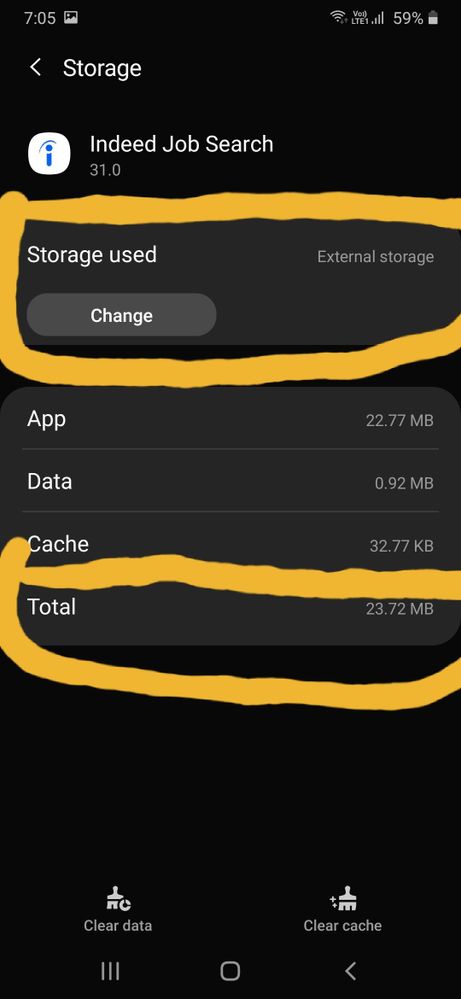

- Mark as New
- Subscribe
- Subscribe to RSS Feed
- Permalink
- Report Inappropriate Content
08-31-2020 07:35 PM in
Galaxy A- Mark as New
- Subscribe
- Subscribe to RSS Feed
- Permalink
- Report Inappropriate Content
08-31-2020 07:36 PM in
Galaxy A- Mark as New
- Subscribe
- Subscribe to RSS Feed
- Permalink
- Report Inappropriate Content
08-31-2020 07:39 PM in
Galaxy ACheck it on android 9 with any 3rd party apps then tell me
- Mark as New
- Subscribe
- Subscribe to RSS Feed
- Permalink
- Report Inappropriate Content
08-31-2020 07:39 PM in
Galaxy ABugs is Bugs no excuse there
- Mark as New
- Subscribe
- Subscribe to RSS Feed
- Permalink
- Report Inappropriate Content
08-31-2020 07:41 PM (Last edited 08-31-2020 08:05 PM ) in
Galaxy Athe interface is change
sorry but i think bug in your mind , that's why u didn't understand the interface
- Mark as New
- Subscribe
- Subscribe to RSS Feed
- Permalink
- Report Inappropriate Content
08-31-2020 07:43 PM (Last edited 08-31-2020 08:05 PM ) in
Galaxy Au understand it
wrong
first it took your internal storage
but when you move into sd card it took your external storage
and clearly mentioned
according to you what should be shown here?
- Mark as New
- Subscribe
- Subscribe to RSS Feed
- Permalink
- Report Inappropriate Content
08-31-2020 07:43 PM in
Galaxy Ajust better understand unlike you
- Mark as New
- Subscribe
- Subscribe to RSS Feed
- Permalink
- Report Inappropriate Content
08-31-2020 07:45 PM (Last edited 08-31-2020 07:52 PM ) in
Galaxy Aif you have a doubt contact customer care or visit service centre then they will make you understand
- Mark as New
- Subscribe
- Subscribe to RSS Feed
- Permalink
- Report Inappropriate Content
08-31-2020 07:45 PM in
Galaxy A