Deepakj
Active Level 9
Options
- Mark as New
- Bookmark
- Subscribe
- Subscribe to RSS Feed
- Permalink
- Report Inappropriate Content
01-17-2020 07:12 AM in
Galaxy A
As you know, the battery backup of the Galaxy A50 is very low. But with this trick we can fix the battery backup of the Galaxy A50 to a great extent.


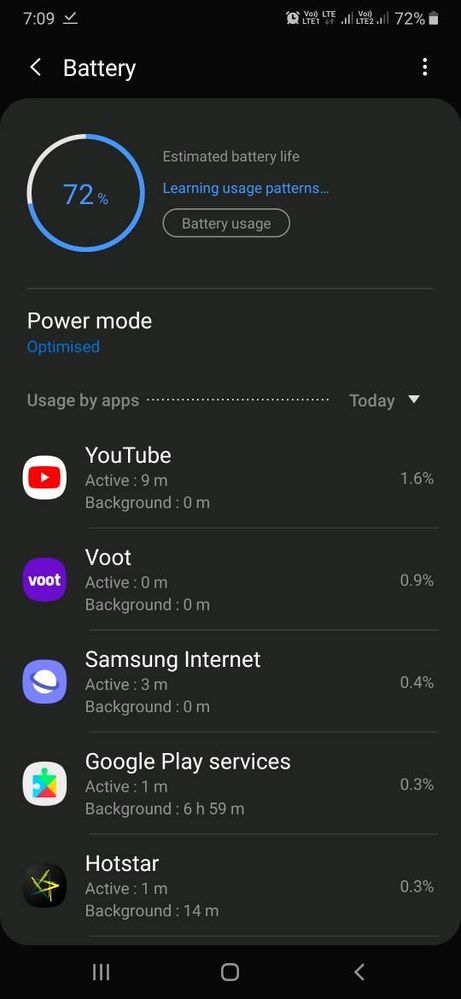
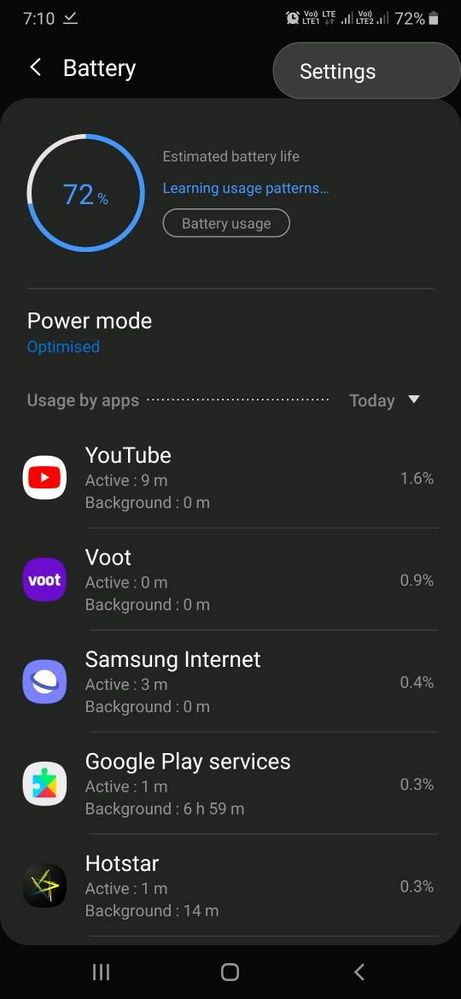
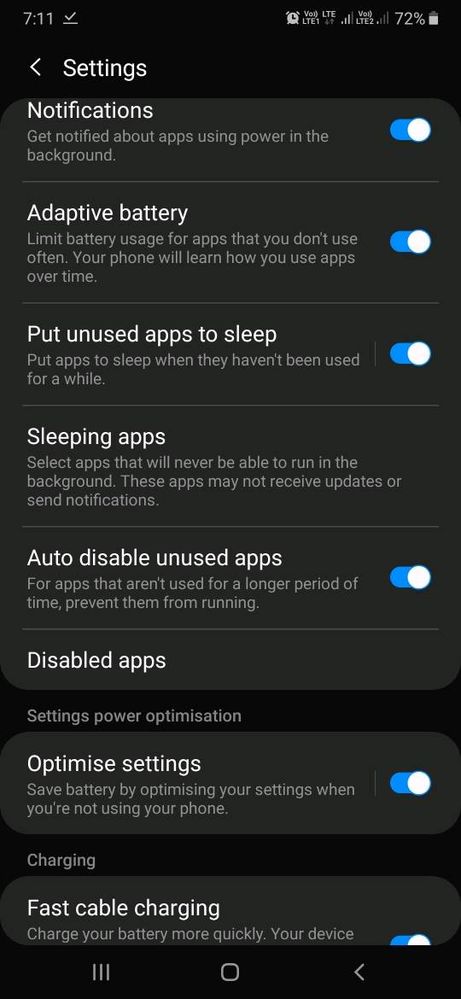
Follow the steps given below....
1.open settings of your mobile
2.open device care

2. Now open battery option available in left bottom side

4. Now press 3 dots right side to the top
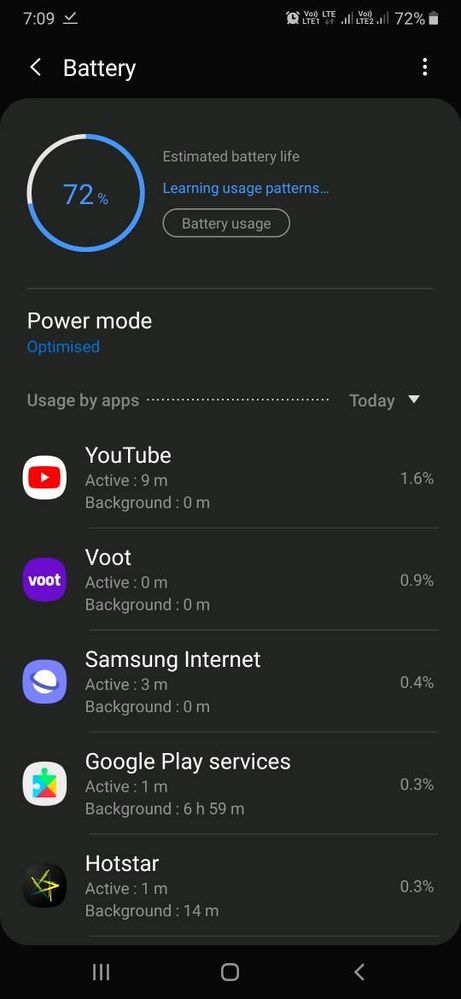
5. Open setting
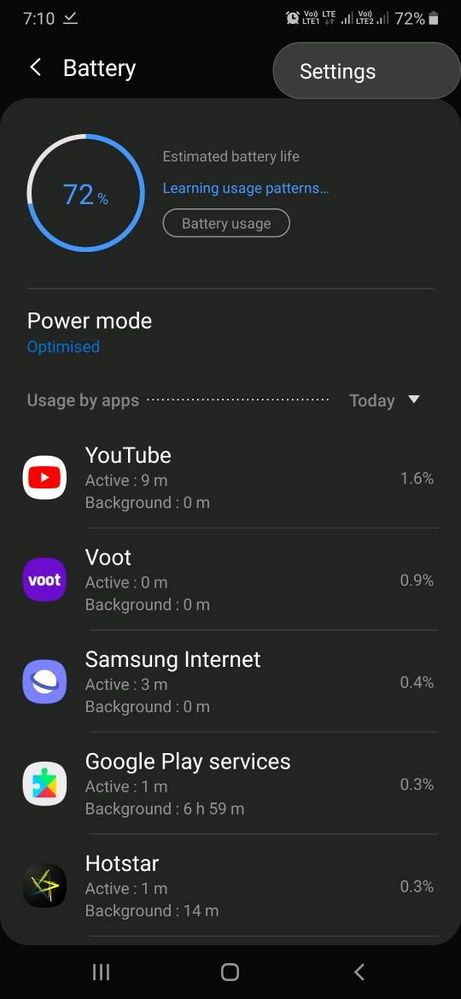
6. Now you see some options make sure all the options are enable
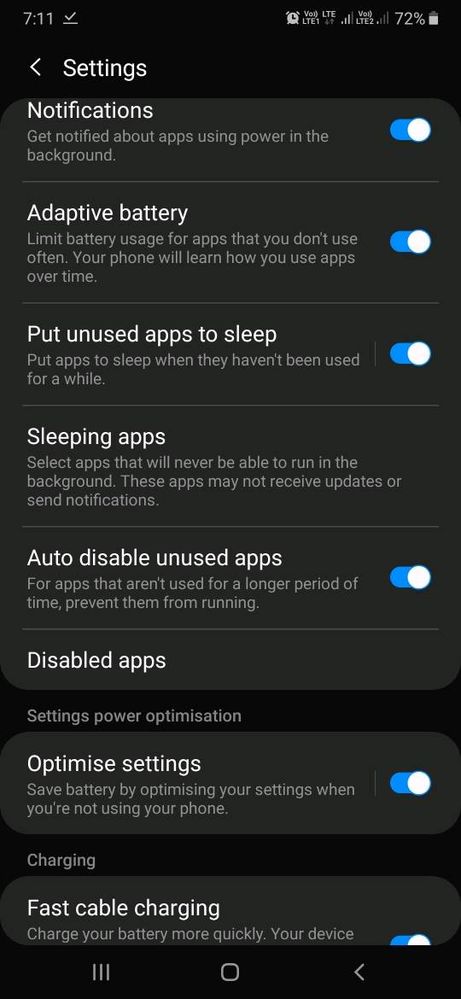
Try it it is naturally save your battery life
Thanku
2 Comments
Options
- Mark as New
- Subscribe
- Subscribe to RSS Feed
- Permalink
- Report Inappropriate Content
01-17-2020 09:54 AM in
Galaxy A
Good post 👌, also add all apps to sleep in sleeping apps section expect which you need faster notifications like WhatsApp.
Deepakj
Active Level 9
Options
- Mark as New
- Subscribe
- Subscribe to RSS Feed
- Permalink
- Report Inappropriate Content
01-17-2020 10:07 AM in
Galaxy A
yes
