- Mark as New
- Bookmark
- Subscribe
- Subscribe to RSS Feed
- Permalink
- Report Inappropriate Content
12-07-2022 09:57 PM (Last edited 12-08-2022 10:25 AM ) in
Galaxy A

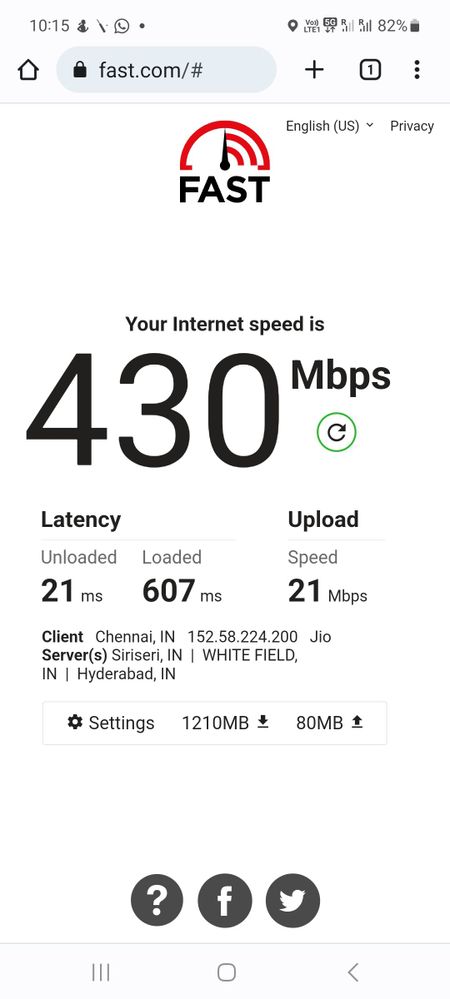
- Tags:
- 5g
- SamsungA52S
- Mark as New
- Subscribe
- Subscribe to RSS Feed
- Permalink
- Report Inappropriate Content
12-07-2022 10:24 PM in
Galaxy A- Mark as New
- Subscribe
- Subscribe to RSS Feed
- Permalink
- Report Inappropriate Content
12-07-2022 11:17 PM (Last edited 12-07-2022 11:20 PM ) in
Galaxy AI had faced this issue but after restart phone once 5G automatically working
- Mark as New
- Subscribe
- Subscribe to RSS Feed
- Permalink
- Report Inappropriate Content
12-08-2022 07:31 AM (Last edited 12-08-2022 07:31 AM ) in
Galaxy A- Mark as New
- Subscribe
- Subscribe to RSS Feed
- Permalink
- Report Inappropriate Content
12-07-2022 11:40 PM (Last edited 12-07-2022 11:41 PM ) in
Galaxy A- Mark as New
- Subscribe
- Subscribe to RSS Feed
- Permalink
- Report Inappropriate Content
12-08-2022 11:53 AM in
Galaxy A