- Mark as New
- Bookmark
- Subscribe
- Subscribe to RSS Feed
- Permalink
- Report Inappropriate Content
10-25-2020 05:58 AM (Last edited 10-25-2020 06:06 AM ) in
Galaxy A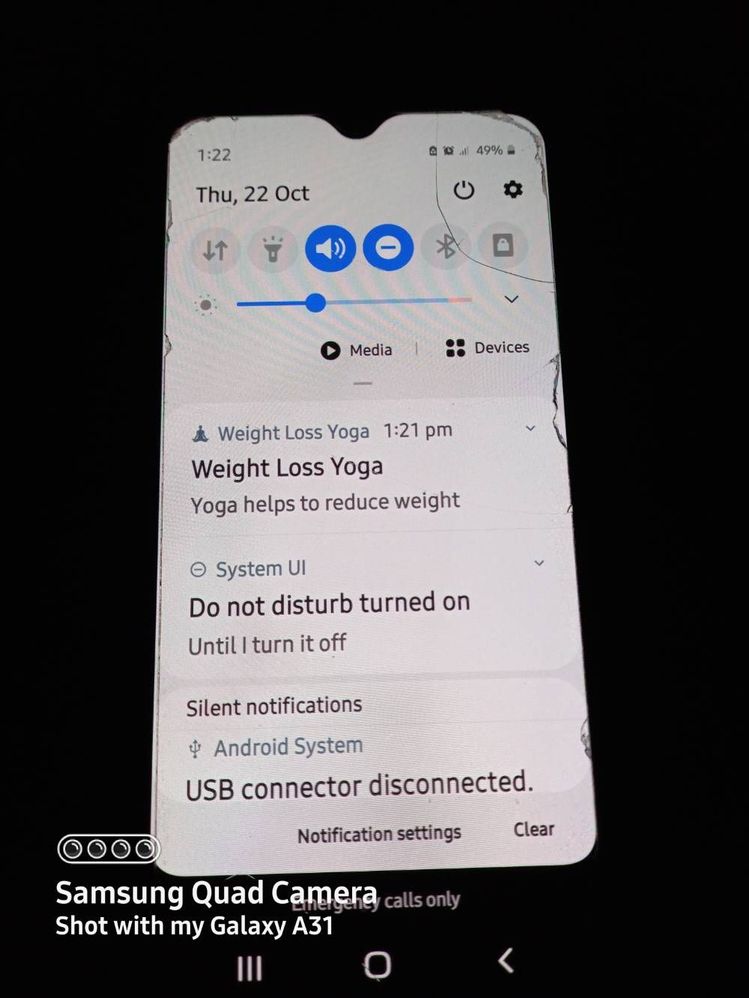
- Mark as New
- Subscribe
- Subscribe to RSS Feed
- Permalink
- Report Inappropriate Content
10-25-2020 06:55 AM in
Galaxy A- Mark as New
- Subscribe
- Subscribe to RSS Feed
- Permalink
- Report Inappropriate Content
10-25-2020 06:55 AM in
Galaxy A- Mark as New
- Subscribe
- Subscribe to RSS Feed
- Permalink
- Report Inappropriate Content
10-25-2020 07:19 AM in
Galaxy A- Mark as New
- Subscribe
- Subscribe to RSS Feed
- Permalink
- Report Inappropriate Content
10-25-2020 06:56 AM in
Galaxy A- Mark as New
- Subscribe
- Subscribe to RSS Feed
- Permalink
- Report Inappropriate Content
10-25-2020 06:56 AM in
Galaxy A- Mark as New
- Subscribe
- Subscribe to RSS Feed
- Permalink
- Report Inappropriate Content
10-25-2020 10:49 AM in
Galaxy ARestart your phone and then try.
- Mark as New
- Subscribe
- Subscribe to RSS Feed
- Permalink
- Report Inappropriate Content
10-25-2020 11:07 AM in
Galaxy A- Mark as New
- Subscribe
- Subscribe to RSS Feed
- Permalink
- Report Inappropriate Content
10-25-2020 11:49 AM in
Galaxy Ago to settings >developer option> search for default usb configuration >click on it> and set as charging only and lets see
and if you not yet enable developer option then follow these steps
Steps to enable developer option
settings >about phone>software information >then u find build number >tap 7 times>then back to settings
and at end of settings one new option called developer option
click on it and find that option
and if after all these not work then send feedback to Samsung by using get help section
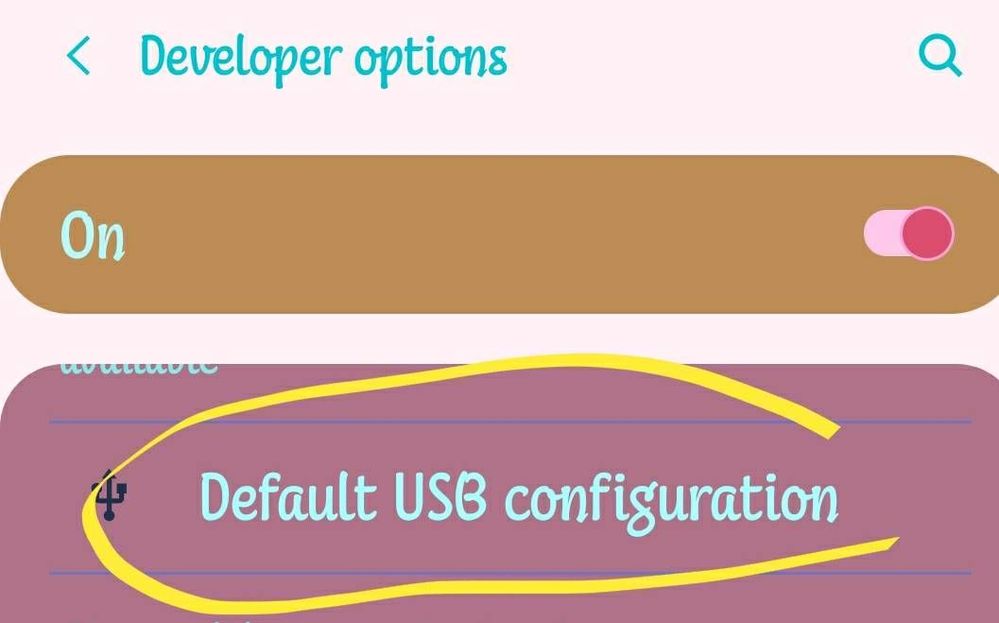
- Mark as New
- Subscribe
- Subscribe to RSS Feed
- Permalink
- Report Inappropriate Content
10-31-2020 09:04 PM in
Galaxy ADear Samsung Member,
Greetings from Samsung Customer Support!
We request you kindly visit the service center as your device needs physical inspection. To check for the nearest Samsung service center kindly click on the link: https://www.samsung.com/in/support/service-center/
Thank you for writing to Samsung.
Warm Regards,
Samsung Customer Support
