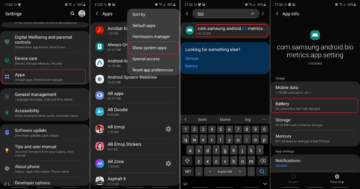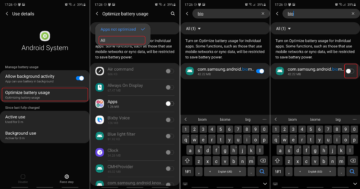- Mark as New
- Bookmark
- Subscribe
- Subscribe to RSS Feed
- Permalink
- Report Inappropriate Content
04-15-2020 09:49 PM in
Galaxy AIf you own a Galaxy smartphone equipped with an in-display fingerprint sensor and you’re not happy with its speed, there’s a new trick you can try to improve your sensor’s performance. Many Galaxy users swear by it, while others don’t see any difference. But if you want to give it a shot, you can by following the steps below.
To try out this ‘fingerprint speed **bleep**,’ open Settings, go to Apps, tap the 3-dot menu button at the top and select Show system apps. Next, search for com.samsung.android.biometrics.app.settings and select it. Go to Battery » Optimize battery usage and make sure you have selected All apps from the drop-menu at the top. Search for com.samsung.android.biometrics.app.settings again and tap the toggle to disable this function. Reboot your phone to apply the changes. Just make sure you’ve waited until the phone fully rebooted and all the apps have loaded to determine if your sensor is or isn’t faster than before.
Your results may vary
Now, while many XDA-Developers forum posters swear by this hidden ‘fingerprint speed **bleep**’ and claim 2x faster response times, your mileage might vary. Some of us at SamMobile feel like disabling this function makes the sensor feel slightly faster, some think it doesn’t, and others are in doubt. I’ve tested this on my Galaxy Note 10 and it makes no difference in my eyes. The sensor has the same relatively random accuracy and response time with or without this feature disabled. Perhaps it makes a difference only under specific conditions, or maybe some smartphones can benefit from this more than others. Or perhaps it’s just a placebo effect.
In other words, we’re not sure this ‘fingerprint speed **bleep**’ will yield results for you, but it doesn’t hurt if you try for yourself. You’re welcomed to let us know in the comment section if you have or haven’t noticed a real difference.