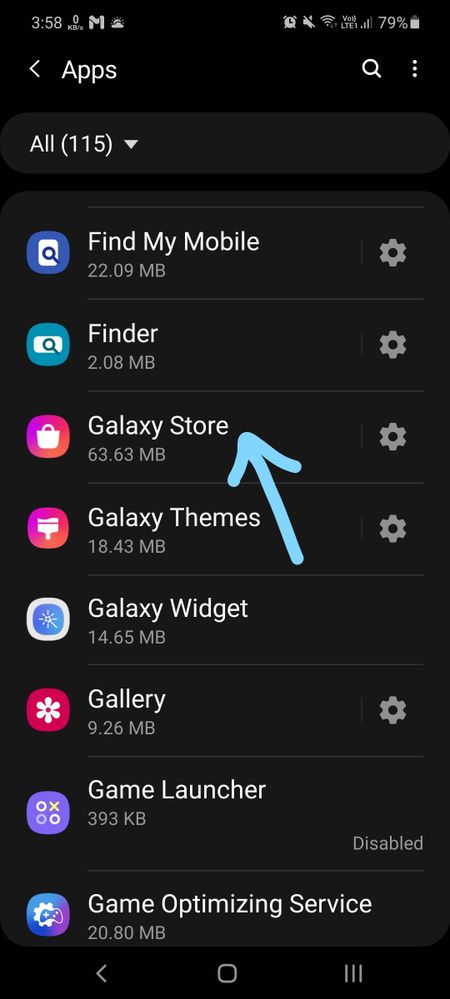- Mark as New
- Bookmark
- Subscribe
- Subscribe to RSS Feed
- Permalink
- Report Inappropriate Content
02-24-2021 02:46 AM (Last edited 02-24-2021 04:00 AM ) in
Galaxy A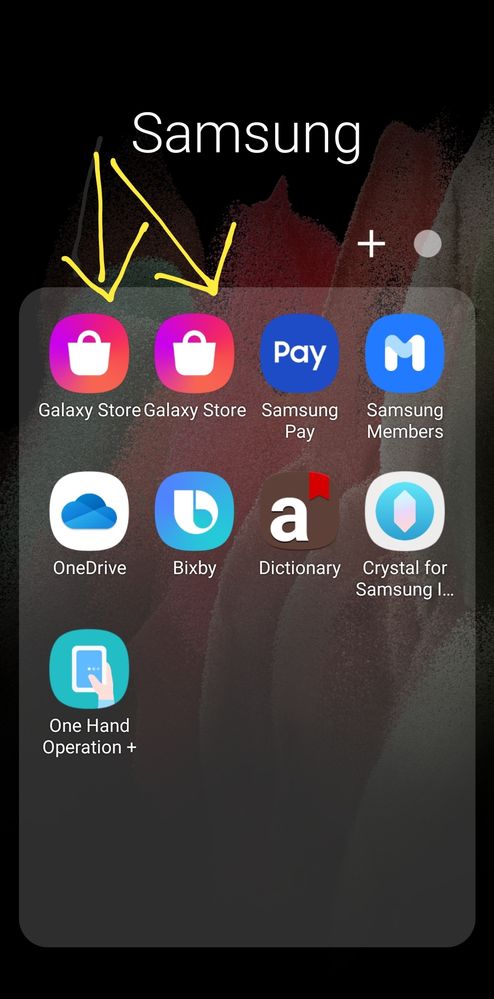
There are two Galaxy Stores on the home screen. strange! I had checked the secure folder but there's no Galaxy store inside the folder. Even there is only one galaxy store app. I checked setting -> app
- Mark as New
- Subscribe
- Subscribe to RSS Feed
- Permalink
- Report Inappropriate Content
02-24-2021 03:00 AM in
Galaxy A- Mark as New
- Subscribe
- Subscribe to RSS Feed
- Permalink
- Report Inappropriate Content
02-24-2021 03:28 AM in
Galaxy AYes
- Mark as New
- Subscribe
- Subscribe to RSS Feed
- Permalink
- Report Inappropriate Content
02-24-2021 03:39 AM in
Galaxy A- Mark as New
- Subscribe
- Subscribe to RSS Feed
- Permalink
- Report Inappropriate Content
02-24-2021 03:57 AM in
Galaxy Aunable to disable, no uninstall options available
- Mark as New
- Subscribe
- Subscribe to RSS Feed
- Permalink
- Report Inappropriate Content
02-24-2021 06:24 AM (Last edited 02-24-2021 06:26 AM ) in
Galaxy A- Mark as New
- Subscribe
- Subscribe to RSS Feed
- Permalink
- Report Inappropriate Content
02-24-2021 08:05 AM in
Galaxy AI changed the Home screen layout to home and app screens, problem gets solved as there are no more double galaxy stores apps. The home screen only option makes double galaxy store apps on the screen.
- Mark as New
- Subscribe
- Subscribe to RSS Feed
- Permalink
- Report Inappropriate Content
02-24-2021 08:46 AM in
Galaxy A- Mark as New
- Subscribe
- Subscribe to RSS Feed
- Permalink
- Report Inappropriate Content
02-24-2021 06:36 AM in
Galaxy A- Mark as New
- Subscribe
- Subscribe to RSS Feed
- Permalink
- Report Inappropriate Content
02-24-2021 06:42 AM in
Galaxy A