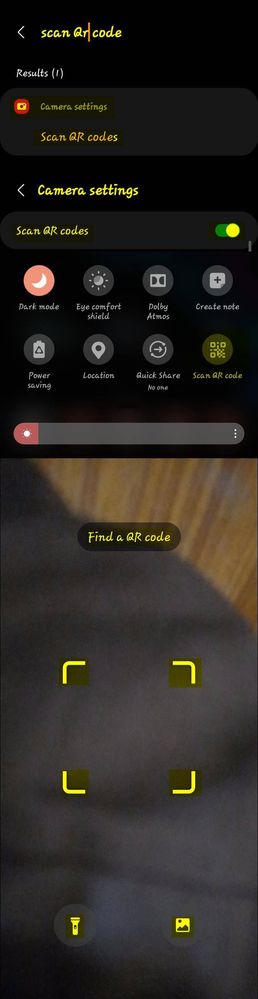HaroonAhmad
Active Level 1
Options
- Mark as New
- Bookmark
- Subscribe
- Subscribe to RSS Feed
- Permalink
- Report Inappropriate Content
10-09-2022 12:41 AM in
Galaxy A
0 Comments