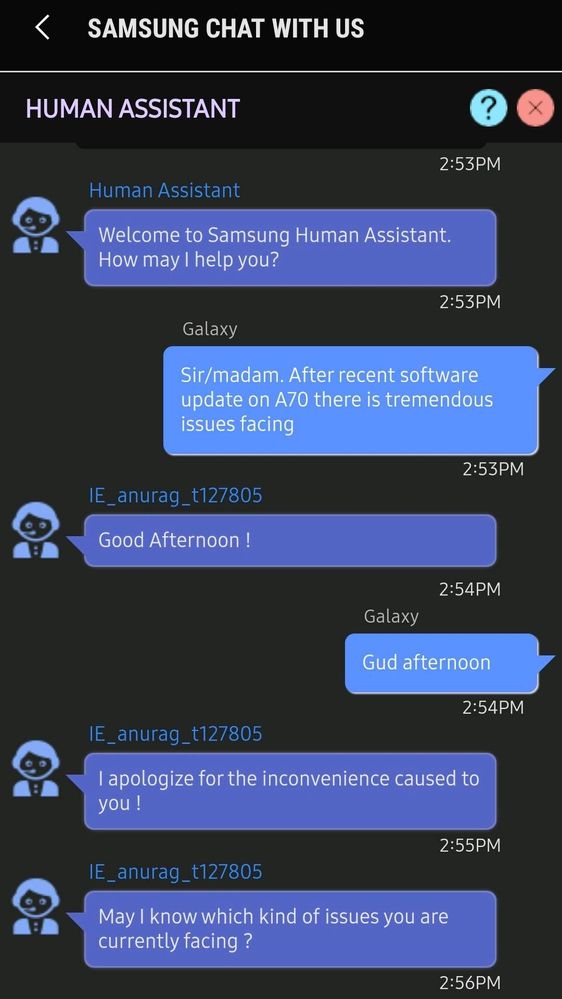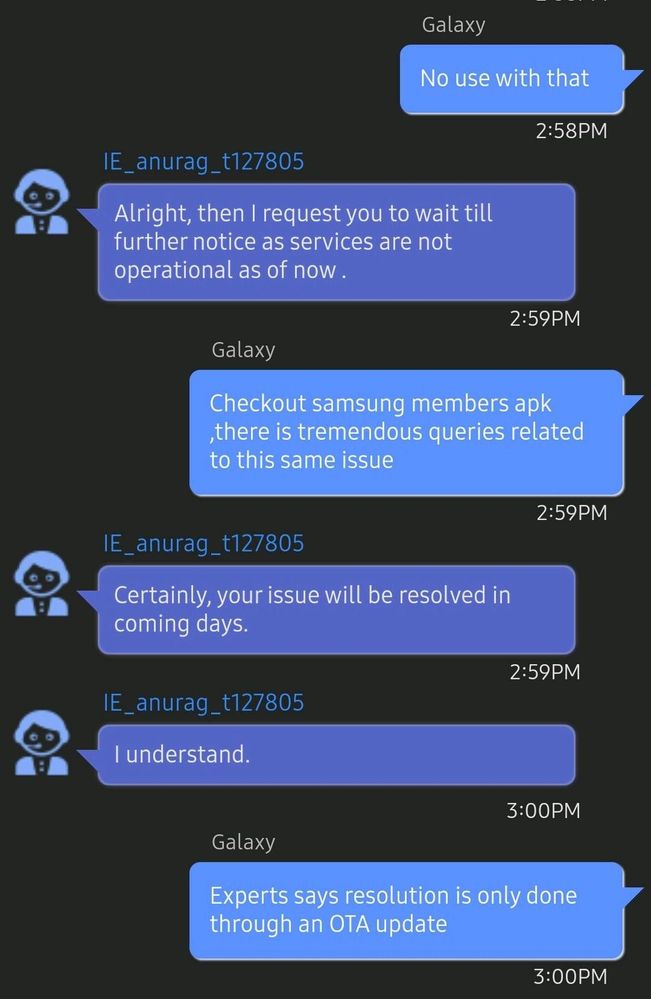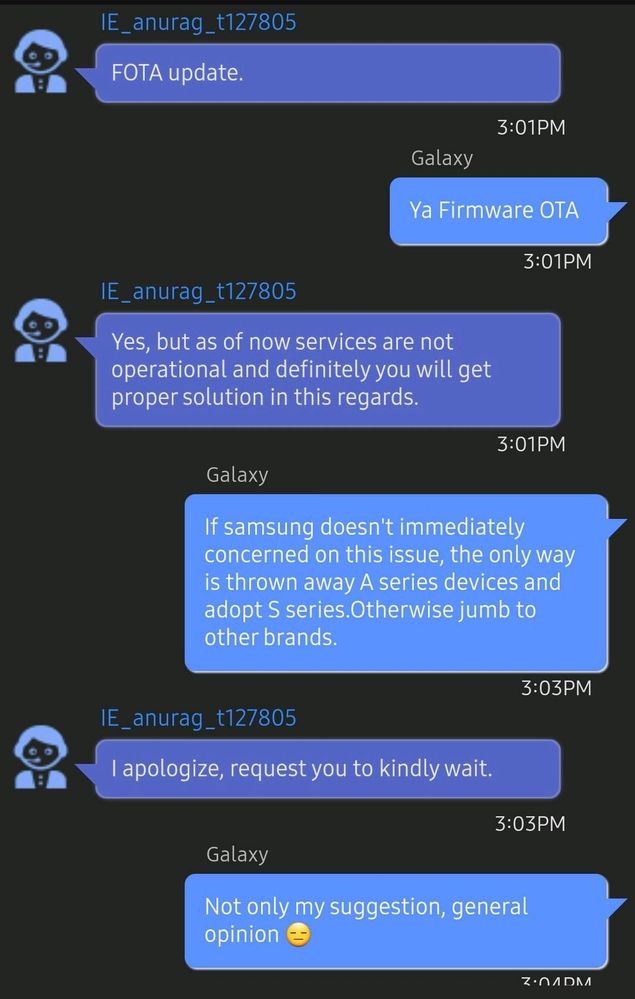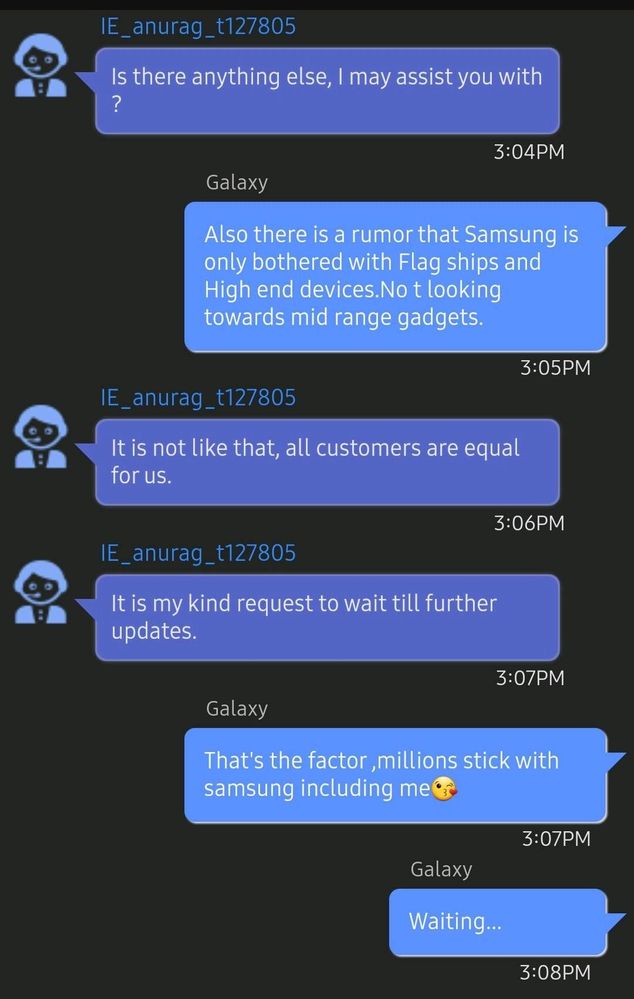- Mark as New
- Bookmark
- Subscribe
- Subscribe to RSS Feed
- Permalink
- Report Inappropriate Content
04-06-2020 03:20 PM in
Galaxy A- Mark as New
- Subscribe
- Subscribe to RSS Feed
- Permalink
- Report Inappropriate Content
04-06-2020 08:23 PM in
Galaxy A- Mark as New
- Subscribe
- Subscribe to RSS Feed
- Permalink
- Report Inappropriate Content
04-06-2020 09:21 PM in
Galaxy A- Mark as New
- Subscribe
- Subscribe to RSS Feed
- Permalink
- Report Inappropriate Content
04-07-2020 12:21 PM in
Galaxy A- Mark as New
- Subscribe
- Subscribe to RSS Feed
- Permalink
- Report Inappropriate Content
04-06-2020 08:38 PM in
Galaxy A- Mark as New
- Subscribe
- Subscribe to RSS Feed
- Permalink
- Report Inappropriate Content
04-06-2020 08:43 PM in
Galaxy Aotherwise wait for next update.
- Mark as New
- Subscribe
- Subscribe to RSS Feed
- Permalink
- Report Inappropriate Content
04-06-2020 08:47 PM in
Galaxy A- Mark as New
- Subscribe
- Subscribe to RSS Feed
- Permalink
- Report Inappropriate Content
04-06-2020 08:47 PM in
Galaxy A- Mark as New
- Subscribe
- Subscribe to RSS Feed
- Permalink
- Report Inappropriate Content
04-06-2020 08:52 PM in
Galaxy AJust waiting.....
- Mark as New
- Subscribe
- Subscribe to RSS Feed
- Permalink
- Report Inappropriate Content
04-06-2020 08:55 PM in
Galaxy A- Mark as New
- Subscribe
- Subscribe to RSS Feed
- Permalink
- Report Inappropriate Content
04-22-2020 11:18 AM in
Galaxy ADear Samsung Member,
Greetings from Samsung Customer Support!
Be assure below steps will solve the issue:-
1) Kindly check the power socket functionality with a different device or try to charge the device in a different power socket.
2) Please check whether the charger cable and adapter is fixed well. Remove charging cable and reconnect with mobile phone properly.,
3) Request you to check the charger functionality with a different device or try to charge the same device with a different charger
If issue still persist please do send the log file via, Samsung member > Get help > Send feedback > Error reports > Select Symptom category. So that we can provide you the better assistance.(Note:-You are requested to send it within 15 minutes of problem occur).
Thank you for writing to Samsung.
Warm Regards,
Samsung Customer Support