- Mark as New
- Bookmark
- Subscribe
- Subscribe to RSS Feed
- Permalink
- Report Inappropriate Content
04-19-2021 01:42 PM in
Galaxy AThe Galaxy A31 was Samsung’s second best-selling smartphone globally in January 2021. The phone was launched in March 2020 with Android 10 (One UI 2.5) onboard, and it now seems to be getting updated to Android 11. Along with the latest version of Android, the new update also includes the latest security patch from Samsung.
Samsung has started rolling out the Android 11-based One UI 3.1 update to the Galaxy A31 (SM-A315N) in South Korea. The latest update, which has firmware version A315NKSU1CUD3, includes the April 2021 security patch and has a download size of 2,036.12MB. The new update brings refreshed UI and icon designs, one-time permissions, app permissions auto reset, chat bubbles, conversations section in the notification area, dedicated media player widget in the notifications area, improved stock apps, easier access to smart home controls, and the ability to remove GPS location data from images while sharing them.
The update also includes more lock screen widgets, improved Dynamic Lockscreen options, AoD designs, video backgrounds for voice calls, improved Digital Wellbeing and parental controls, and more Bixby Routines options.
If you are a Galaxy A31 user in South Korea, you can check for the update manually by navigating to Settings » Software update and tapping on Download and install. We expect Samsung to roll out the Android 11 update to the Galaxy A31 in more markets globally in the coming weeks.
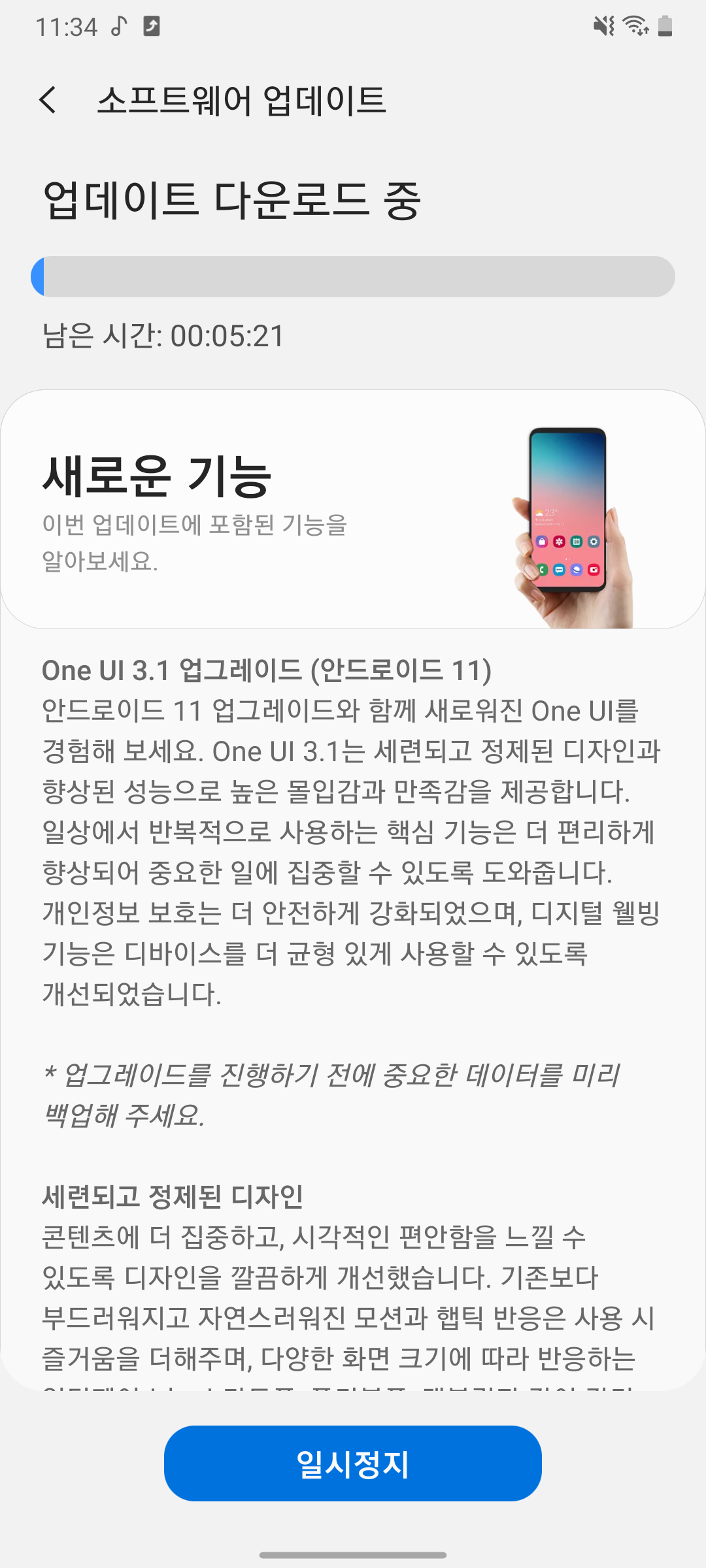
If anyone understands Korean, please translate it🤣🤣🤣
Source: Sammobile
- Mark as New
- Subscribe
- Subscribe to RSS Feed
- Permalink
- Report Inappropriate Content
04-19-2021 01:51 PM in
Galaxy A- Mark as New
- Subscribe
- Subscribe to RSS Feed
- Permalink
- Report Inappropriate Content
04-19-2021 02:14 PM in
Galaxy ANext week
- Mark as New
- Subscribe
- Subscribe to RSS Feed
- Permalink
- Report Inappropriate Content
04-19-2021 06:11 PM in
Galaxy A- Mark as New
- Subscribe
- Subscribe to RSS Feed
- Permalink
- Report Inappropriate Content
04-19-2021 05:19 PM in
Galaxy A- Mark as New
- Subscribe
- Subscribe to RSS Feed
- Permalink
- Report Inappropriate Content
04-19-2021 05:25 PM in
Galaxy AJune or July. Maybe faster
- Mark as New
- Subscribe
- Subscribe to RSS Feed
- Permalink
- Report Inappropriate Content
04-19-2021 05:30 PM in
Galaxy A- Mark as New
- Subscribe
- Subscribe to RSS Feed
- Permalink
- Report Inappropriate Content
04-19-2021 06:12 PM in
Galaxy AFor this month, no.
May, 40% chance.
- Mark as New
- Subscribe
- Subscribe to RSS Feed
- Permalink
- Report Inappropriate Content
04-19-2021 06:09 PM in
Galaxy A- Mark as New
- Subscribe
- Subscribe to RSS Feed
- Permalink
- Report Inappropriate Content
04-24-2021 09:47 AM in
Galaxy AExperience the new One UI with the Android 11 upgrade. One UI 3.1 provides a sense of immersion and satisfaction with a refined and refined design and improved performance. Core functions that you use repeatedly in your daily life are enhanced to make it more convenient to help you focus on what matters. Privacy has been enhanced to be more secure, and digital well-being features have been improved to provide a more balanced use of the device.
* Please backup important data before proceeding with the upgrade.
Refined and refined design
We've improved the design so you can focus more on the content and feel more visually comfortable. Motion and haptic reactions, which are smoother and more natural than before, add joy to use, and the interface that responds to various screen sizes provides the best experience for different types of devices such as smartphones, foldable phones, and tablets.
Improved performance
It provides seamless usability through platform optimization such as faster app execution speed and behavior, and improved memory allocation performance. System performance and power usage have also been improved overall by minimizing unnecessary app actions that occur in the background.
Customize to your liking
One of the biggest advantages of the One UI, the customization feature has also been improved.
• Add image categories for dynamic lock screen and select up to 5 categories at once
• Added a widget to check the phone usage time on the lock screen
• Support interactive preview function when setting wallpaper
• Improved Always On Display and lock screen editing interface
• Set the incoming and outgoing call screens to various contents such as videos
• Tab lock and order change of Samsung Internet
• Digital well-being can be used by separating personal and work profiles
Key feature enhancements that are used over and over again
Home screen and lock screen
We've improved the design and functionality of the most popular home screens and lock screens.
• You can add related widgets by long pressing the app icon on the home screen
• Provides a function to turn off the screen by double-tapping an empty space on the home screen and lock screen (can be set in [Settings> Useful functions> Motion and gestures])
• You can change the interaction by tapping the clock area on the lock screen to check the widget, and check various widgets such as schedule, weather, and music on one page.
communication
Convenient features have been added to make conversations with family, friends and loved ones more enjoyable and meaningful. In the notification window, you can collect and view conversations with important people separately, and you can easily edit the contact information of multiple accounts at once in the contact editing screen, and duplicate contacts can be easily organized. The period for keeping deleted contacts in the trash has been changed from 15 days to 30 days, and a trash feature has been added to keep recently deleted messages for 30 days.
Photos and videos
The camera's AE and AF functions and interface design have been improved so that you can leave great photos and videos without missing precious moments. The overall experience of viewing, editing, and sharing captured photos and videos has also been upgraded more naturally. The Gallery app has improved the multi-viewing experience to enhance the immersion of the content, and the similar photo feature allows you to easily move around and enjoy related photos. It also comes with a restore feature that lets you revert to the original at any time after editing a photo.
Settings app and quick settings
The first screen of the settings has been improved concisely. It puts the Samsung account on top and provides a separate home screen setting. Search is also enhanced. Search is also possible when entering synonyms and typos. When entering the settings search windo
