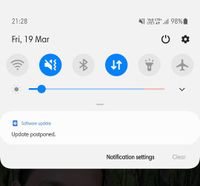- Mark as New
- Subscribe
- Subscribe to RSS Feed
- Permalink
- Report Inappropriate Content
03-19-2021 08:42 PM in
Galaxy ASamsung has policy removing existing feature and calling it as a update.
- Mark as New
- Subscribe
- Subscribe to RSS Feed
- Permalink
- Report Inappropriate Content
03-19-2021 08:47 PM in
Galaxy A- Mark as New
- Subscribe
- Subscribe to RSS Feed
- Permalink
- Report Inappropriate Content
03-19-2021 09:37 PM in
Galaxy A- Mark as New
- Subscribe
- Subscribe to RSS Feed
- Permalink
- Report Inappropriate Content
03-19-2021 09:41 PM in
Galaxy A- Mark as New
- Subscribe
- Subscribe to RSS Feed
- Permalink
- Report Inappropriate Content
03-19-2021 08:47 PM in
Galaxy Afor
Recovery mode process is changed
see comments in this post by Ehsank
you will get your answer for Recovery mode
https://r2.community.samsung.com/t5/Galaxy-A/bugs-in-security-patch/td-p/7603087
- Mark as New
- Subscribe
- Subscribe to RSS Feed
- Permalink
- Report Inappropriate Content
03-19-2021 08:52 PM in
Galaxy AIt changed with Android 11, now you need to plug the USB-C / micro-USB cable along with the combination buttons (Press & Hold the Power and Volume Up button)
you can enter recover mode by doing this
connect ur device to pc by usbc cable
and make sure ur device is visible in computer as logged in
turn off ur device with the cable connected to pc
and now hold power up and switch on button together until the recovery menu pops up
https://www.androidsage.com/2020/12/16/how-to-boot-into-recovery-mode-on-samsungs-one-ui-3-0-android...
check this link also..
- Mark as New
- Subscribe
- Subscribe to RSS Feed
- Permalink
- Report Inappropriate Content
03-19-2021 08:52 PM in
Galaxy A- Mark as New
- Subscribe
- Subscribe to RSS Feed
- Permalink
- Report Inappropriate Content
03-19-2021 08:52 PM in
Galaxy A- Mark as New
- Subscribe
- Subscribe to RSS Feed
- Permalink
- Report Inappropriate Content
03-19-2021 08:53 PM in
Galaxy ASteps to perform.
1) Turn off the device.
(Connect with type C cable and connect with pc/laptop or type c earphone only for Android 11 )
...........OR.......
IF YOU HAVE ANOTHER MOBILE THEN CONNECT WITH CABLE WHETHER IT IS TYPE C TO TYPE C OR MICRO USB PORT take help of otg connector to connect with other mobile.
2) Press and hold the Volume Up key and the spower button.
3) When the Android logo displays, release all keys.
4) Press the Volume down key to navigate and select "Wipe cache partition".
5) Press Power key to select. When the wipe cache partition is complete, Select Reboot System.
6) Press the Power key to restart the device.