- Mark as New
- Subscribe
- Subscribe to RSS Feed
- Permalink
- Report Inappropriate Content
05-22-2021 01:48 PM in
Galaxy A- Mark as New
- Subscribe
- Subscribe to RSS Feed
- Permalink
- Report Inappropriate Content
05-22-2021 09:19 PM in
Galaxy A- Mark as New
- Subscribe
- Subscribe to RSS Feed
- Permalink
- Report Inappropriate Content
10-29-2021 07:27 PM in
Galaxy AThank u
- Mark as New
- Subscribe
- Subscribe to RSS Feed
- Permalink
- Report Inappropriate Content
05-22-2021 02:05 PM in
Galaxy ASettings > Display > Edge Panel > Turn ON
You can access panel configuration settings from here and also from the panel itself.



- Mark as New
- Subscribe
- Subscribe to RSS Feed
- Permalink
- Report Inappropriate Content
05-22-2021 02:11 PM (Last edited 05-22-2021 02:14 PM ) in
Galaxy ASettings > Notifications > Change to Brief mode instead of Detailed mode > Brief pop up settings > Edge lighting style
You can change the lighting colors, pattern, change color according to a keyword of the notification etc. from here.

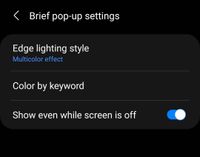
- Mark as New
- Subscribe
- Subscribe to RSS Feed
- Permalink
- Report Inappropriate Content
05-23-2021 04:55 AM in
Galaxy A- Mark as New
- Subscribe
- Subscribe to RSS Feed
- Permalink
- Report Inappropriate Content
05-23-2021 05:12 AM (Last edited 05-23-2021 05:57 AM ) in
Galaxy A
- Mark as New
- Subscribe
- Subscribe to RSS Feed
- Permalink
- Report Inappropriate Content
05-23-2021 06:49 AM in
Galaxy A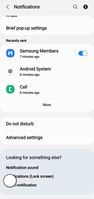


- Mark as New
- Subscribe
- Subscribe to RSS Feed
- Permalink
- Report Inappropriate Content
05-23-2021 08:06 AM (Last edited 05-23-2021 08:07 AM ) in
Galaxy Aකරන්න ඕනෙ මොකද්ද කියල පොඩ්ඩක් පැහැදිලි කරන්න පුලුවන්ද bro?
Lock screen එකේ වැඩ කරනවා කියන්නෙ Always On Display එක ON තියෙන්න ඕනෙ. නිකන් lock screen එක දාගෙන ඉන්නෙ නෑ නේ screen එක off වෙනවනේ.
screen off වෙලා තියෙද්දිත් notification එකට edge lighting එන්න තමයි "Show even while screen is off" option එක තියෙන්නෙ Edge Lighting settingsවල.
Notifications පෙන්නන එක app එකෙන් decide වෙන්නේ. ඊට අමතරව Settings > Notifications > (Brief) > Included appsවල ඒ app එක අනිවාර්යයෙන් තියෙන්න ඕනේ.
