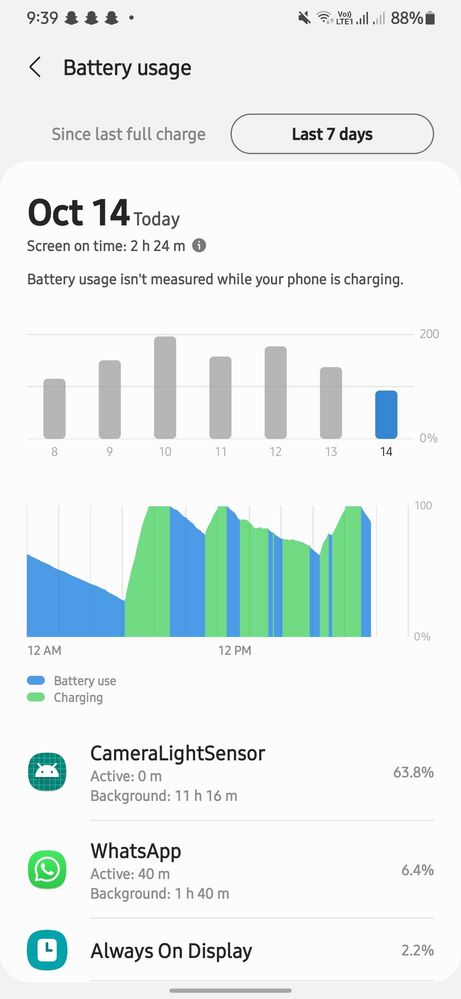- Mark as New
- Bookmark
- Subscribe
- Subscribe to RSS Feed
- Permalink
- Report Inappropriate Content
10-14-2021 09:42 PM in
Galaxy A- « Previous
-
- 1
- 2
- Next »
- Mark as New
- Subscribe
- Subscribe to RSS Feed
- Permalink
- Report Inappropriate Content
10-14-2021 10:13 PM in
Galaxy AAlways-On Display auto brightness, turn it off because AOD uses Light Sensor to adjust clock light.
If my comment is helpful, please accept it as solution to help others and follow me for more useful tips! 😊 👍🏻
- Mark as New
- Subscribe
- Subscribe to RSS Feed
- Permalink
- Report Inappropriate Content
10-14-2021 11:06 PM in
Galaxy A- Mark as New
- Subscribe
- Subscribe to RSS Feed
- Permalink
- Report Inappropriate Content
10-16-2021 04:58 PM in
Galaxy A- Mark as New
- Subscribe
- Subscribe to RSS Feed
- Permalink
- Report Inappropriate Content
10-16-2021 05:05 PM in
Galaxy A- Mark as New
- Subscribe
- Subscribe to RSS Feed
- Permalink
- Report Inappropriate Content
10-21-2021 05:50 PM in
Galaxy ADear Samsung Member,
Greetings from Samsung Customer Support!
We acknowledge your query and apologize for the same. To resolve your device battery drain issue please visit this link: https://www.samsung.com/in/support/mobile-devices/how-can-i-optimise-and-extend-the-battery-life-on-...
In case the issue still occurs. Please register your concern in Samsung Members Application (Open Samsung Members Application > Get help > Send Feedback > Error report/Ask questions).
Thank you for writing to Samsung.
Warm Regards,
Samsung Customer Support
- Mark as New
- Subscribe
- Subscribe to RSS Feed
- Permalink
- Report Inappropriate Content
10-23-2021 10:49 AM in
Galaxy AI recommend to read till the end.
First of all, no need to disable ADAPTIVE BRIGHTNESS, AOD, ACCIDENTAL TOUCH and all that. All you need go to SETTINGS>APPS, turn of SHOW SYSTEM APPS. Search CAMERA LIGHT SENSOR and force stop it. That's all. Do the same if you are using secure folder.
One point I would like to highlight.
Whenever you use your camera or make video call, it will automatically get turn on. Then you again need to force stop it. I am using this method and its working. No issue with adaptive brightness its working fine. Hope it will work for you.
- « Previous
-
- 1
- 2
- Next »