- Mark as New
- Bookmark
- Subscribe
- Subscribe to RSS Feed
- Permalink
- Report Inappropriate Content
04-08-2021 12:18 AM in
Galaxy A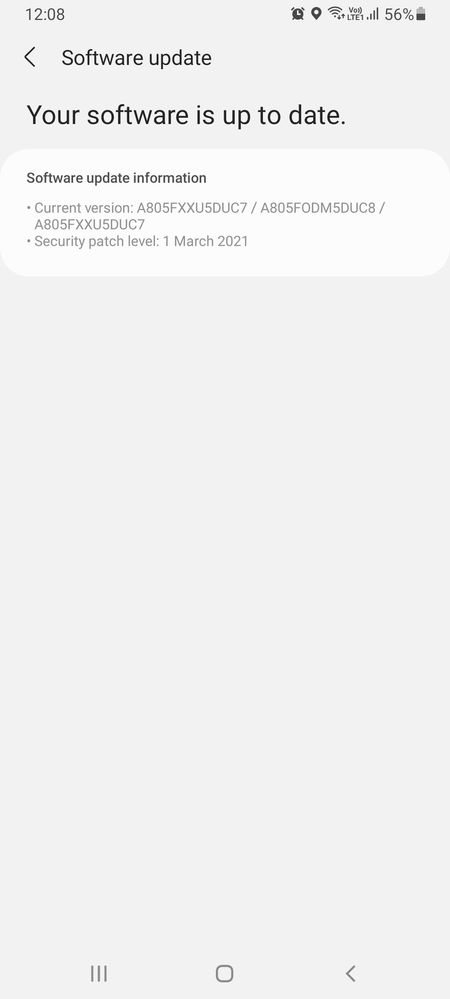
- Mark as New
- Subscribe
- Subscribe to RSS Feed
- Permalink
- Report Inappropriate Content
04-08-2021 12:34 AM in
Galaxy AGetHelp>>SendFeedback>>ErrorReport/AskQuestion>choose appropriate section
- Mark as New
- Subscribe
- Subscribe to RSS Feed
- Permalink
- Report Inappropriate Content
04-08-2021 12:34 AM in
Galaxy AA. Wipe Cache Partition.
Steps to perform.
1) Turn off the device.
(Connect with type C cable and connect with pc/laptop or type c earphone only for Android 11 )
...........OR.......
IF YOU HAVE ANOTHER MOBILE THEN CONNECT WITH CABLE WHETHER IT IS TYPE C TO TYPE C OR MICRO USB PORT take help of otg connector to connect with other mobile.
2) Press and hold the Volume Up key and the spower button.
3) When the Android logo displays, release all keys.
4) Press the Volume down key to navigate and select "Wipe cache partition".
5) Press Power key to select. When the wipe cache partition is complete, Select Reboot System.
6) Press the Power key to restart the device.
If still same issue persist then try these below steps
B. Reset App Preferences.
Settings >Apps> Tap on Top Right 3Dots and select Reset App preferences.
C. Go to settings >general Management >reset>reset settings.
(NOTE : Reset settings/ Reset App preferences, change all settings to default)
- Mark as New
- Subscribe
- Subscribe to RSS Feed
- Permalink
- Report Inappropriate Content
04-08-2021 11:31 AM in
Galaxy AIt works for me
As I also waited for 2 3 days to get this fixed and waited for update
But then contacted the customer support
All you have to do is just reset all settings
And voila 😀
- Mark as New
- Subscribe
- Subscribe to RSS Feed
- Permalink
- Report Inappropriate Content
04-08-2021 02:52 PM in
Galaxy A- Mark as New
- Subscribe
- Subscribe to RSS Feed
- Permalink
- Report Inappropriate Content
04-08-2021 02:57 PM in
Galaxy ACause today itself I've done the reseting of my phone
Thanks for informing this
- Mark as New
- Subscribe
- Subscribe to RSS Feed
- Permalink
- Report Inappropriate Content
04-08-2021 02:53 PM in
Galaxy A- Mark as New
- Subscribe
- Subscribe to RSS Feed
- Permalink
- Report Inappropriate Content
04-08-2021 02:57 PM in
Galaxy AI have to read that too
- Mark as New
- Subscribe
- Subscribe to RSS Feed
- Permalink
- Report Inappropriate Content
04-08-2021 03:09 PM in
Galaxy A- Mark as New
- Subscribe
- Subscribe to RSS Feed
- Permalink
- Report Inappropriate Content
04-09-2021 09:53 AM in
Galaxy A


