Vkrm
Active Level 1
Options
- Mark as New
- Bookmark
- Subscribe
- Subscribe to RSS Feed
- Permalink
- Report Inappropriate Content
07-17-2021 08:47 PM in
Galaxy A
Using Andriod 10, one UI version 2.0 and got the latest patch on 1st April 2021.

It's not a big issue but as a user I didnt like it.
After turning on the camera I can see 2 white circles where we use to click to capture.

Solved! Go to Solution.
1 Solution
Accepted Solutions
Solution
Gourav_Sen
Active Level 10
Options
- Mark as New
- Subscribe
- Subscribe to RSS Feed
- Permalink
- Report Inappropriate Content
07-17-2021 09:04 PM in
Galaxy A
6 Comments
dj9494
★★
Options
- Mark as New
- Subscribe
- Subscribe to RSS Feed
- Permalink
- Report Inappropriate Content
07-17-2021 08:48 PM in
Galaxy A
Kindly share an error report in the get help section 🙏
Vkrm
Active Level 1
Options
- Mark as New
- Subscribe
- Subscribe to RSS Feed
- Permalink
- Report Inappropriate Content
07-17-2021 08:56 PM in
Galaxy A
Yes.Done
Solution
Gourav_Sen
Active Level 10
Options
- Mark as New
- Subscribe
- Subscribe to RSS Feed
- Permalink
- Report Inappropriate Content
07-17-2021 09:04 PM in
Galaxy A
I think you have turned on this option.
Try turning off and see.
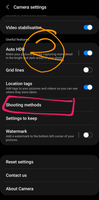

Try turning off and see.

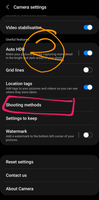

Vkrm
Active Level 1
Options
- Mark as New
- Subscribe
- Subscribe to RSS Feed
- Permalink
- Report Inappropriate Content
07-17-2021 09:13 PM in
Galaxy A
Yes..thanks.
Gourav_Sen
Active Level 10
Options
- Mark as New
- Subscribe
- Subscribe to RSS Feed
- Permalink
- Report Inappropriate Content
07-17-2021 09:18 PM in
Galaxy A
Then you can accept it as solution by tapping on three vertical dots of my comment and click accept solution to help others find the solution easily
Sidhabhi
★★
Options
- Mark as New
- Subscribe
- Subscribe to RSS Feed
- Permalink
- Report Inappropriate Content
07-17-2021 10:38 PM in
Galaxy A
Bro,that's floating shutter button,even if that option is enabled,just drag shutter button back to main camera button that's it..and whenever you want you can drag it to the position of your choice ,so that you could use shutter button conveniently
