- Mark as New
- Bookmark
- Subscribe
- Subscribe to RSS Feed
- Permalink
- Report Inappropriate Content
10-16-2021 08:14 AM in
Galaxy A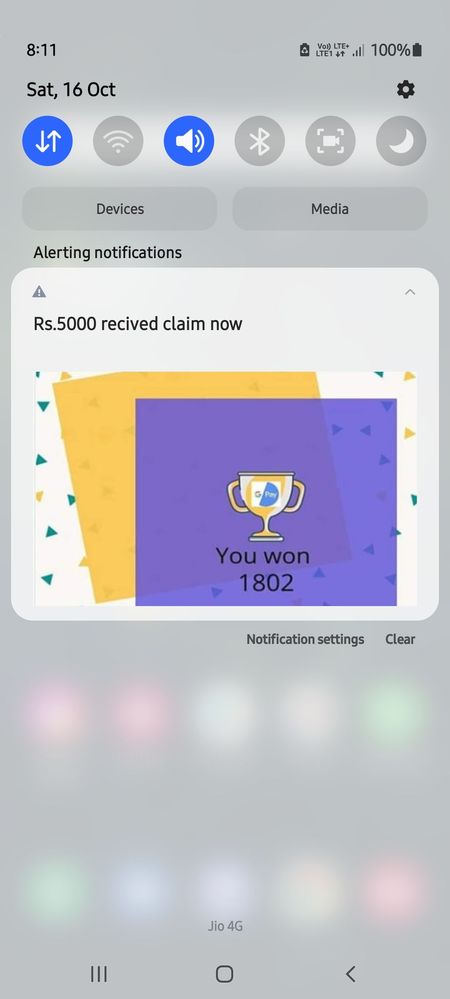
- Mark as New
- Subscribe
- Subscribe to RSS Feed
- Permalink
- Report Inappropriate Content
10-16-2021 08:19 AM in
Galaxy AIF YOU FOUND HELPFUL ACCEPT AS SOLUTION BY CLICKING ON 3DOTS OF COMMENT 👍
- Mark as New
- Subscribe
- Subscribe to RSS Feed
- Permalink
- Report Inappropriate Content
10-16-2021 08:21 AM in
Galaxy AOtherwise force stop it and turn off also notification of that app from its app info..
- Mark as New
- Subscribe
- Subscribe to RSS Feed
- Permalink
- Report Inappropriate Content
10-16-2021 08:30 AM in
Galaxy AU will get 2 buttons in that tap the settings button and turn off the notification
That's all very simple
If this answer solves ur problem please click the three dots and accept it
- Mark as New
- Subscribe
- Subscribe to RSS Feed
- Permalink
- Report Inappropriate Content
10-16-2021 08:32 AM in
Galaxy A- Mark as New
- Subscribe
- Subscribe to RSS Feed
- Permalink
- Report Inappropriate Content
10-16-2021 09:03 AM in
Galaxy A- Mark as New
- Subscribe
- Subscribe to RSS Feed
- Permalink
- Report Inappropriate Content
10-16-2021 09:27 AM in
Galaxy AOr press, hold notification, setting turn off notification from this app
- Mark as New
- Subscribe
- Subscribe to RSS Feed
- Permalink
- Report Inappropriate Content
10-16-2021 09:37 AM in
Galaxy AJust disable it
Seems to be some third party notification
Also disable Samsung push services app
- Mark as New
- Subscribe
- Subscribe to RSS Feed
- Permalink
- Report Inappropriate Content
10-16-2021 10:25 AM in
Galaxy A- Mark as New
- Subscribe
- Subscribe to RSS Feed
- Permalink
- Report Inappropriate Content
10-16-2021 11:23 AM in
Galaxy A