- Mark as New
- Bookmark
- Subscribe
- Subscribe to RSS Feed
- Permalink
- Report Inappropriate Content
05-24-2021 06:07 AM (Last edited 05-24-2021 06:08 AM ) in
Galaxy AI can only find the setting to change notifications on lock screen to icons and details.
Even if I enable/disable hide content, it doesn't show me the sender. It shows only the app that is sending the message.
I want the sender to show.
What can I do?
Solved! Go to Solution.
- Tags:
- messages
- Mark as New
- Subscribe
- Subscribe to RSS Feed
- Permalink
- Report Inappropriate Content
05-24-2021 06:27 AM in
Galaxy AYou only have the options to choose either icons or details with hide/ to not hide content.
Even i wanted the same option back when s8 came after Android Oreo.
- Mark as New
- Subscribe
- Subscribe to RSS Feed
- Permalink
- Report Inappropriate Content
05-24-2021 08:59 AM in
Galaxy A😑
- Mark as New
- Subscribe
- Subscribe to RSS Feed
- Permalink
- Report Inappropriate Content
05-24-2021 09:04 AM in
Galaxy AiOS has this why can't Android give it 😠
- Mark as New
- Subscribe
- Subscribe to RSS Feed
- Permalink
- Report Inappropriate Content
05-24-2021 09:30 PM in
Galaxy A- Mark as New
- Subscribe
- Subscribe to RSS Feed
- Permalink
- Report Inappropriate Content
05-24-2021 07:21 AM in
Galaxy AIt's an option of customization PER app. So the issue is the app settings.
The stock Messages app doesn't support it. It only allows either to show both sender and content or not to show both.
You'll need a third party app like Textra to satisfy your requirement. Textra has an option to show sender/content/both.
But make sure you have lock screen hide content option OFF.
If you keep it ON, lock screen won't show anything as usual for Textra as well.
- Mark as New
- Subscribe
- Subscribe to RSS Feed
- Permalink
- Report Inappropriate Content
05-24-2021 09:03 AM in
Galaxy AThank you bro.
I installed Textra and set the settings of it to show the sender.
I have enabled the lock screen content for Textra also.
But it doesn't work. Help please. 😥
- Mark as New
- Subscribe
- Subscribe to RSS Feed
- Permalink
- Report Inappropriate Content
05-24-2021 02:44 PM (Last edited 05-24-2021 02:46 PM ) in
Galaxy A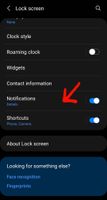

- Mark as New
- Subscribe
- Subscribe to RSS Feed
- Permalink
- Report Inappropriate Content
05-24-2021 02:45 PM (Last edited 05-24-2021 02:45 PM ) in
Galaxy A

- Mark as New
- Subscribe
- Subscribe to RSS Feed
- Permalink
- Report Inappropriate Content
05-24-2021 09:39 PM in
Galaxy A
