- Mark as New
- Bookmark
- Subscribe
- Subscribe to RSS Feed
- Permalink
- Report Inappropriate Content
06-20-2020 11:12 PM in
Galaxy A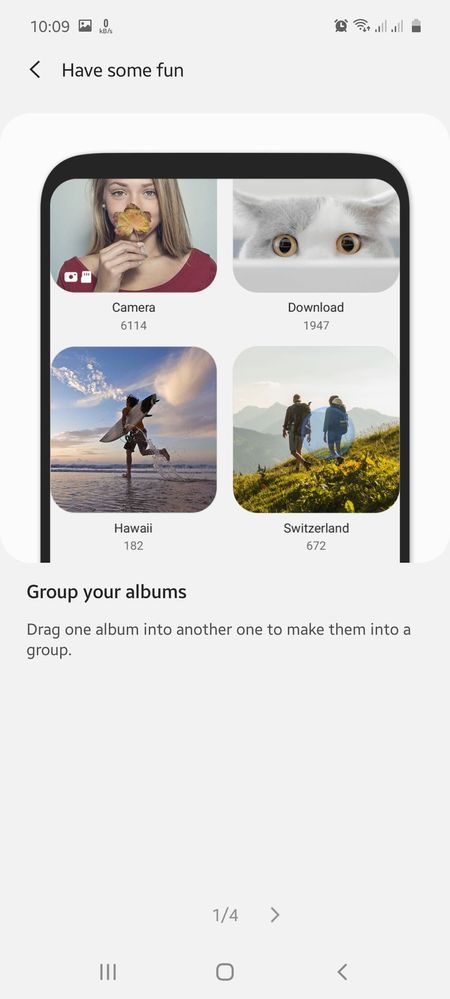
Solved! Go to Solution.
- Mark as New
- Subscribe
- Subscribe to RSS Feed
- Permalink
- Report Inappropriate Content
06-21-2020 07:07 AM (Last edited 06-21-2020 08:58 AM ) in
Galaxy AYou may try it after creating a group manually.
Select the albums and click 'group' tab.
To 'ungroup', open the group and select albums and click 'ungroup'.
Thank you.
- Mark as New
- Subscribe
- Subscribe to RSS Feed
- Permalink
- Report Inappropriate Content
06-21-2020 07:13 PM in
Galaxy A- Mark as New
- Subscribe
- Subscribe to RSS Feed
- Permalink
- Report Inappropriate Content
06-21-2020 07:29 AM in
Galaxy A- Mark as New
- Subscribe
- Subscribe to RSS Feed
- Permalink
- Report Inappropriate Content
06-21-2020 07:13 PM in
Galaxy A- Mark as New
- Subscribe
- Subscribe to RSS Feed
- Permalink
- Report Inappropriate Content
06-21-2020 12:33 PM (Last edited 06-21-2020 12:36 PM ) in
Galaxy AI found a couple of tips not supported on my s9+, like single take , swip to undo and 8k videos (obviously ).
- Mark as New
- Subscribe
- Subscribe to RSS Feed
- Permalink
- Report Inappropriate Content
06-21-2020 07:13 PM in
Galaxy A- Mark as New
- Subscribe
- Subscribe to RSS Feed
- Permalink
06-21-2020 05:52 PM in
Galaxy AHey there,
Can you please contact our call center on 800 7267864 and request Remote Management to help you with your concern.
Thank you
