- Mark as New
- Bookmark
- Subscribe
- Subscribe to RSS Feed
- Permalink
- Report Inappropriate Content
05-10-2021 08:00 PM in
Galaxy A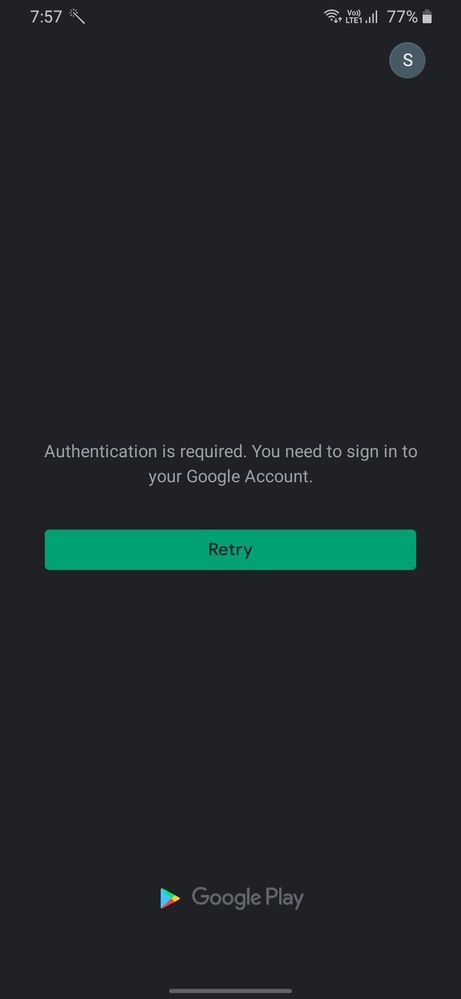
- Mark as New
- Subscribe
- Subscribe to RSS Feed
- Permalink
- Report Inappropriate Content
05-10-2021 08:25 PM in
Galaxy A- Mark as New
- Subscribe
- Subscribe to RSS Feed
- Permalink
- Report Inappropriate Content
05-10-2021 08:57 PM in
Galaxy A- Mark as New
- Subscribe
- Subscribe to RSS Feed
- Permalink
- Report Inappropriate Content
05-10-2021 11:18 PM in
Galaxy A- Mark as New
- Subscribe
- Subscribe to RSS Feed
- Permalink
- Report Inappropriate Content
05-10-2021 08:34 PM in
Galaxy AFirst clear cache and data of Google playstore then restart your device then try
If u find this helpful plz click on the three dots and click accept as solution
- Mark as New
- Subscribe
- Subscribe to RSS Feed
- Permalink
- Report Inappropriate Content
05-10-2021 08:54 PM in
Galaxy A- Mark as New
- Subscribe
- Subscribe to RSS Feed
- Permalink
- Report Inappropriate Content
05-10-2021 09:04 PM (Last edited 05-10-2021 09:16 PM ) in
Galaxy AIf it does not work Try a different google account for entering the playstore
- Mark as New
- Subscribe
- Subscribe to RSS Feed
- Permalink
- Report Inappropriate Content
05-10-2021 09:03 PM in
Galaxy AI am right
- Mark as New
- Subscribe
- Subscribe to RSS Feed
- Permalink
- Report Inappropriate Content
05-10-2021 09:04 PM in
Galaxy AIf your problem is solved than accept my solution
- Mark as New
- Subscribe
- Subscribe to RSS Feed
- Permalink
- Report Inappropriate Content
05-10-2021 09:49 PM in
Galaxy A