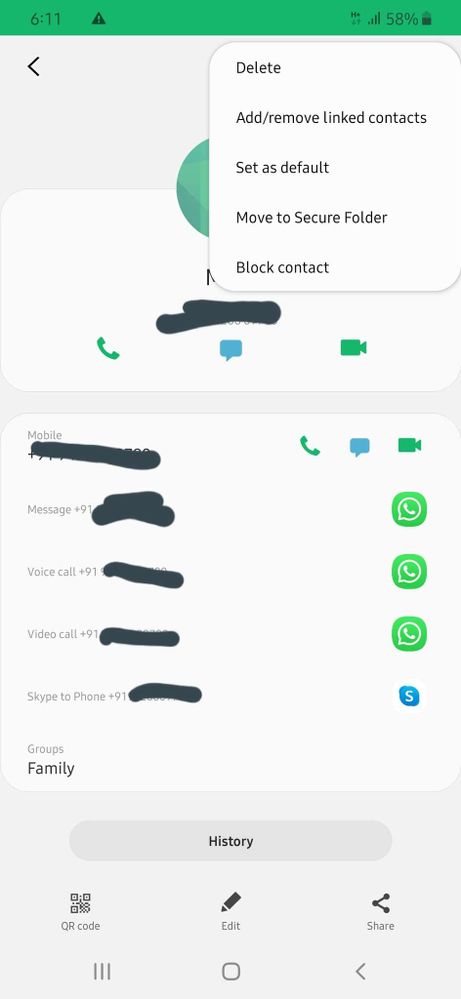- Mark as New
- Bookmark
- Subscribe
- Subscribe to RSS Feed
- Permalink
- Report Inappropriate Content
08-28-2019 05:52 AM in
Galaxy A- Mark as New
- Subscribe
- Subscribe to RSS Feed
- Permalink
- Report Inappropriate Content
08-28-2019 06:04 AM in
Galaxy A- Mark as New
- Subscribe
- Subscribe to RSS Feed
- Permalink
- Report Inappropriate Content
08-28-2019 06:25 AM in
Galaxy A- Mark as New
- Subscribe
- Subscribe to RSS Feed
- Permalink
- Report Inappropriate Content
08-28-2019 06:58 AM in
Galaxy A- Mark as New
- Subscribe
- Subscribe to RSS Feed
- Permalink
- Report Inappropriate Content
10-13-2019 03:40 PM in
Galaxy A- Mark as New
- Subscribe
- Subscribe to RSS Feed
- Permalink
- Report Inappropriate Content
11-06-2019 09:55 PM in
Galaxy ASame problem here. Also when listening to whatsapp audios.
- Mark as New
- Subscribe
- Subscribe to RSS Feed
- Permalink
- Report Inappropriate Content
12-13-2019 11:16 AM (Last edited 12-13-2019 11:30 AM ) in
Galaxy Asame problem is here also..
Samsung please take it as seriously and come up with solution, as the primary function of a phone is making calls. If this can't be made right, then the phone is useless.
Please find attached screenshot: other screen automatically open new functions while calling.
It sometime send/delete messages to anyone/more and do the start any functions automatically.
- Mark as New
- Subscribe
- Subscribe to RSS Feed
- Permalink
- Report Inappropriate Content
12-18-2019 09:01 PM in
Galaxy A- Mark as New
- Subscribe
- Subscribe to RSS Feed
- Permalink
- Report Inappropriate Content
05-26-2020 05:57 PM in
Galaxy AI am facing the same issue too. I have totally removed the tempered glass and tried but with no success. The service center people told me that the sensor is totally fine. They are not ready to accept the problem. Samsung can take care of it with a software update.
- Mark as New
- Subscribe
- Subscribe to RSS Feed
- Permalink
- Report Inappropriate Content
09-06-2020 08:22 PM in
Galaxy ASame here 😔