- Mark as New
- Bookmark
- Subscribe
- Subscribe to RSS Feed
- Permalink
- Report Inappropriate Content
04-23-2022 07:41 PM in
Galaxy ASolved! Go to Solution.
2 Solutions
Accepted Solutions
- Mark as New
- Subscribe
- Subscribe to RSS Feed
- Permalink
- Report Inappropriate Content
04-23-2022 07:46 PM in
Galaxy Akindly follow these step
If you found my comment useful, kindly click on the 3 dots and select "Accept Solution"
Thank you so much 😊




- Mark as New
- Subscribe
- Subscribe to RSS Feed
- Permalink
- Report Inappropriate Content
04-23-2022 08:19 PM in
Galaxy AThank you 👍
- Mark as New
- Subscribe
- Subscribe to RSS Feed
- Permalink
- Report Inappropriate Content
04-23-2022 07:46 PM in
Galaxy Akindly follow these step
If you found my comment useful, kindly click on the 3 dots and select "Accept Solution"
Thank you so much 😊




- Mark as New
- Subscribe
- Subscribe to RSS Feed
- Permalink
- Report Inappropriate Content
04-23-2022 07:48 PM in
Galaxy A
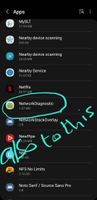
- Mark as New
- Subscribe
- Subscribe to RSS Feed
- Permalink
- Report Inappropriate Content
04-23-2022 08:21 PM in
Galaxy A- Mark as New
- Subscribe
- Subscribe to RSS Feed
- Permalink
- Report Inappropriate Content
04-24-2022 08:44 AM in
Galaxy A- Mark as New
- Subscribe
- Subscribe to RSS Feed
- Permalink
- Report Inappropriate Content
04-23-2022 08:19 PM in
Galaxy AThank you 👍
- Mark as New
- Subscribe
- Subscribe to RSS Feed
- Permalink
- Report Inappropriate Content
04-23-2022 08:22 PM in
Galaxy A- Mark as New
- Subscribe
- Subscribe to RSS Feed
- Permalink
- Report Inappropriate Content
04-23-2022 09:05 PM in
Galaxy AFirst go to Get Help tab on this app and select Diagnostic. Then select WiFi and Bluetooth and see whether getting any errors. Better to reset your device. Then probably it will be fixed. But still you have the issue, Better to contact a Samsung service center.
If my comment is helpful to you, kindly click on the 3 dots and select "Accept Solution"
Thank you 😊
- Mark as New
- Subscribe
- Subscribe to RSS Feed
- Permalink
- Report Inappropriate Content
04-24-2022 01:05 AM in
Galaxy A- Mark as New
- Subscribe
- Subscribe to RSS Feed
- Permalink
- Report Inappropriate Content
04-24-2022 01:29 AM in
Galaxy A