bb91_SA71
Active Level 10
Options
- Mark as New
- Bookmark
- Subscribe
- Subscribe to RSS Feed
- Permalink
- Report Inappropriate Content
03-21-2021 05:19 PM (Last edited 03-21-2021 05:20 PM ) in
Galaxy A
Follow the below instructions on enabling or disabling Double tap to turn off screen.

Settings
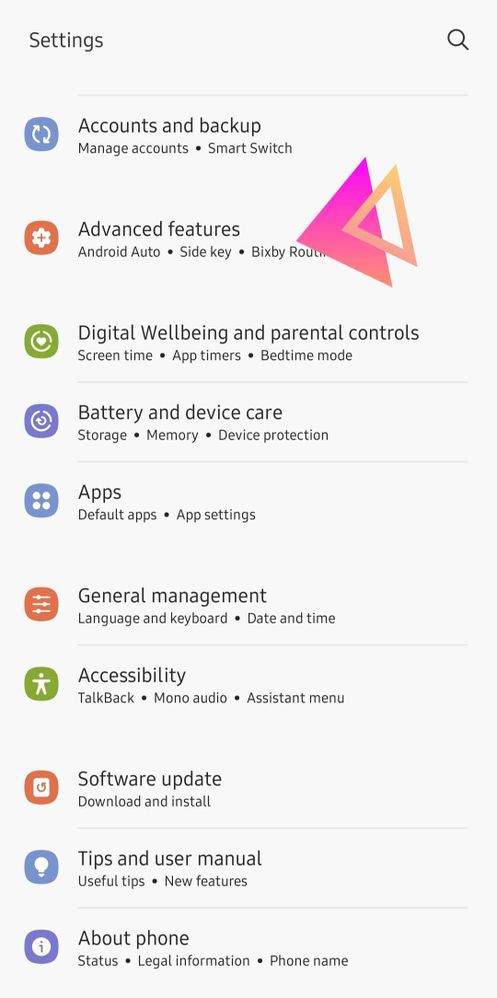
Advanced Features
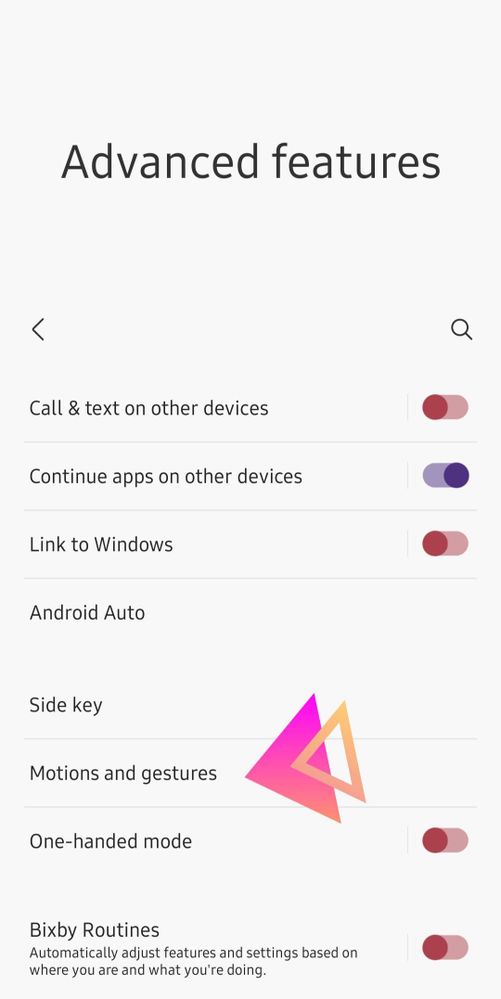
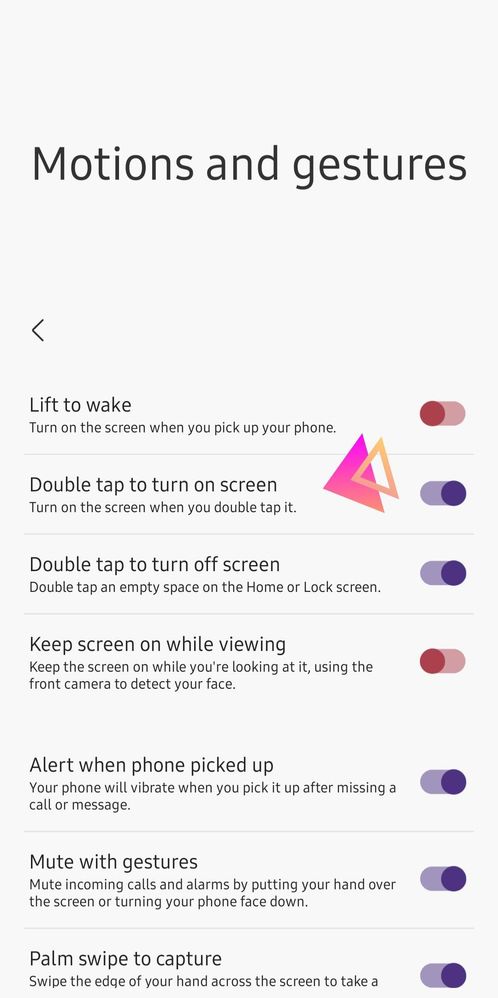

1. Head into your Settings > Advanced Features

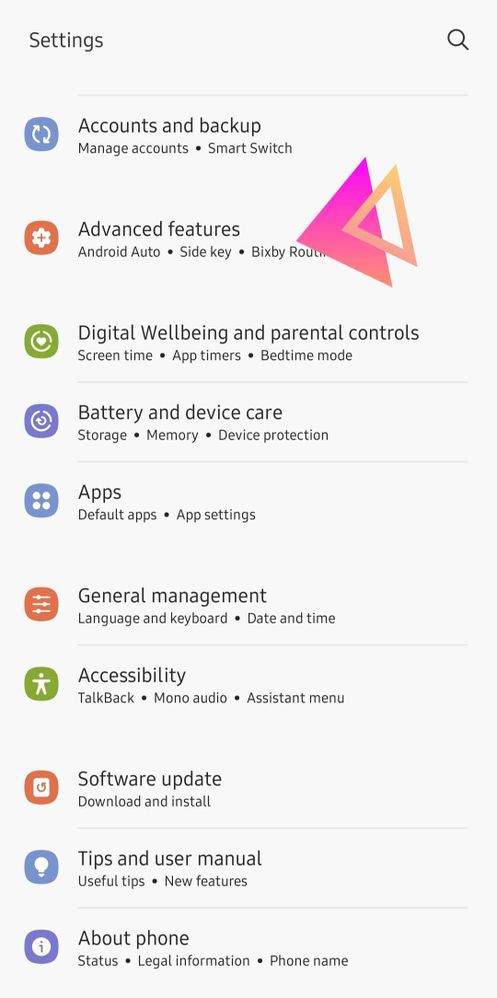
2. Tap on Motions and gestures
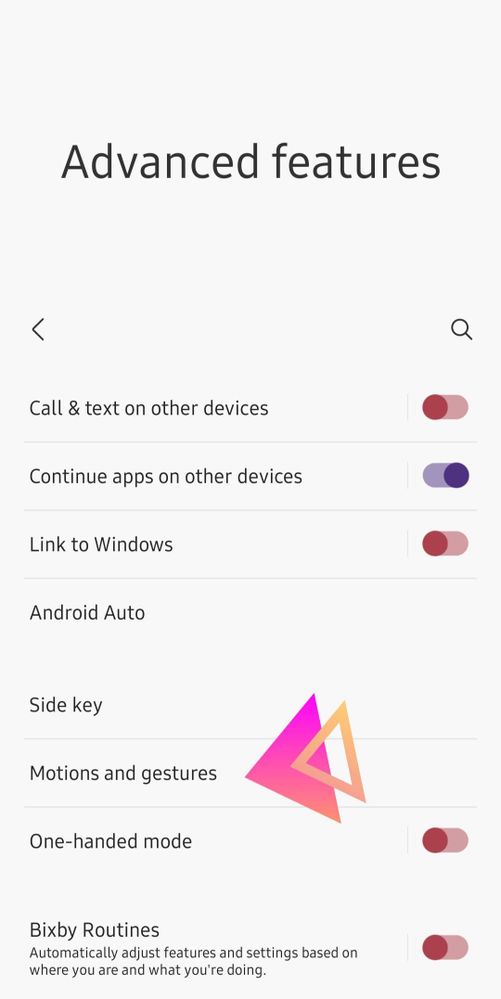
3. Toggle on or off Double tap to turn off screen
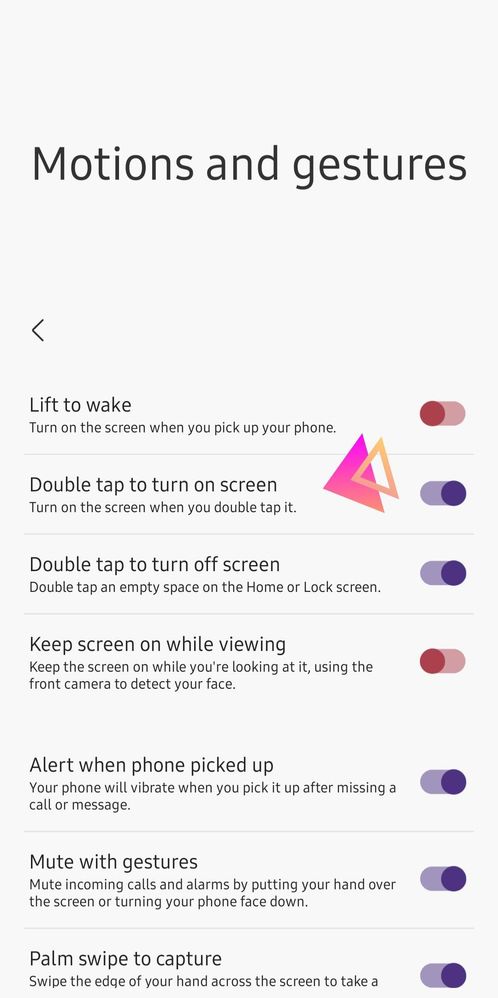

If you have enabled this setting, double tap an empty space on your Home Screen or Lock Screen to turn off the screen.
Try this feature.
2 Comments
Samsung_special
Community Manager
Options
- Mark as New
- Subscribe
- Subscribe to RSS Feed
- Permalink
03-21-2021 05:25 PM in
Galaxy AThanks for sharing this step by step guide! We are sure other Members will find this useful.
Keep these great tips coming...we want to hear back from Members!
bb91_SA71
Active Level 10
Options
- Mark as New
- Subscribe
- Subscribe to RSS Feed
- Permalink
- Report Inappropriate Content
03-21-2021 05:30 PM in
Galaxy A
❤
