- Mark as New
- Bookmark
- Subscribe
- Subscribe to RSS Feed
- Permalink
- Report Inappropriate Content
01-13-2020 03:48 AM (Last edited 01-13-2020 12:19 PM ) in
Galaxy A
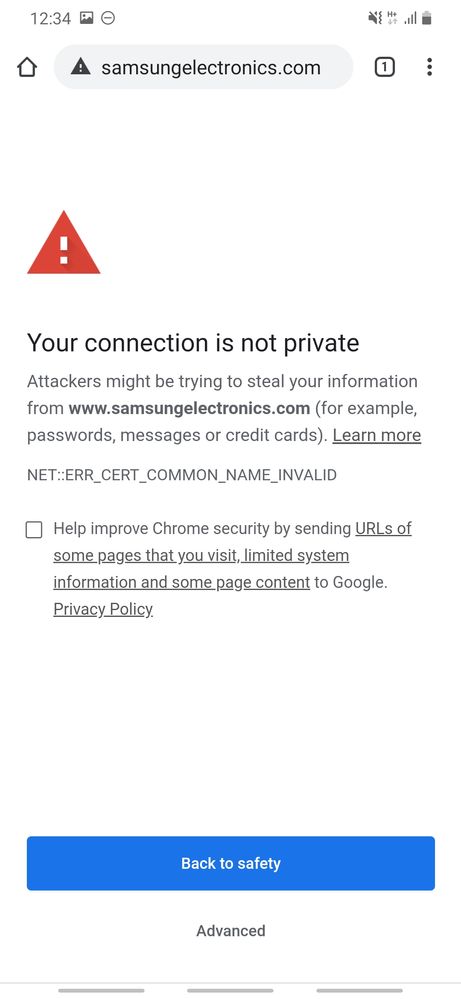

- Mark as New
- Subscribe
- Subscribe to RSS Feed
- Permalink
- Report Inappropriate Content
01-13-2020 06:42 AM in
Galaxy A- Mark as New
- Subscribe
- Subscribe to RSS Feed
- Permalink
- Report Inappropriate Content
01-13-2020 12:10 PM in
Galaxy A- Mark as New
- Subscribe
- Subscribe to RSS Feed
- Permalink
- Report Inappropriate Content
01-13-2020 01:00 PM in
Galaxy ANothing to worry about.
There are many security policies updated these days so sometimes you can face this kind of issues.
Any other Issues you are facing Then Please share it in perfect detail, so i can help you Well about it
- Mark as New
- Subscribe
- Subscribe to RSS Feed
- Permalink
- Report Inappropriate Content
01-14-2020 01:19 AM in
Galaxy ACan you plz help to instruct me to solve the issue?
- Mark as New
- Subscribe
- Subscribe to RSS Feed
- Permalink
01-16-2020 11:02 AM in
Galaxy AHi there,
In order to examine the issue occurring in your device kindly send device log file within 15 minutes of issue occurrence along with the exact issue details, using Samsung member application i.e. Samsung member app > Click on + icon > Send feedback > Error report > Collect log files > attach.
Regards,
Team Samsung Members
