TalkwithHost
Active Level 2
Options
- Mark as New
- Bookmark
- Subscribe
- Subscribe to RSS Feed
- Permalink
- Report Inappropriate Content
09-19-2019 06:02 PM (Last edited 11-06-2020 12:59 PM ) in
Galaxy A
Hey,



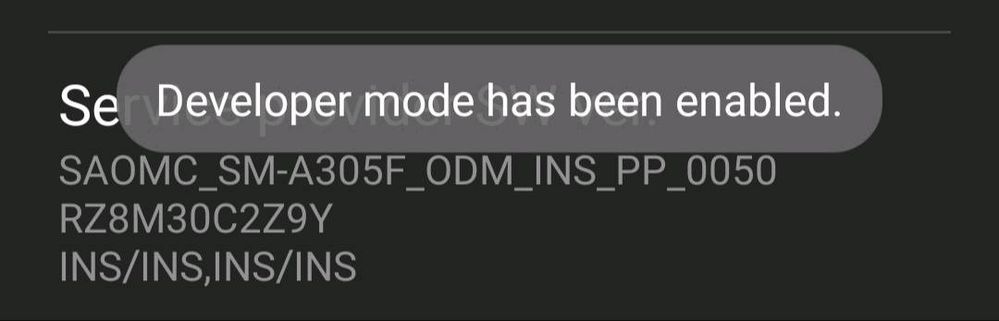
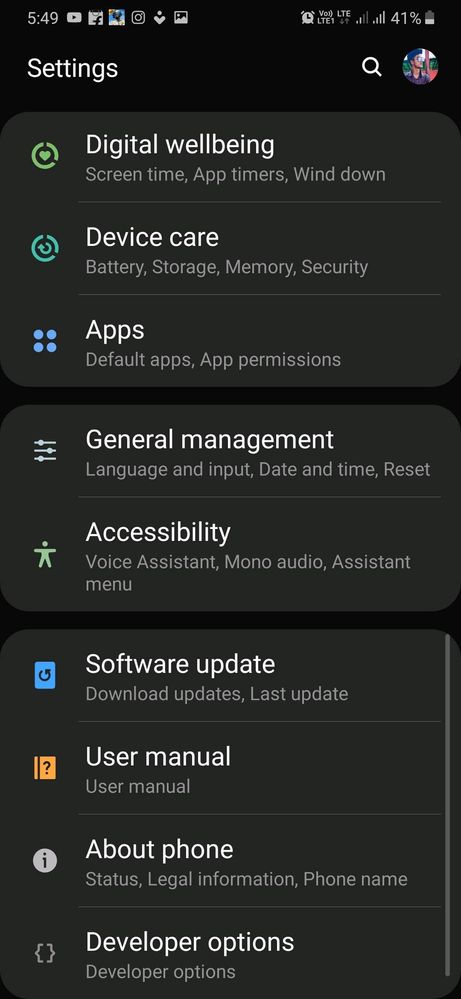
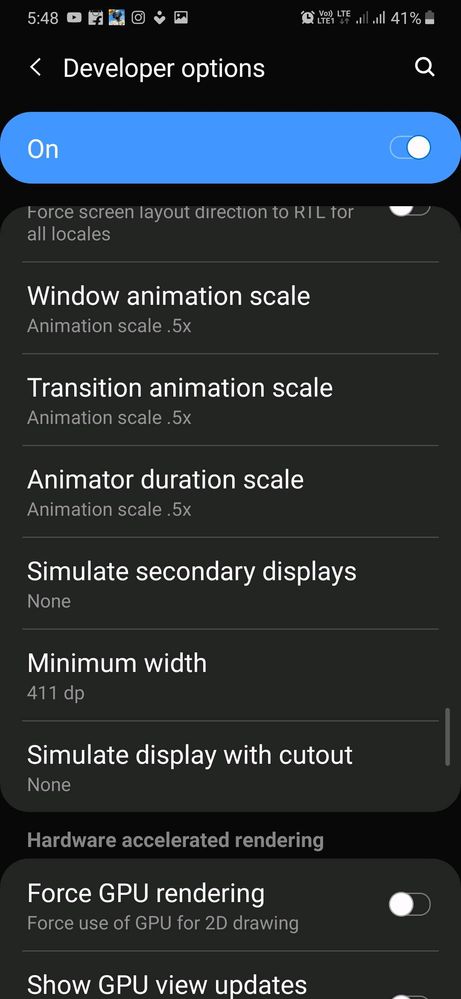
Member's I'm gonna tell u a very special topics...
How u are enabled Developer mode in your smartphone...So now introduce what is Developer mode before starting How enable !!
A Developer mode is nothing but it's a very hiden settings of your smartphone.
In this mood how u are enjoy smoothly run your smartphone and gaming speed web browsing
And so on...!
So I'm using Samsung A-30 and Yeah of course u can activate in your any model of smartphone... So I wanna upload some pictures...in below..
First go to Settings!!


Tap on 7 to 8 times Build number in no break..

Hera are enabled.... Mode
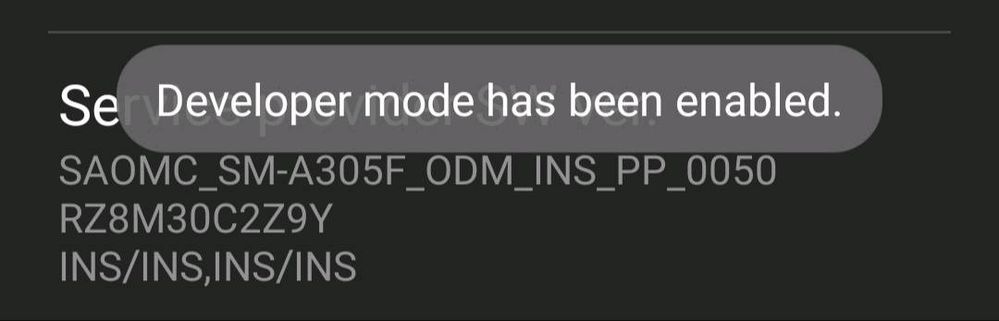
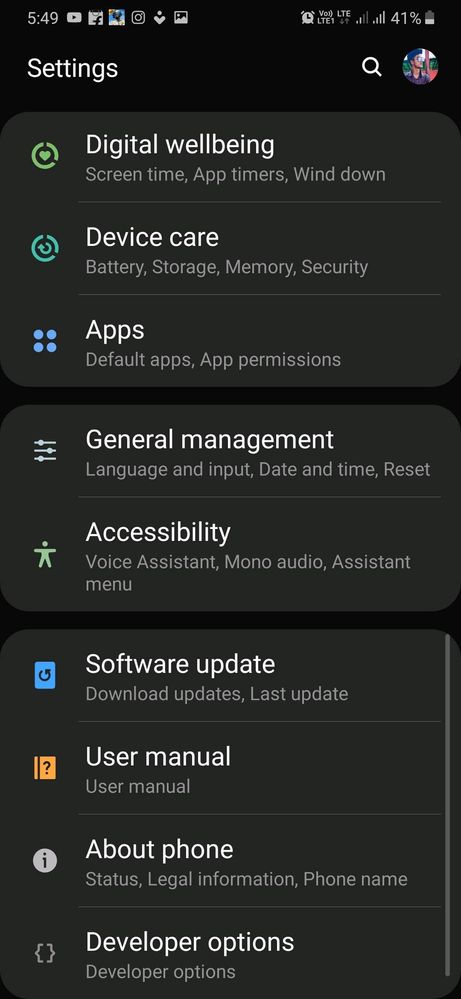
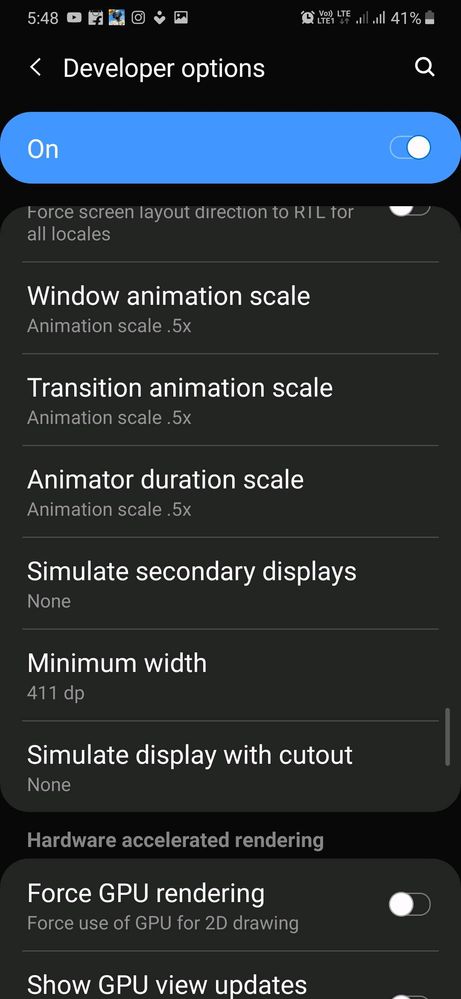
Here, I m showing you some pictures and How is it works...
When u come in Developer mode the change first of animation scale for (.5X,.5X,.5x);
Okk... 😊
Solved! Go to Solution.
15 Comments
- « Previous
-
- 1
- 2
- Next »
Anonymous
Not applicable
Options
- Mark as New
- Subscribe
- Subscribe to RSS Feed
- Permalink
- Report Inappropriate Content
09-19-2019 07:06 PM in
Galaxy A
your a50 device is very good device, one of my friend using it..if any software related issue will be there in future, then just have to go to service center and flash firmware 👍
lokendranagar07
Active Level 7
Options
- Mark as New
- Subscribe
- Subscribe to RSS Feed
- Permalink
- Report Inappropriate Content
09-19-2019 07:27 PM in
Galaxy A
device uncertified ho jayega 😁
Bawa71
Active Level 4
Options
- Mark as New
- Subscribe
- Subscribe to RSS Feed
- Permalink
- Report Inappropriate Content
09-19-2019 07:30 PM in
Galaxy A
thanks for sharing your expertise. Only problem is that the Battery life is very low. Any expert opinion on what to do.
Anger
Active Level 6
Options
- Mark as New
- Subscribe
- Subscribe to RSS Feed
- Permalink
- Report Inappropriate Content
09-20-2019 12:40 PM in
Galaxy A
everyone knows about it, i think you are new to this so you are telling this now🤣🤣🤣
TalkwithHost
Active Level 2
Options
- Mark as New
- Subscribe
- Subscribe to RSS Feed
- Permalink
- Report Inappropriate Content
10-21-2019 08:11 AM in
Galaxy A
yaa I'm a new but u are wrong not everyone about developer options only few people know this okk
Anger
Active Level 6
Options
- Mark as New
- Subscribe
- Subscribe to RSS Feed
- Permalink
- Report Inappropriate Content
10-21-2019 08:20 AM in
Galaxy A
ok
- « Previous
-
- 1
- 2
- Next »
