GalaxyTechie
Expert Level 1
Options
- Mark as New
- Bookmark
- Subscribe
- Subscribe to RSS Feed
- Permalink
- Report Inappropriate Content
03-27-2021 09:18 AM (Last edited 03-27-2021 09:18 AM ) in
Galaxy AApp Lock isn't builted as a system in my A50. I've tried to install with Package Installer and Split APKs Installer (SAI) and got the apk from APKMirror but any of the method didn't worked. Please provide me a fix!

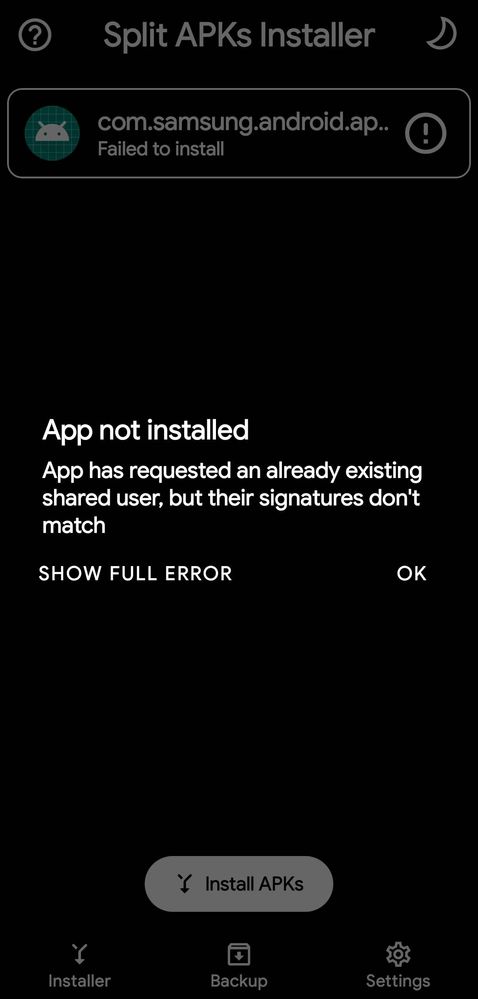

- Tags:
- a50
33 Comments
- « Previous
- Next »
Anirban-Pramani
Active Level 9
Options
- Mark as New
- Subscribe
- Subscribe to RSS Feed
- Permalink
- Report Inappropriate Content
07-22-2021 10:39 AM in
Galaxy A
Oh no 😭😭😭
adminkiller
Active Level 9
Options
- Mark as New
- Subscribe
- Subscribe to RSS Feed
- Permalink
- Report Inappropriate Content
07-03-2022 01:08 PM in
Galaxy A
What is spilt apks installer
KanekiA21s
Active Level 3
Options
- Mark as New
- Subscribe
- Subscribe to RSS Feed
- Permalink
- Report Inappropriate Content
12-17-2022 10:52 PM in
Galaxy A
Go to Galaxy Store> then type S Secure> then install that application.
Alternative method: Install Activity Launcher app from play store> then open app> after opening app you will see an interface of loading all applications, tasks and activities. > then tap on search/filter 🔎 icon and type com.samsung.android.applock> last, choose your activity.
Done!
Alternative method: Install Activity Launcher app from play store> then open app> after opening app you will see an interface of loading all applications, tasks and activities. > then tap on search/filter 🔎 icon and type com.samsung.android.applock> last, choose your activity.
Done!
GalaxyTechie
Expert Level 1
Options
- Mark as New
- Subscribe
- Subscribe to RSS Feed
- Permalink
- Report Inappropriate Content
12-18-2022 12:05 AM in
Galaxy A
Doesn't work in newer devices.
- « Previous
- Next »
