- Mark as New
- Bookmark
- Subscribe
- Subscribe to RSS Feed
- Permalink
- Report Inappropriate Content
08-01-2021 04:18 PM in
Galaxy A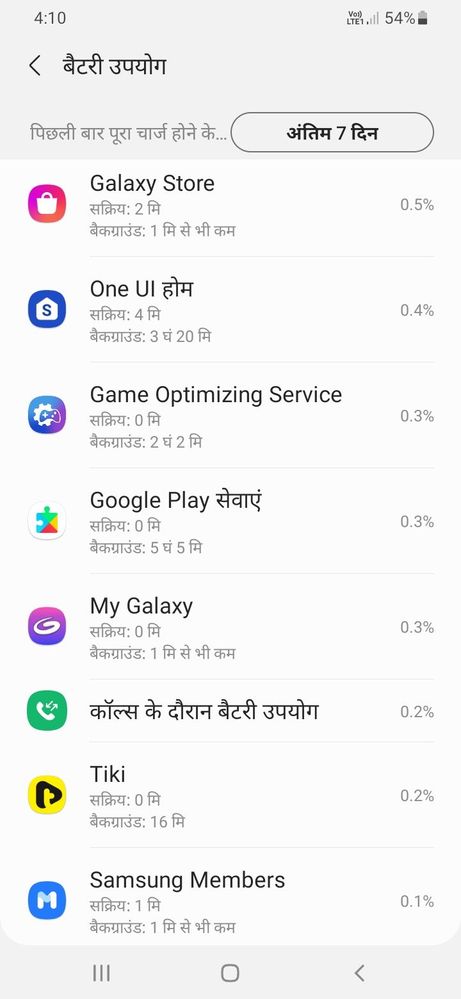
- Mark as New
- Subscribe
- Subscribe to RSS Feed
- Permalink
- Report Inappropriate Content
08-01-2021 04:26 PM (Last edited 08-01-2021 04:31 PM ) in
Galaxy ADEVICE CARE‐- > BATTERY --> BACKGROUND USAGE LIMITS-- >
ENABLE OPTION [ PUT UNUSED APPS TO SLEEP ]
DEVICE CARE -- > BATTERY- >
BACKGROUND USAGE LIMITS -> MORE BATTERY SETTINGS -- > ENABLE [ADAPTIVE BATTERY]
SCREENSHOT 1 FOR OPTION 1
SCREENSHOT 2 FOR OPTION 2


- Mark as New
- Subscribe
- Subscribe to RSS Feed
- Permalink
- Report Inappropriate Content
08-06-2021 07:55 PM in
Galaxy ADear Samsung Member,
Greetings from Samsung Customer Support!
To resolve your device battery drain issue please visit this link: https://www.samsung.com/in/support/mobile-devices/samsung-mobile-battery-drain-issue/
For further assistance, register your concern in Samsung Members Application (Open Samsung Members Application > Get help > Send Feedback > Error report/Ask questions).
Thank you for writing to Samsung.
Warm Regards,
Samsung Customer Support
