- Mark as New
- Bookmark
- Subscribe
- Subscribe to RSS Feed
- Permalink
- Report Inappropriate Content
08-13-2021 06:22 PM in
Galaxy A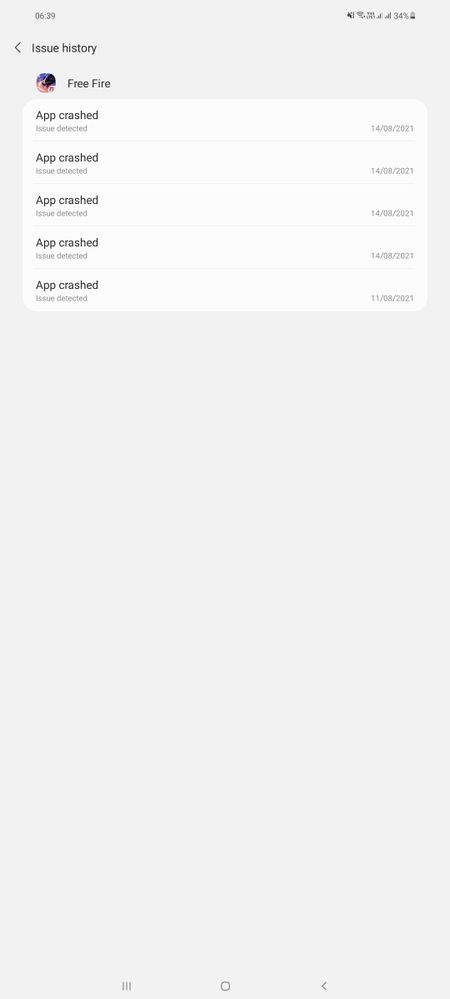
- « Previous
-
- 1
- 2
- Next »
- Mark as New
- Subscribe
- Subscribe to RSS Feed
- Permalink
- Report Inappropriate Content
08-14-2021 06:30 AM in
Galaxy A- Mark as New
- Subscribe
- Subscribe to RSS Feed
- Permalink
- Report Inappropriate Content
08-15-2021 02:05 AM in
Galaxy AWebView caused apps to crash some time back but it was fixed with updates.
What I am confused about now is, did your crashing happen BEFORE WebView was disabled or AFTER?
All the apps you have mentioned use WebView. So you can't expect them to work properly when you have it disabled.
You seem to be a heavy gamer/user as well (your battery life is 10 hrs at 100%), plus you have posted about the gaming performance issue several times here and if nothing helped, it is better to switch your phone to a better device Samsung or otherwise (or even a gaming model).
- Mark as New
- Subscribe
- Subscribe to RSS Feed
- Permalink
- Report Inappropriate Content
08-15-2021 03:07 AM in
Galaxy AHabai system webview eka disabled karahama game eka patta smooth run wenawane?
- Mark as New
- Subscribe
- Subscribe to RSS Feed
- Permalink
- Report Inappropriate Content
08-15-2021 07:48 AM (Last edited 08-15-2021 03:31 PM ) in
Galaxy AI am blindly suggesting this, but if you have Chrome in your device, try updating it.
Or enable WebView but uninstall updates from it (via App Info > three dots).
Or change the WebView provider to another (after installing one, you can change the implementation via "WebView implementation" option in Developer options).
Not ALL apps are dependent on WebView. If your game runs smoothly with WebView disabled, the only explanation I can think of is that your game is developed without any certain dependency on Google's WebView.
Meaning, the in-game "web content" is shown with some functionality developed by the gaming app developers themselves OR using another rendering engine without completely depending on Google's WebView component.
They might have coded it to use Google's WebView, but in case it is disabled, may be the code allows to switch to their own "way/component" or another rendering engine.
With WebView disabled, your RAM must have been freed as well which would further help the performance.
As far as I know Tencent Games (PUBG) has their own implementation for WebView. Not sure about Garena (Freefire).
Activision Games (Call of Duty) uses Google's WebView so there is a high chance of it to crash if you have it disabled.
I'm not sure about others.
Again, this is the only "technical" explanation I can think of.
It's a system app, so all you can do is either disable it or uninstall its updates.
Even if you disable, sometimes new software updates will change it back to enabled.
What WebView basically does is, acting as a layer to render web content on top of a certain application layer. In simple words, its job is to show web content inside a certain app itself, which isn't a browser.
It's not recommended to completely disable it because A LOT of apps are dependent on it now. Of course almost all Google apps (apart from the ones that use Google's Blink engine), Facebook, Instagram... etc. Most of the "popular" apps use it.
Little history, before Android 5, WebView used to be a core part of Android OS. Those days we were able to update it ONLY through a new Android version.
Then Google separated WebView from the core OS in Android 5, so we had to update WebView through the Play Store.
Then again they moved it to Chrome in Android 7. So you can update the app only by updating Chrome.
We now have the change they made with Android 10, that is separating it again as another system component app.
- Mark as New
- Subscribe
- Subscribe to RSS Feed
- Permalink
- Report Inappropriate Content
08-15-2021 06:16 PM in
Galaxy A
- Mark as New
- Subscribe
- Subscribe to RSS Feed
- Permalink
- Report Inappropriate Content
08-16-2021 01:25 AM (Last edited 08-16-2021 01:26 AM ) in
Galaxy AExample: Bromite
Even for Android System WebView, there are several versions like Dev, Beta, Canary etc.
- « Previous
-
- 1
- 2
- Next »
