parthk9493
Active Level 3
Options
- Mark as New
- Bookmark
- Subscribe
- Subscribe to RSS Feed
- Permalink
- Report Inappropriate Content
11-11-2019 11:19 PM in
Galaxy A
This solution worked for me atleast.
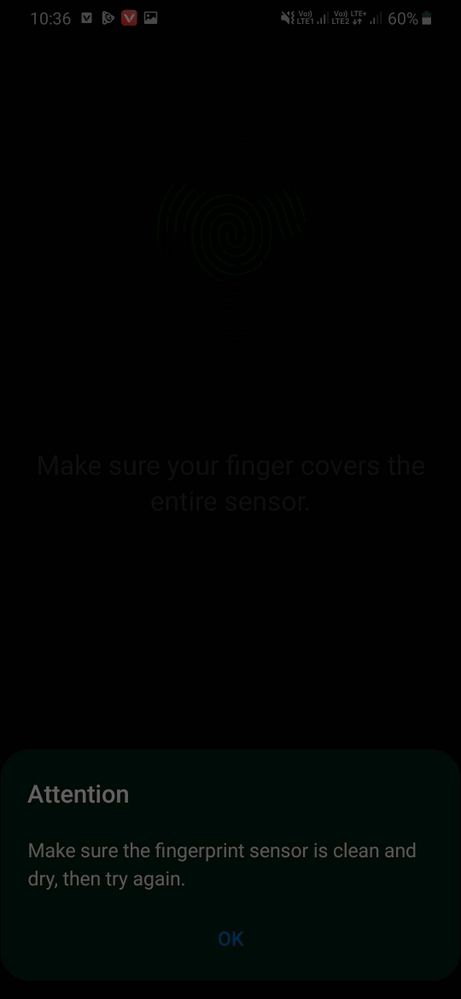
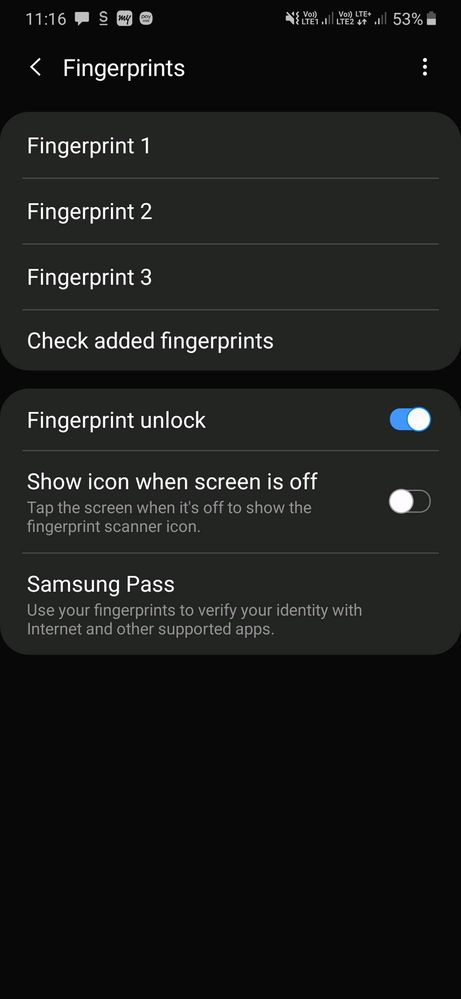
If you are getting error like below 👇👇👇 then try to do this steps if is works because it works for me atleast so give them try
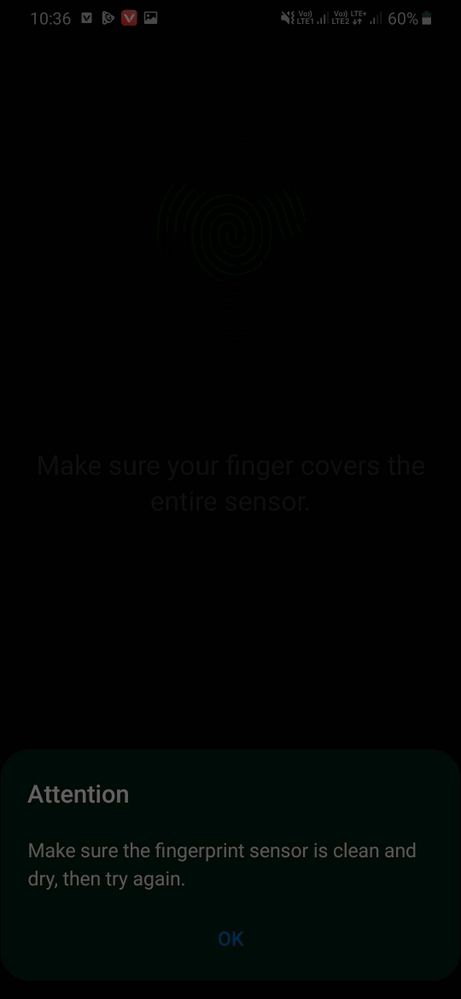
Just try to switch fingers on same fingerprint.
For example
If you are registering fingerprint 1 then try to scan thumb until 18% after thay scan first finger until 27% and scan middle finger until 37% and again scan thumb fingers in the same order until you reaches 100% and if it fails just try again with more fingers.
I registered my fingerprints by this method and it worked for me atleast and it also unlocking phone normally.👇👇👇
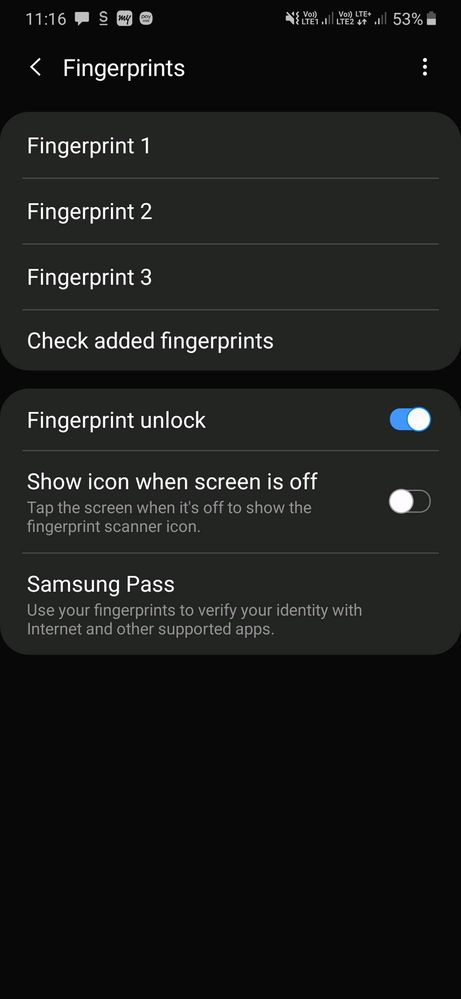
Let me know if it worked for you or not..
5 Comments
Ryujin
Active Level 1
Options
- Mark as New
- Subscribe
- Subscribe to RSS Feed
- Permalink
- Report Inappropriate Content
11-11-2019 11:36 PM in
Galaxy A
I registered my fingerprint with one finger alone man. I had the same issue but after pressing my finger slightly harder, it worked properly.
navin30
Active Level 4
Options
- Mark as New
- Subscribe
- Subscribe to RSS Feed
- Permalink
- Report Inappropriate Content
11-11-2019 11:58 PM in
Galaxy A
my finger print scanner is working properly after upgradation, you will have to remove your old finger print from device and again it will have to be registered, hope this will work, all d best.
A50phone
Active Level 8
Options
- Mark as New
- Subscribe
- Subscribe to RSS Feed
- Permalink
- Report Inappropriate Content
11-11-2019 11:58 PM in
Galaxy A
After October and November security patch update battery drain very fast.....even charging time increased. Samsung need to fix battery drain issue asap. Now users can't wait Samsung need to do it very fast.
sidahmedd
Active Level 2
Options
- Mark as New
- Subscribe
- Subscribe to RSS Feed
- Permalink
- Report Inappropriate Content
11-12-2019 12:59 AM in
Galaxy A
thx worked for me, but after several tries.
adi1990vyas
Active Level 6
Options
- Mark as New
- Subscribe
- Subscribe to RSS Feed
- Permalink
- Report Inappropriate Content
11-14-2019 05:21 PM in
Galaxy A
did not work for me.. tried everything
