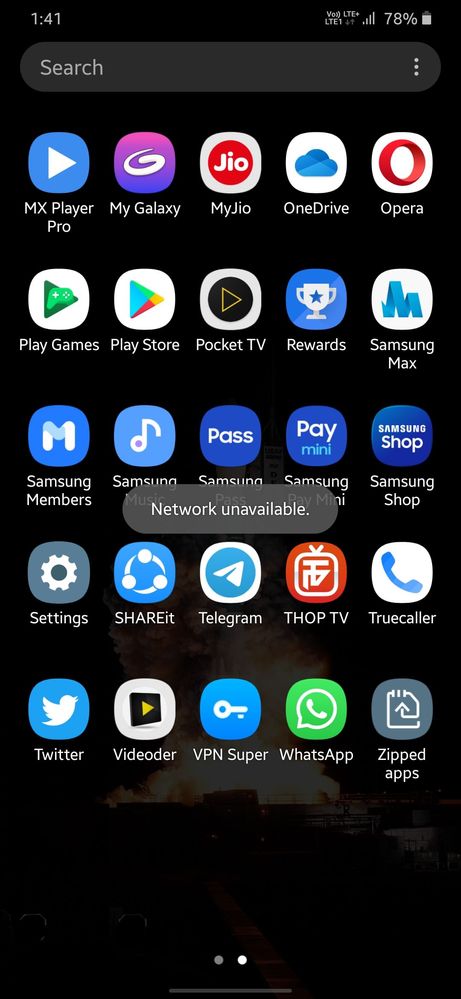- Mark as New
- Subscribe
- Subscribe to RSS Feed
- Permalink
- Report Inappropriate Content
10-14-2020 02:48 PM in
Galaxy A- Mark as New
- Subscribe
- Subscribe to RSS Feed
- Permalink
- Report Inappropriate Content
10-14-2020 02:52 PM in
Galaxy A- Mark as New
- Subscribe
- Subscribe to RSS Feed
- Permalink
- Report Inappropriate Content
10-14-2020 03:12 PM in
Galaxy A- Mark as New
- Subscribe
- Subscribe to RSS Feed
- Permalink
10-15-2020 06:51 PM in
Galaxy ADear Samsung Member,
Greetings from Samsung Customer Support!
To resolve your device network issue please visit this link: https://www.samsung.com/in/support/mobile-devices/samsung-mobile-network-issues/#:~:text=1%20Check%2....
For further assistance, register your concern in Samsung Members Application (Open Samsung Members Application > Get help > Send Feedback > Error report/Ask questions).
Thank you for writing to Samsung.
Warm Regards,
Samsung Customer Support
- Mark as New
- Subscribe
- Subscribe to RSS Feed
- Permalink
- Report Inappropriate Content
10-16-2020 02:24 AM in
Galaxy AGuys PLS SHOW THE TEAM SPIRIT AND YOUR LOVE ON THE FOLLOWING POSTS -
Twitter:
https://twitter.com/HarpreetMakol25/status/1316752025397288960?s=19
FB:
https://m.facebook.com/story.php?story_fbid=10224897707573138&substory_index=0&id=1328515261
Insta:
https://www.instagram.com/p/CGUciDiHlQn/?igshid=zt9brosotya1