Shrey0709
Active Level 7
Options
- Mark as New
- Bookmark
- Subscribe
- Subscribe to RSS Feed
- Permalink
- Report Inappropriate Content
11-16-2019 09:17 AM (Last edited 11-16-2019 09:20 AM ) in
Galaxy A
Hi Everyone !


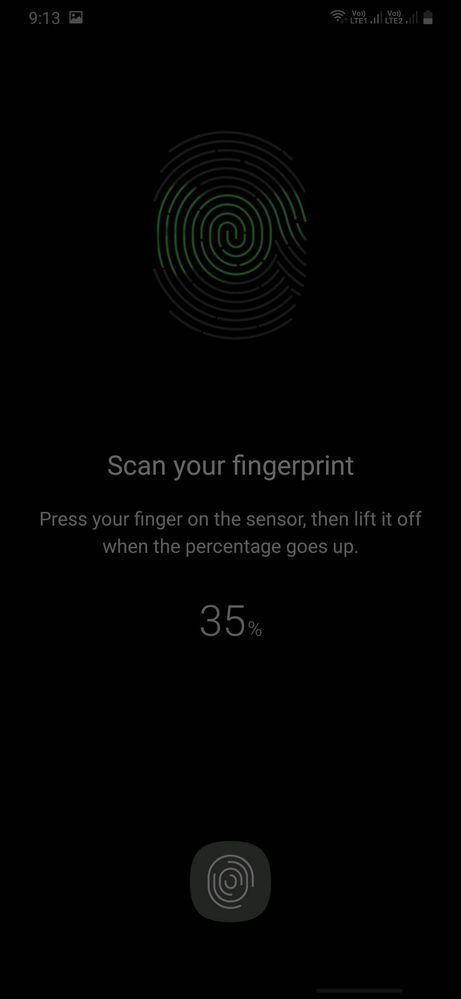

Recently i also faced the issue after the November Update , where i deleted my old fingerprint and i wasn't able to register a new fingerprint . So here's the fix . It works 100% for sure and i have tried doing this multiple times and it works every time flawlessly .
So here we go :
• You need to be patient as the process can take upto 5m or more .
STEPS :
1. Go to settings and click on Biometric and Security > Fingerprints > Add New Fingerprint .
2. Now here's the trick :
• First you need to add your Thumb and index finger simultaneously . i.e first touch thumb at the sensor and when the percentage bar reaches 18% , then add your INDEX finger and then thumb .
PS:- See the images and the caption above the pictures for better understanding !
**THIS IS ADDED BY THUMB : **

** THIS IS ADDED BY INDEX FINGER **

** THIS IS ADDED BY THUMB **
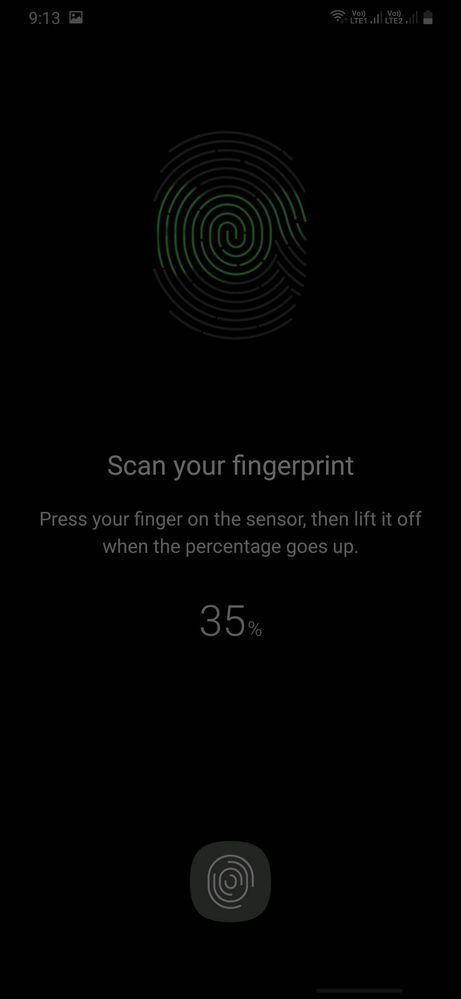
** THIS IS ADDED BY INDEX FINGER**

• Do this process till 41% .
• Now register the fingerprint with your INDEX and middle finger only , simultaneously as you did previously with your thumb and index finger .
i.e. One touch with INDEX finger and one touch with MIDDLE finger .
• Do this process till 80% . Now when it asks for a FULL PRINT , just register your thumb till 100% .
• Now save this fingerprint data as MIXED or with any name you like .
***
After you successfully do this , just add a new fingerprint of your thumb only , if the percentage bar stucks anywhere in between and asks to place your fingers properly , just give a single print of your INDEX finger and then continue with your THUMB only .
***
Now here's the final part just give a FULL PRINT of your thumb and it should add it without any error or problem . After that delete the OLD 2 fingerprints which you added by using your other fingers also .
This would work 100% guaranteed .
Just don't forget to drop down your experience below in the comments section !
5 Comments
Tan98
Active Level 9
Options
- Mark as New
- Subscribe
- Subscribe to RSS Feed
- Permalink
- Report Inappropriate Content
11-16-2019 09:25 AM in
Galaxy A
after update my fingerprint scanner got fast and accurate even with thumb only
Shrey0709
Active Level 7
Options
- Mark as New
- Subscribe
- Subscribe to RSS Feed
- Permalink
- Report Inappropriate Content
11-16-2019 09:27 AM in
Galaxy A
Yep ! But some users are facing this issue .
Did you first register a new fingerprint and then delete the old Fingerprints ?
or
You didn't add a new Fingerprint and using the old one only ?
Did you first register a new fingerprint and then delete the old Fingerprints ?
or
You didn't add a new Fingerprint and using the old one only ?
Tan98
Active Level 9
Options
- Mark as New
- Subscribe
- Subscribe to RSS Feed
- Permalink
- Report Inappropriate Content
11-16-2019 09:34 AM in
Galaxy A
after update I removed my previous fingerprint and added new , and I was shocked to notice the difference, it is really fast
Shrey0709
Active Level 7
Options
- Mark as New
- Subscribe
- Subscribe to RSS Feed
- Permalink
- Report Inappropriate Content
11-16-2019 09:58 AM in
Galaxy A
Nice . Lucky you !
shailesh942
Beginner Level 2
Options
- Mark as New
- Subscribe
- Subscribe to RSS Feed
- Permalink
- Report Inappropriate Content
11-16-2019 08:47 PM in
Galaxy A
I too noticed that, they are improving the fingerprint a lot....
