- Mark as New
- Bookmark
- Subscribe
- Subscribe to RSS Feed
- Permalink
- Report Inappropriate Content
05-01-2020 10:43 AM in
Galaxy A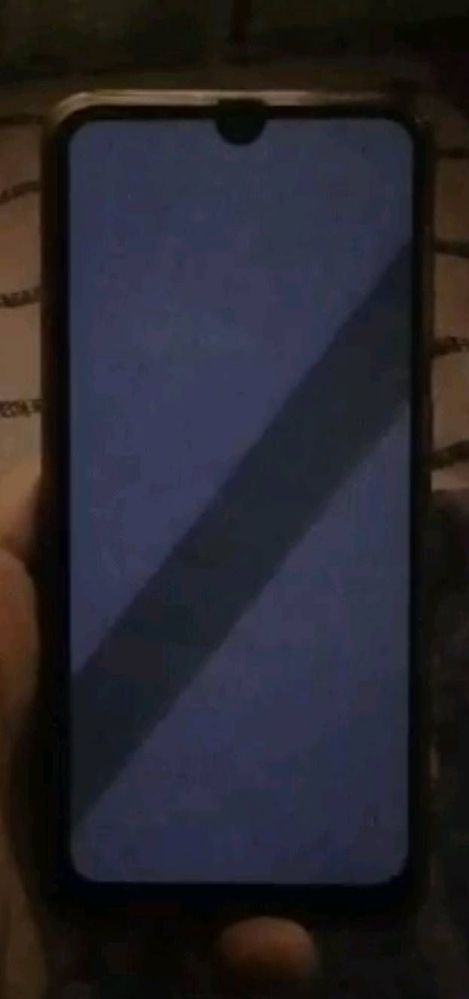
- Mark as New
- Subscribe
- Subscribe to RSS Feed
- Permalink
- Report Inappropriate Content
05-01-2020 10:50 AM in
Galaxy A- Mark as New
- Subscribe
- Subscribe to RSS Feed
- Permalink
- Report Inappropriate Content
05-01-2020 10:53 AM in
Galaxy A- Mark as New
- Subscribe
- Subscribe to RSS Feed
- Permalink
- Report Inappropriate Content
05-01-2020 02:16 PM in
Galaxy A- Mark as New
- Subscribe
- Subscribe to RSS Feed
- Permalink
- Report Inappropriate Content
05-01-2020 10:51 AM in
Galaxy A- Mark as New
- Subscribe
- Subscribe to RSS Feed
- Permalink
- Report Inappropriate Content
05-08-2020 01:20 PM in
Galaxy ADear Samsung Member,
Greetings from Samsung Customer Support!
Kindly follow the below mentioned step to improve the performance of the device:
Check device in safe mode:
Using Safe Mode on a Samsung phone or tablet allows you to force the device to run the essential operating system, and disable most 3rd party applications.
Enter safe mode: Press and hold the Power key, when Power off icon appears.>Press and hold the power off icon.
Exist safe mode: Press volume down and power key simultaneously for 5 seconds to restart the device.
Note: If your device functions correctly in Safe Mode, it is most likely that the issue lies with a 3rd party application that can be uninstalled to resolve the problem.
For further assistance, register your concern in Samsung Members Application (Samsung Members App > Feedback >Error report > Attach log file for any issue)
Thank you for writing to Samsung.
Warm Regards,
Samsung Customer Support
- Mark as New
- Subscribe
- Subscribe to RSS Feed
- Permalink
- Report Inappropriate Content
06-10-2022 02:26 PM in
Galaxy A