Najid
Active Level 3
Options
- Mark as New
- Bookmark
- Subscribe
- Subscribe to RSS Feed
- Permalink
- Report Inappropriate Content
02-19-2018 10:15 PM (Last edited 03-15-2019 08:56 PM ) in
Galaxy A
What does is want to sayy ..
i dont understand this pop up.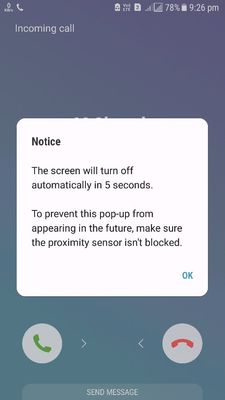
i dont understand this pop up.
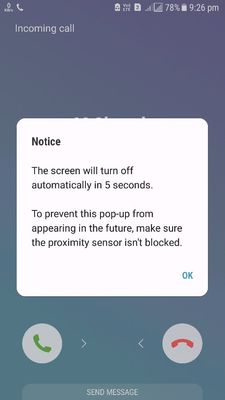
4 Comments
roshini96
Active Level 8
Options
- Mark as New
- Subscribe
- Subscribe to RSS Feed
- Permalink
- Report Inappropriate Content
02-19-2018 10:22 PM in
Galaxy A
open this👉 http://bit.do/samsung-app-link-download
S1999
Expert Level 4
Options
- Mark as New
- Subscribe
- Subscribe to RSS Feed
- Permalink
- Report Inappropriate Content
02-19-2018 10:24 PM in
Galaxy A
Turn off (keep screen turn off) option in display settings......
iAnsh
Active Level 5
Options
- Mark as New
- Subscribe
- Subscribe to RSS Feed
- Permalink
- Report Inappropriate Content
02-19-2018 10:47 PM in
Galaxy A
Dont keep your hand near the speaker. All samsung phones have the proximity sensor which will turn off the screen when you keep your phone near your ears, not using earphones.
admin_
Expert Level 5
Options
- Mark as New
- Subscribe
- Subscribe to RSS Feed
- Permalink
- Report Inappropriate Content
02-20-2018 04:45 PM in
Galaxy A
Thanks for reaching out to the Samsung Community! We would like to inform you that this popup come when the device proximity sensor is blocked. We suggest you to check if the proximity sensor is not blocked by any object or tempered glass.
Be sure to hit ♡ when you find an answer that works for you. For Further assistance, you can get in touch with us via Live Chat option by following- http://livechat.support.samsung.com/Customer_new/IN. You can also connect us via Samsung Members web community by following mentioned url-https://community.samsungmembers.com/en_IN#/
Be sure to hit ♡ when you find an answer that works for you. For Further assistance, you can get in touch with us via Live Chat option by following- http://livechat.support.samsung.com/Customer_new/IN. You can also connect us via Samsung Members web community by following mentioned url-https://community.samsungmembers.com/en_IN#/
