- Mark as New
- Bookmark
- Subscribe
- Subscribe to RSS Feed
- Permalink
- Report Inappropriate Content
07-04-2021 02:46 AM (Last edited 07-04-2021 02:48 AM ) in
Galaxy A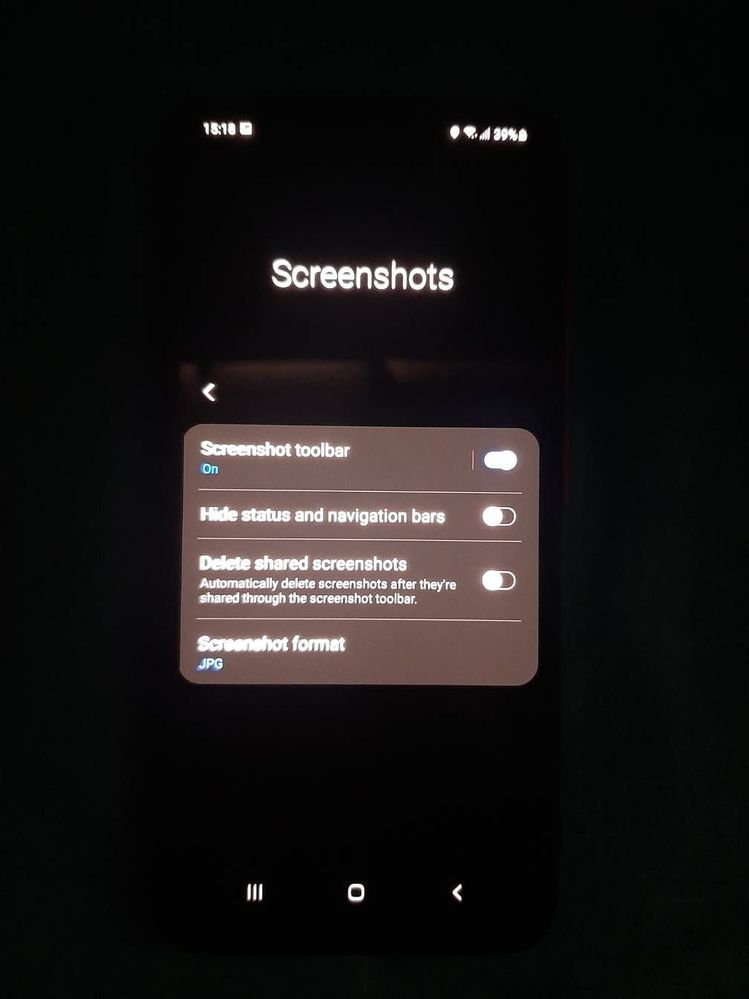
Solved! Go to Solution.
- Mark as New
- Subscribe
- Subscribe to RSS Feed
- Permalink
- Report Inappropriate Content
07-04-2021 03:20 AM in
Galaxy A- Mark as New
- Subscribe
- Subscribe to RSS Feed
- Permalink
- Report Inappropriate Content
07-04-2021 03:26 AM in
Galaxy A- Mark as New
- Subscribe
- Subscribe to RSS Feed
- Permalink
- Report Inappropriate Content
07-04-2021 03:24 AM in
Galaxy ANo ads
No watermark
Free
👇👇👇
https://play.google.com/store/apps/details?id=com.kimcy929.screenrecorder
- Mark as New
- Subscribe
- Subscribe to RSS Feed
- Permalink
- Report Inappropriate Content
07-04-2021 11:43 AM in
Galaxy A- Mark as New
- Subscribe
- Subscribe to RSS Feed
- Permalink
- Report Inappropriate Content
07-04-2021 05:00 PM in
Galaxy Atry this app👇👇👇
Let me recommend you this applicationhttps://play.google.com/store/apps/details?id=com.littlea.ezscreencorder
- Mark as New
- Subscribe
- Subscribe to RSS Feed
- Permalink
- Report Inappropriate Content
07-04-2021 11:04 PM in
Galaxy A- Mark as New
- Subscribe
- Subscribe to RSS Feed
- Permalink
- Report Inappropriate Content
07-04-2021 05:48 AM (Last edited 07-04-2021 05:53 AM ) in
Galaxy AReason is the G80 chipset in A32 4G. It is not good enough to support the in-built recorder feature.
So if you have the 4G model, you will have to use a third party app.
