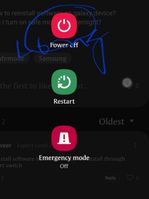- Mark as New
- Bookmark
- Subscribe
- Subscribe to RSS Feed
- Permalink
- Report Inappropriate Content
03-25-2021 04:01 PM (Last edited 03-25-2021 07:16 PM ) in
Galaxy A- Mark as New
- Subscribe
- Subscribe to RSS Feed
- Permalink
- Report Inappropriate Content
03-25-2021 04:28 PM in
Galaxy AA. Reset App Preferences.
Settings >Apps> Tap on Top Right 3Dots and select Reset App preferences.
B. Go to settings >general Management >reset>reset settings.
(NOTE : Reset settings/ Reset App preferences, change all settings to default)
- Mark as New
- Subscribe
- Subscribe to RSS Feed
- Permalink
- Report Inappropriate Content
03-25-2021 07:17 PM in
Galaxy A- Mark as New
- Subscribe
- Subscribe to RSS Feed
- Permalink
- Report Inappropriate Content
03-25-2021 07:23 PM in
Galaxy Asteps to turn safemode;
long press on power button>
long press on power off option>click on safemode >your mobile will restart and turn into safemode.
- Mark as New
- Subscribe
- Subscribe to RSS Feed
- Permalink
- Report Inappropriate Content
03-25-2021 04:31 PM in
Galaxy ANow power of and clean cache data
For clean cache data- hold power and volume up key and there you find option.
- Mark as New
- Subscribe
- Subscribe to RSS Feed
- Permalink
03-29-2021 11:47 AM in
Galaxy ADear Samsung Member,
Greetings from Samsung Customer Support!
Please register your concern in Samsung Members Application (Open Samsung Members Application > Get help > Send Feedback > Error report/Ask questions).
Thank you for writing to Samsung.
Warm Regards,
Samsung Customer Support