SrikanthL
Active Level 4
Options
- Mark as New
- Bookmark
- Subscribe
- Subscribe to RSS Feed
- Permalink
- Report Inappropriate Content
11-28-2021 09:33 PM in
Discussions
We all know the beta2 update screwed up the screen refresh in S20 series after beta2 update due to which the phone seriously lags and slows down.
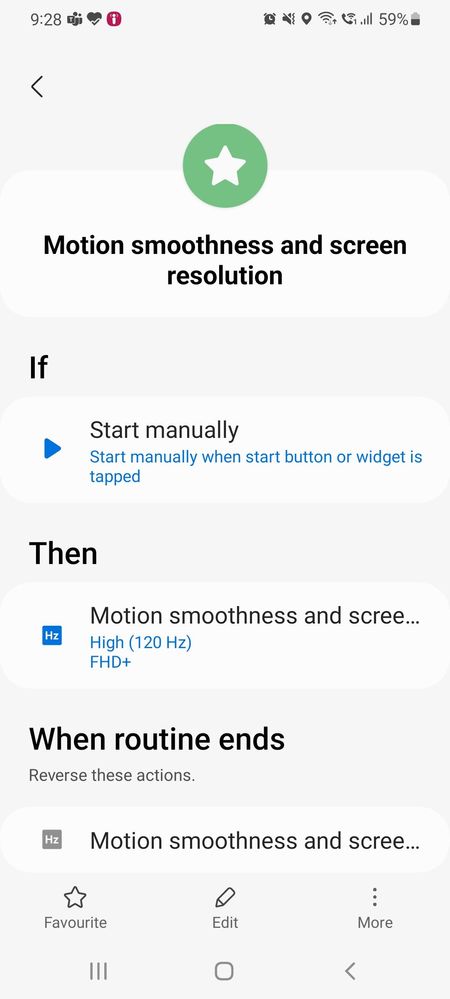
When this happens, go to settings - display and change the motion smoothness from standard to high (or) high to standard. Basically we just have to toggle the motion smoothness. I know it's annoying to do this manually every single time you unlock the phone.
We can automate this partially using Bixby routines. Go to settings, advanced features, Bixby routines and create a manual routine to toggle the Motion smoothness as shown in the screenshot. Add a shortcut to this routine on the home page. Now whenever you unlock the phone and you see the screen lag, just click on this routine shortcut on home page twice. Then everything becomes normal.
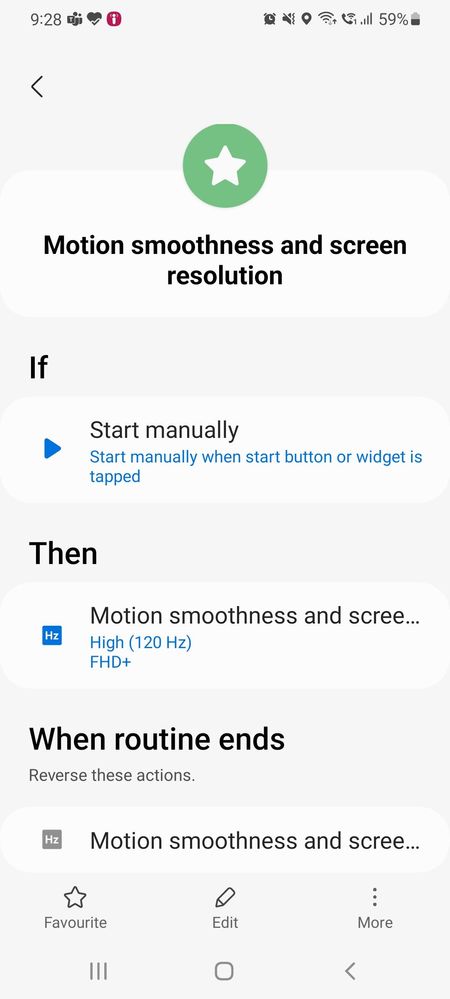
2 Comments
itspawandeep
Active Level 5
Options
- Mark as New
- Subscribe
- Subscribe to RSS Feed
- Permalink
- Report Inappropriate Content
11-30-2021 05:43 PM in
Discussions
Thanks bro ! But this suckss
Moderator
Options
- Mark as New
- Subscribe
- Subscribe to RSS Feed
- Permalink
12-05-2021 02:41 PM in
DiscussionsDear Samsung Member,
Greetings from India Beta Team!
Thank you for sharing your feedback. We appreciate the time and effort you have spent to share your valuable comments. This will help us to improve our services.
Thank you for writing to Samsung.
Warm Regards,
India Beta Team
