- Mark as New
- Bookmark
- Subscribe
- Subscribe to RSS Feed
- Permalink
- Report Inappropriate Content
06-01-2020 04:10 PM (Last edited 06-01-2020 04:17 PM ) in
Delhi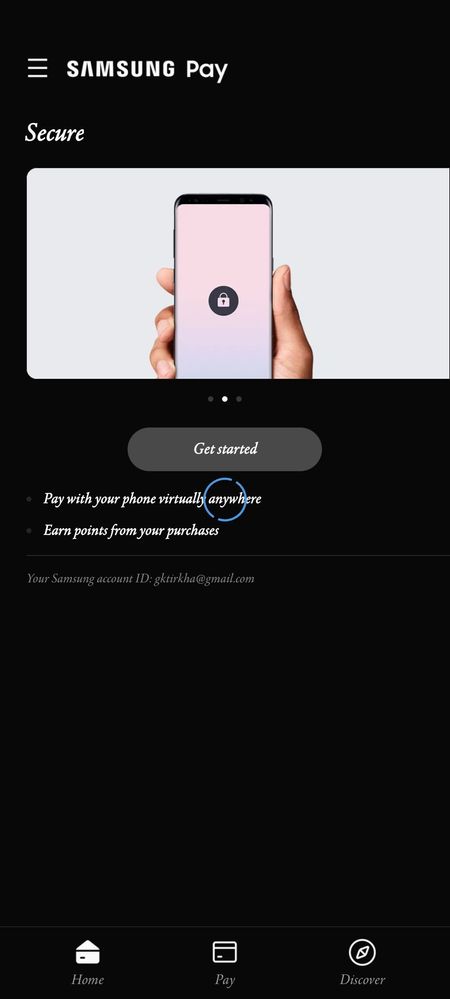
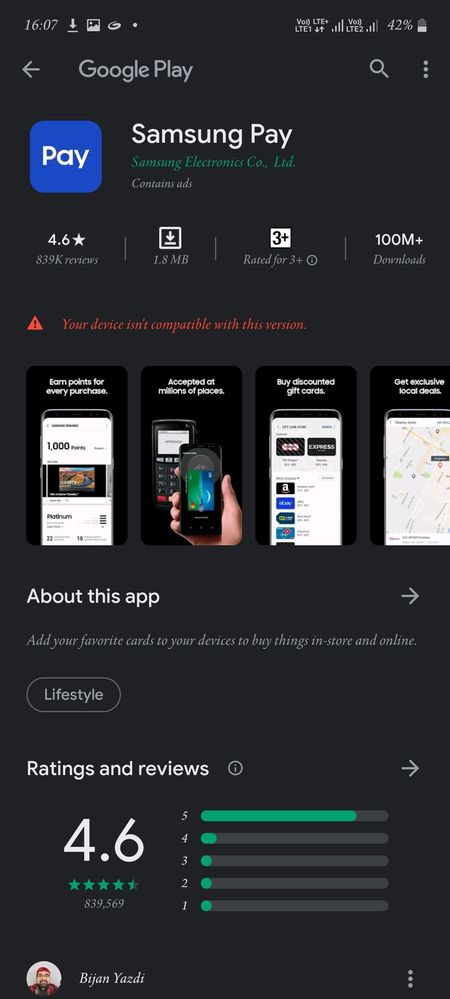
- Mark as New
- Subscribe
- Subscribe to RSS Feed
- Permalink
- Report Inappropriate Content
06-02-2020 01:17 AM in
Delhidownload from Galaxy Store
- Mark as New
- Subscribe
- Subscribe to RSS Feed
- Permalink
- Report Inappropriate Content
06-02-2020 06:07 AM (Last edited 06-02-2020 04:10 PM ) in
Delhialso before factory reset the app was available on playstore too
- Mark as New
- Subscribe
- Subscribe to RSS Feed
- Permalink
06-03-2020 02:47 PM in
DelhiHey if you're still facing the issue, then please raise a ticket on this link: https://help.content.samsung.com/csweb/main/main.do for further assistance to your query.
- Mark as New
- Subscribe
- Subscribe to RSS Feed
- Permalink
- Report Inappropriate Content
06-03-2020 02:54 PM in
Delhi- Mark as New
- Subscribe
- Subscribe to RSS Feed
- Permalink
- Report Inappropriate Content
01-03-2021 02:41 AM in
Delhi- Mark as New
- Subscribe
- Subscribe to RSS Feed
- Permalink
- Report Inappropriate Content
01-03-2021 07:51 AM (Last edited 01-03-2021 07:55 AM ) in
Delhi- Mark as New
- Subscribe
- Subscribe to RSS Feed
- Permalink
- Report Inappropriate Content
01-03-2021 02:42 AM in
Delhi- Mark as New
- Subscribe
- Subscribe to RSS Feed
- Permalink
- Report Inappropriate Content
03-10-2021 12:35 PM in
DelhiNo , You cannot install Samsung Pay after factory resetting the phone. Due to security reasons factory resetting will uninstall Samsung preloaded payment applications.
Only way to get back Samsung Pay is …. Reach nearest Samsung service center and ask them to install the Samsung pay in your mobile . That is the only Way!!!!!!!!!!!
- Mark as New
- Subscribe
- Subscribe to RSS Feed
- Permalink
- Report Inappropriate Content
06-30-2021 06:48 PM in
Delhihttps://apps.samsung.com/appquery/appDetail.as?appId=com.samsung.android.spay&cId=000004636016
