- Mark as New
- Bookmark
- Subscribe
- Subscribe to RSS Feed
- Permalink
- Report Inappropriate Content
10-09-2018 11:30 AM (Last edited 03-14-2019 06:14 PM ) in
Delhi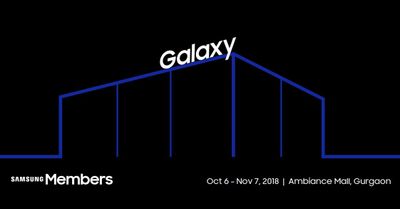
How's it going, Members?!
We are excited to invite all of you to The Galaxy Studio in Ambience Mall, Gurugram.
It’s a one-stop-shop for you to experience the whole Samsung ecosystem - from our latest phones to virtual reality.
Also, experience the unmatched power of the Galaxy Note 9 as we bring some of our favourite Galaxy Note 9 features to life.
You have to see it to believe it!
Also, post a picture of yourself at the venue with “I am at the Galaxy Studio! #SamsungMembers” as a caption on social media, and get a sweet reward!
As always, there is something extra for Samsung Members. Just start a new thread or comment on existing ones with your photo at the Galaxy studio with #SamungMembers, show it to our executives at the venue, and find out!
When and where, you ask?
Galaxy Studio will be set up at the Ambience Mall, Gurugram. It's going to be an unforgettable experience, so be there.
Kindly visit below link:
https://www.samsung.com/in/mobile/galaxy-studio/
Cheers!
- Mark as New
- Subscribe
- Subscribe to RSS Feed
- Permalink
- Report Inappropriate Content
11-14-2018 01:26 PM in
Delhihttps://community.samsungmembers.com/en_IN?projectId=0&meta=#/post?postId=399481
- Mark as New
- Subscribe
- Subscribe to RSS Feed
- Permalink
- Report Inappropriate Content
11-14-2018 01:26 PM in
Delhihttps://community.samsungmembers.com/en_IN?projectId=0&meta=#/post?postId=400370
please like my post too ❤
- Mark as New
- Subscribe
- Subscribe to RSS Feed
- Permalink
- Report Inappropriate Content
07-12-2019 07:01 AM in
Delhi- Mark as New
- Subscribe
- Subscribe to RSS Feed
- Permalink
- Report Inappropriate Content
11-14-2018 01:26 PM in
Delhiplease like my post too ❤
https://community.samsungmembers.com/en_IN?projectId=0&meta=#/post?postId=400140
- Mark as New
- Subscribe
- Subscribe to RSS Feed
- Permalink
- Report Inappropriate Content
11-14-2018 01:26 PM in
Delhihttps://community.samsungmembers.com/en_IN?projectId=0&meta=#/post?postId=401091
please like my post too ❤
- Mark as New
- Subscribe
- Subscribe to RSS Feed
- Permalink
- Report Inappropriate Content
11-14-2018 01:26 PM in
Delhihttps://community.samsungmembers.com/en_IN?projectId=0&meta=#/post?postId=400507
please like my post too ❤
- Mark as New
- Subscribe
- Subscribe to RSS Feed
- Permalink
- Report Inappropriate Content
11-14-2018 01:26 PM in
Delhihttps://community.samsungmembers.com/en_IN?projectId=0&meta=#/post?postId=397334
- Mark as New
- Subscribe
- Subscribe to RSS Feed
- Permalink
- Report Inappropriate Content
11-22-2018 07:45 AM in
Delhi- Mark as New
- Subscribe
- Subscribe to RSS Feed
- Permalink
- Report Inappropriate Content
12-28-2018 04:18 PM in
Delhi- Mark as New
- Subscribe
- Subscribe to RSS Feed
- Permalink
- Report Inappropriate Content
01-30-2019 12:20 AM in
Delhipls urgent update Orio on8
